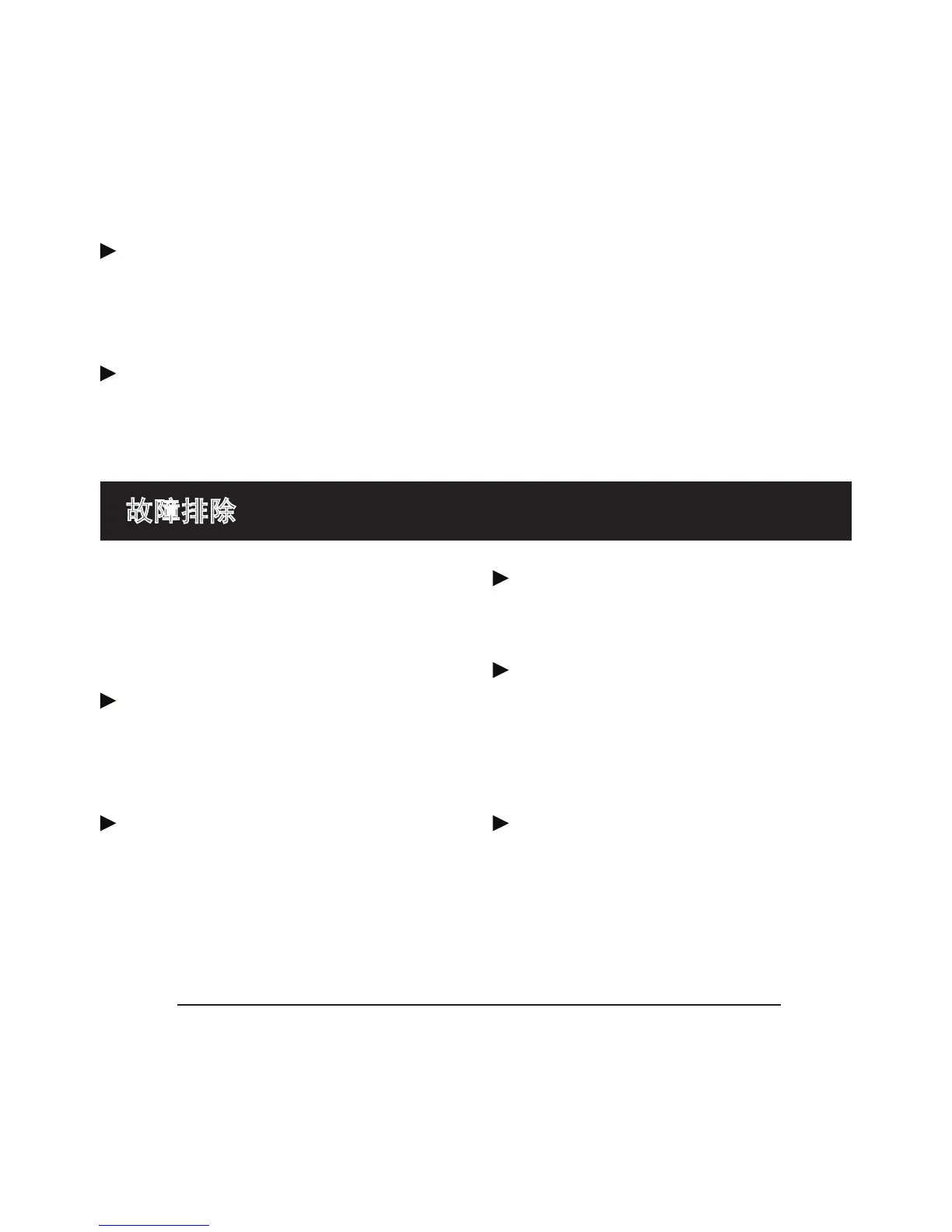Polycom
®
Communicator User Guide - 99
有关Polycom
®
Communicator C100S或
其他Polycom
®
产品的更多信息,请
访问www.polycom.com。
有关最新的用户文档和软件,请
访问 support.polycom.com/c100s.
故障排除
如果您的 Polycom® Communicator
C100S 并未如此文档中所述,实现呼
叫控制,请尝试下列操作之一:
打开 Polycom® C100S Manager,并
单击“诊断”链接以访问可验证设
备控制的工具。
确认 Skype 的配置使其可与
Polycom Communicator C100S 交
互。打开 Skype 应用程序并选
择“工具”>“选项”>“高级设
置”>“管理其他程序对 Skype 的
访问”。
将 Polycom® Communicator C100S 插
入计算机上的其他 USB 端口。
您还可能需要拔下 Polycom®
Communicator C100S,重启计算
机,然后将 Polycom® Communicator
C100S 插到其他端口上。
为了获得最佳的音频效果,请确
保 Polycom Communicator 是用于麦
克风和扬声器的设备。