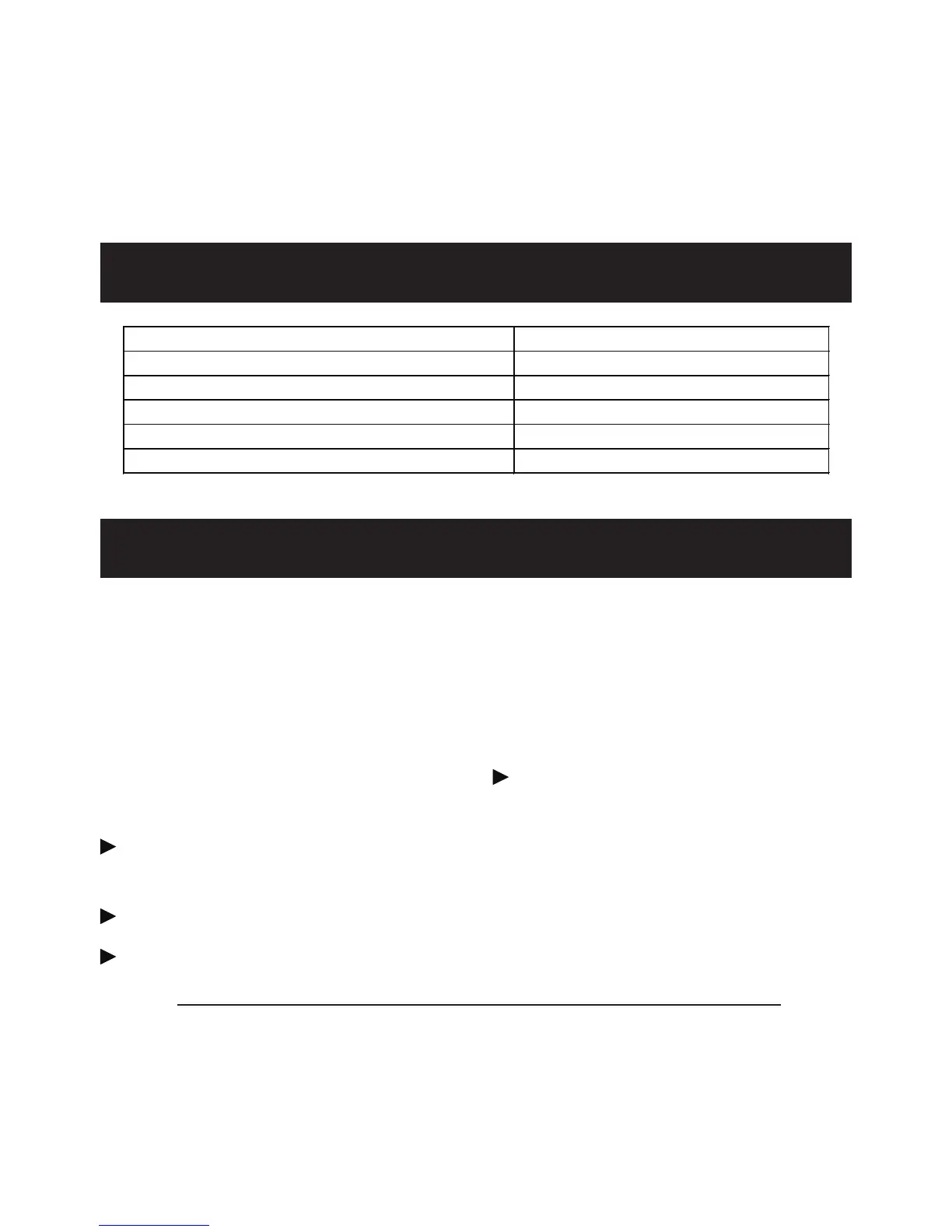Polycom
®
Communicator User Guide - 16
Insérez le CD d’installation inclus dans
le package et suivez les instructions
qui apparaissent à l’écran.
Lorsque vous y serez invité, branchez le
Polycom
®
Communicator C100S au
port de votre ordinateur de la manière
suivante :
Ouvrez le couvercle arrière
du Polycom
®
Communicator C100S.
Déroulez le câble USB.
Fixez le dos/support en position
ouverte (les meilleures performances
acoustiques de l’unité sont obtenues
lorsqu’elle est inclinée à un angle
de 40º par rapport à la surface sur
laquelle elle se trouve).
Insérez le câble USB de l’unité
dans un des ports USB de votre
ordinateur.
Une fois que l’unité est branchée,
poursuivez l’installation du logiciel
et du matériel selon les instructions
affichées à l’écran.
Installation
Signification des témoins lumineux
État Signification des témoins lumineux
Secret
Rouge fixe
Appel en attente
Vert fixe
Appel entrant
Vert clignotant
Inactif
Voyant éteint
Combiné décroché, appel en cours de configuration ou appel actif
Vert fixe