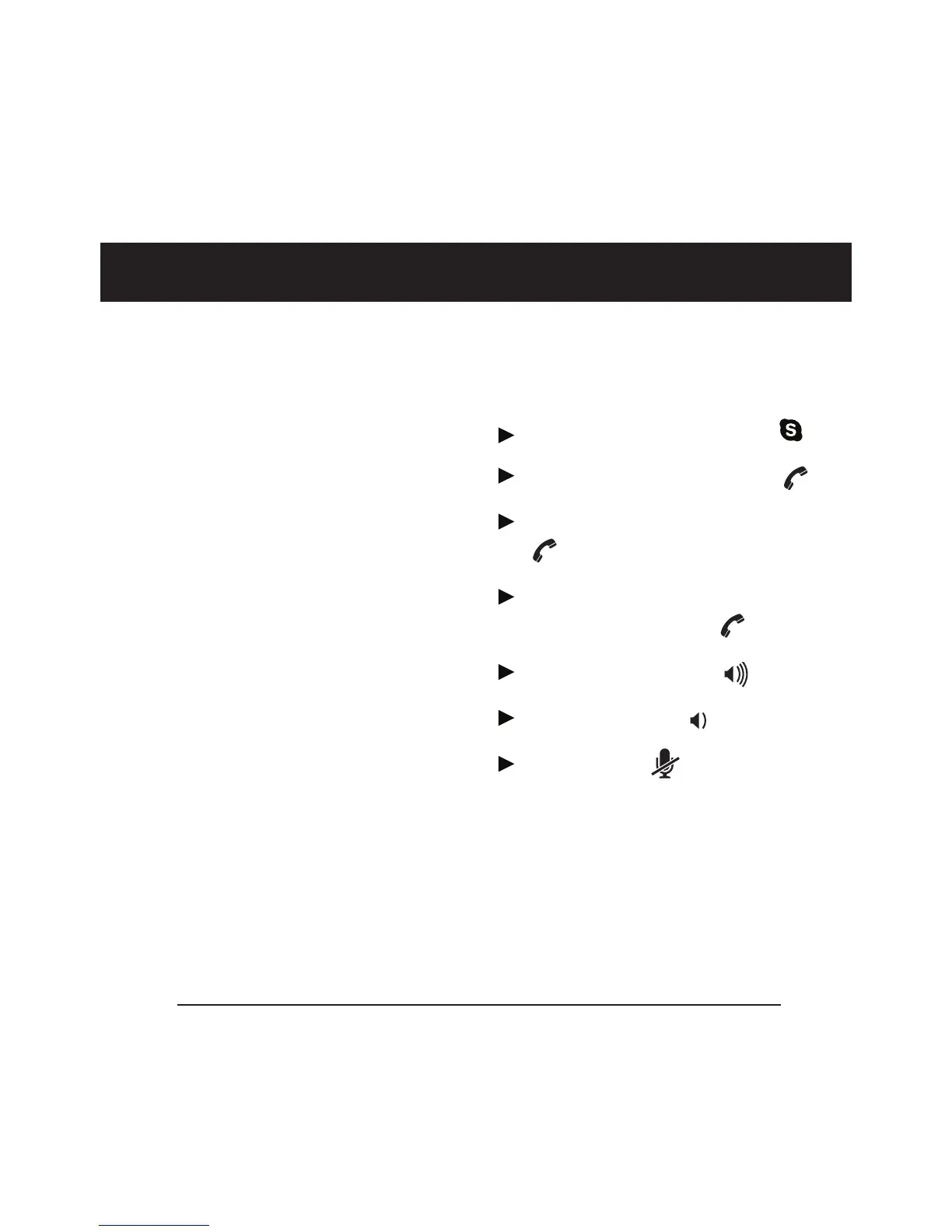Polycom
®
Communicator User Guide - 17
Une fois l’installation logicielle
et matérielle terminée, le Polycom
®
Communicator est prêt à être utilisé.
Pour pouvoir utiliser le Polycom
®
Communicator C100S, Skype™ doit
être installé sur votre ordinateur. Pour
télécharger la dernière version de
Skype™, rendez-vous à la page www.
skype.com.
Pour que le Polycom
®
Communicator
C100S fonctionne correctement, les
paramètres de volume du microphone
et du haut-parleur (dans Windows,
Sons et multimédia) ne doivent pas
être réglés sur « Aucun son ».
Les commandes du clavier
vous permettent d’accéder aux
fonctionnalités de base de contrôle des
appels :
Lancer l’application Skype™
Répondre à un appel entrant
Raccrocher une fois l’appel terminé
Passer un appel avec un contact
Skype™ sélectionné
Augmenter le volume
Baisser le volume
Couper le son
Commencer l’utilisation