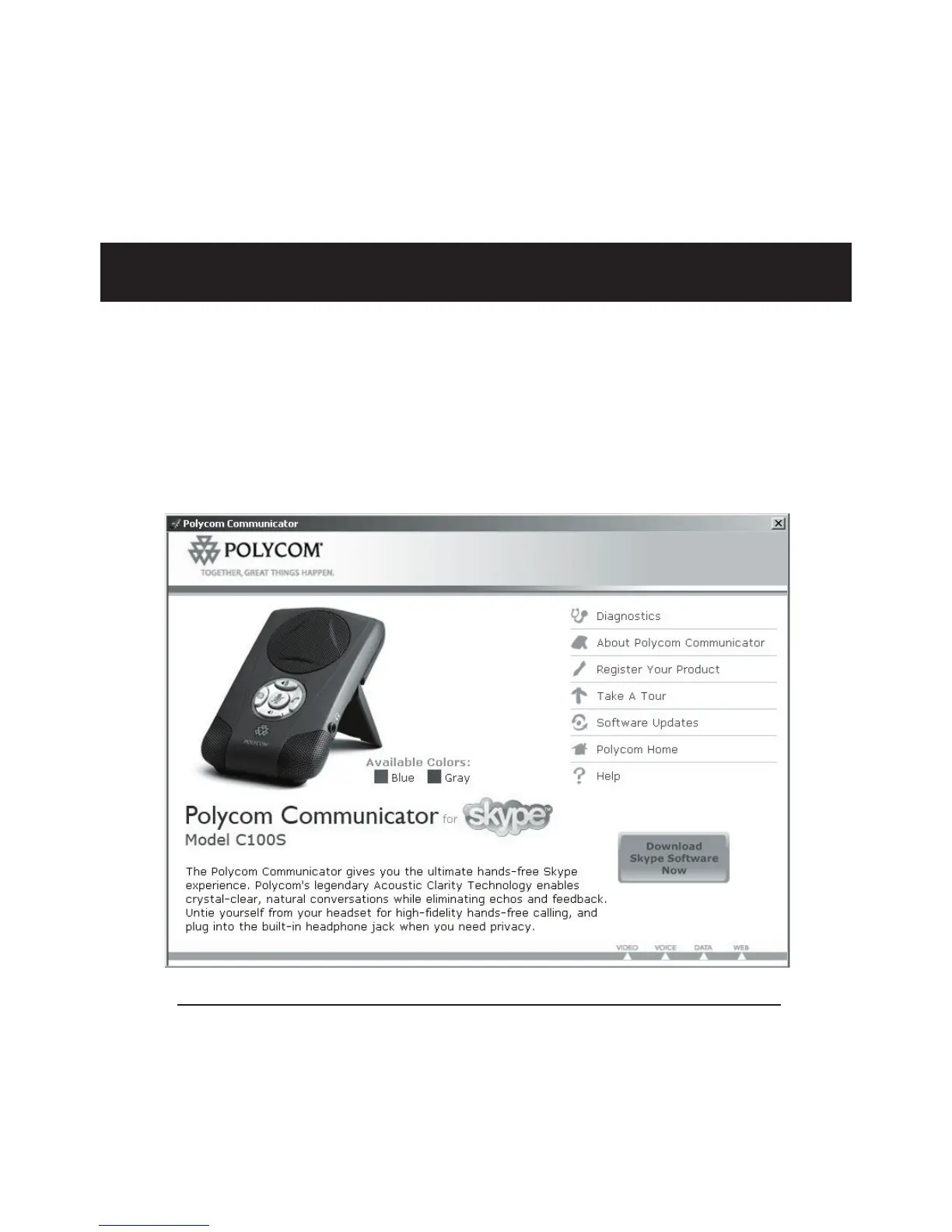Polycom
®
Communicator User Guide - 6
With the Polycom
®
C100S
Manager, you can test for
microphone, speaker, and LED
functionality.
To launch the Polycom
®
C100S
Manager, double-click on the
Polycom
®
Communicator icon
on the desktop and click on the
Diagnostics Tools tab (see below).
Diagnostics