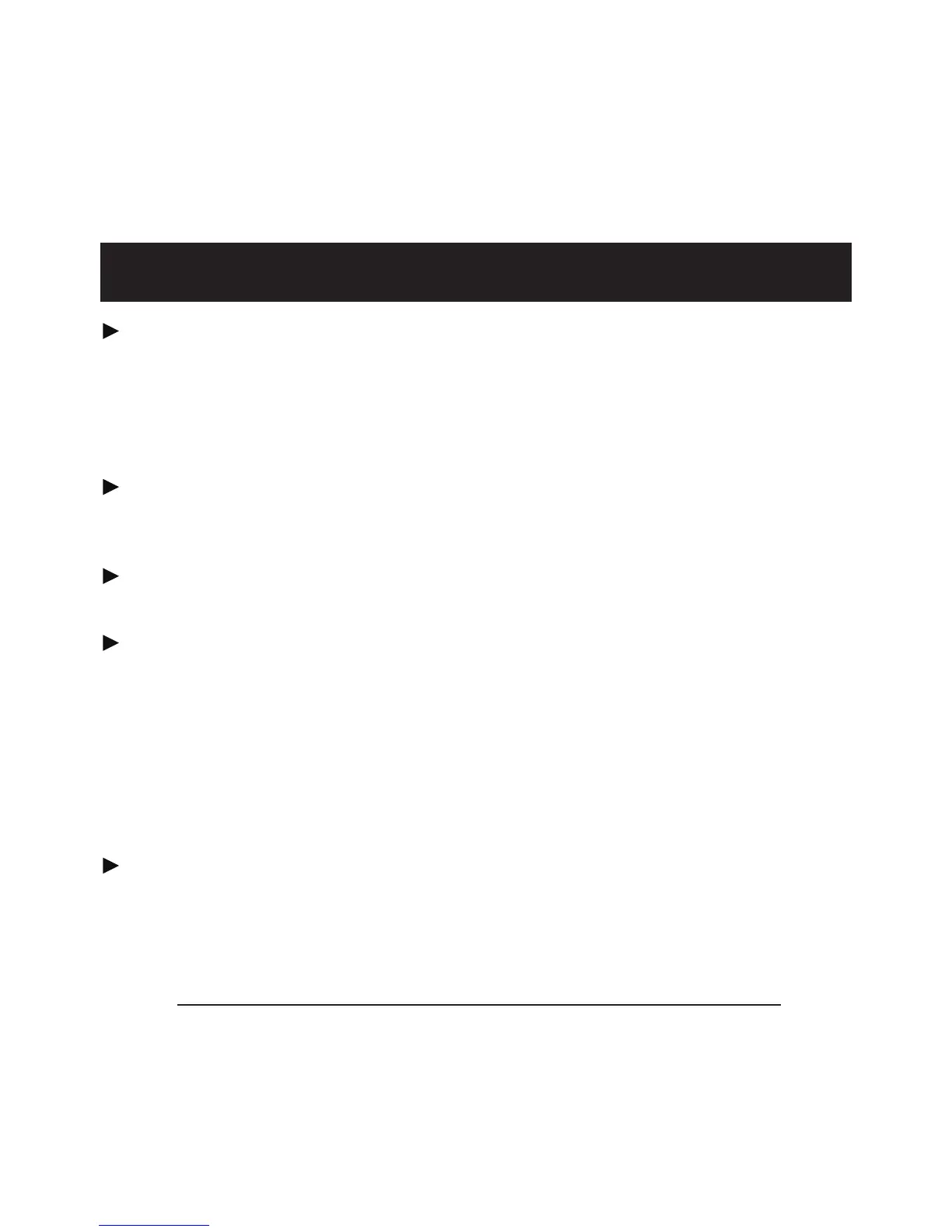Polycom
®
Communicator User Guide - 84
この装置を使用するには、ご使用の
コンピュータに次のオペレーティング
システムのいずれかがインストールさ
れている必要があります。Microsoft®
Windows® XP (SP 2)、Windows® Vista、
または Windows® 7 OS
音響性能を最適に保つため、デバ
イスの裏ぶた/スタンドは常に固定位
置まで開いて使用してください。
Polycom Communicator はマイクおよ
びスピーカーとしてご使用ください。
他人に聞かれたくない会話の場合
は、ステレオ ヘッドフォンを Polycom
®
Communicator C100S ユニットの側面に
つないで使用
できます。デスクトップ PC スピーカ
ーセットをお持ちの場合、Polycom
Communicator の横にある 3.5mm ヘッド
フォン ポートにつないで、ステレオ サ
ウンドにできます。
Windows
®
のサウンドとオーディオ
デバイスの画面を使用して、マイクと
スピーカーの音量を調節できます。
コンピュータに Polycom Communicator
を接続すると、自動的に Windows
のオーディオ デバイス (マイクとス
ピーカー) の規定になります。Polycom
Communicator をWindows のオーディオ
デバイスの規定にしたくない場合は、
以下の手順でオーディオの設定を
変更できます。[スタート] > [設定] > [コ
ントロール パネル] > [サウンドとオ
ーディオ デバイス] > [オーディオ] を
選択し、[規定のデバイス] のドロップ
ダウン メニューから、組み込まれてい
るサウンド カードを選択してください。
この変更を行った場合は、Polycom
Communicator をSkype アプリケーション
の規定のサウンド デバイスに設定す
る必要があります。Skype アプリケーシ
ョンで以下の手順を行います。Skype
アプリケーションを開き > [ツール] >
[オプション] > [サウン
ド デバイス] を選択します。すると
[オーディオ イン]、[オーディオ アウト]、
および [呼び出し] の各設定を Polycom
Communicator に変更できます。
ヒント