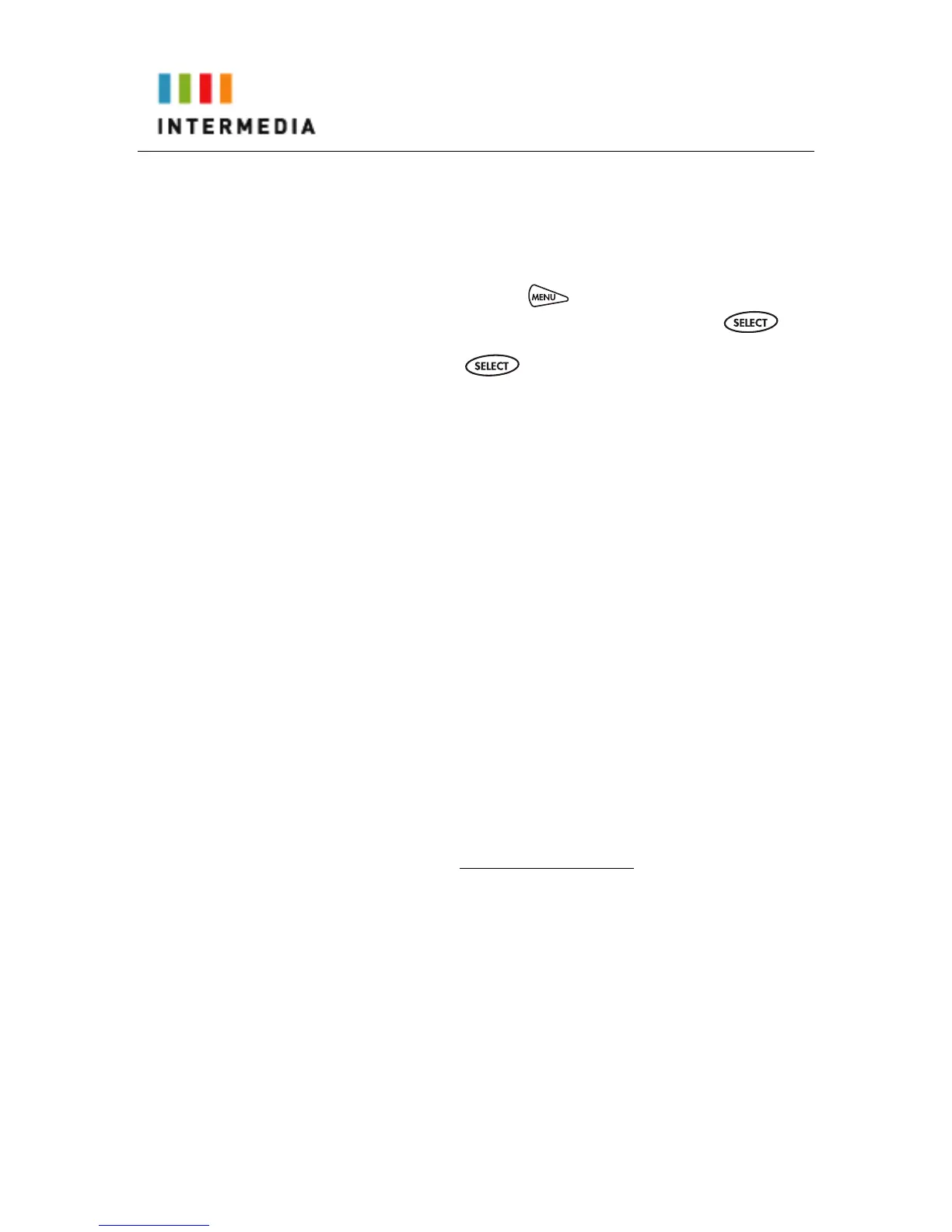6. Press 8 for User Options
7. Press 7 to change your PIN
8. Enter the new 6 to 10-digit PIN when prompted.
Record a Personal Greeting via the Phone
1. Press the Menu button.
2. Features will be highlighted. Press the Select key
3. Use the down arrow and scroll to Messages. Press the
Select key
4. Press the Connect soft key
5. Enter your PIN when prompted or enter your PIN over the
greeting.
6. Select 8 for User Options
7. Select 1 to record your Unavailable Greeting. Follow the
instructions.
Forward Voicemail Messages via the Phone
A user can forward a voicemail from his or her voicemail box to
another voicemail box or group of voicemail boxes.
1. Once logged in to your voicemail box, press 1 to listen to
your message(s)
2. Press 6 at anytime while listening to the message to for
after the message
3. Press 1 to forward the message
4. Enter the phone number, extension number or group
number to receive the message
5. Record an introduction to the message.
6. Touch * to send the message
Logging into your Voicemail Box via the Web
1. Go to www.accessline.com/login
2. Enter your Conference Phone Number and PIN
3. Click Login
