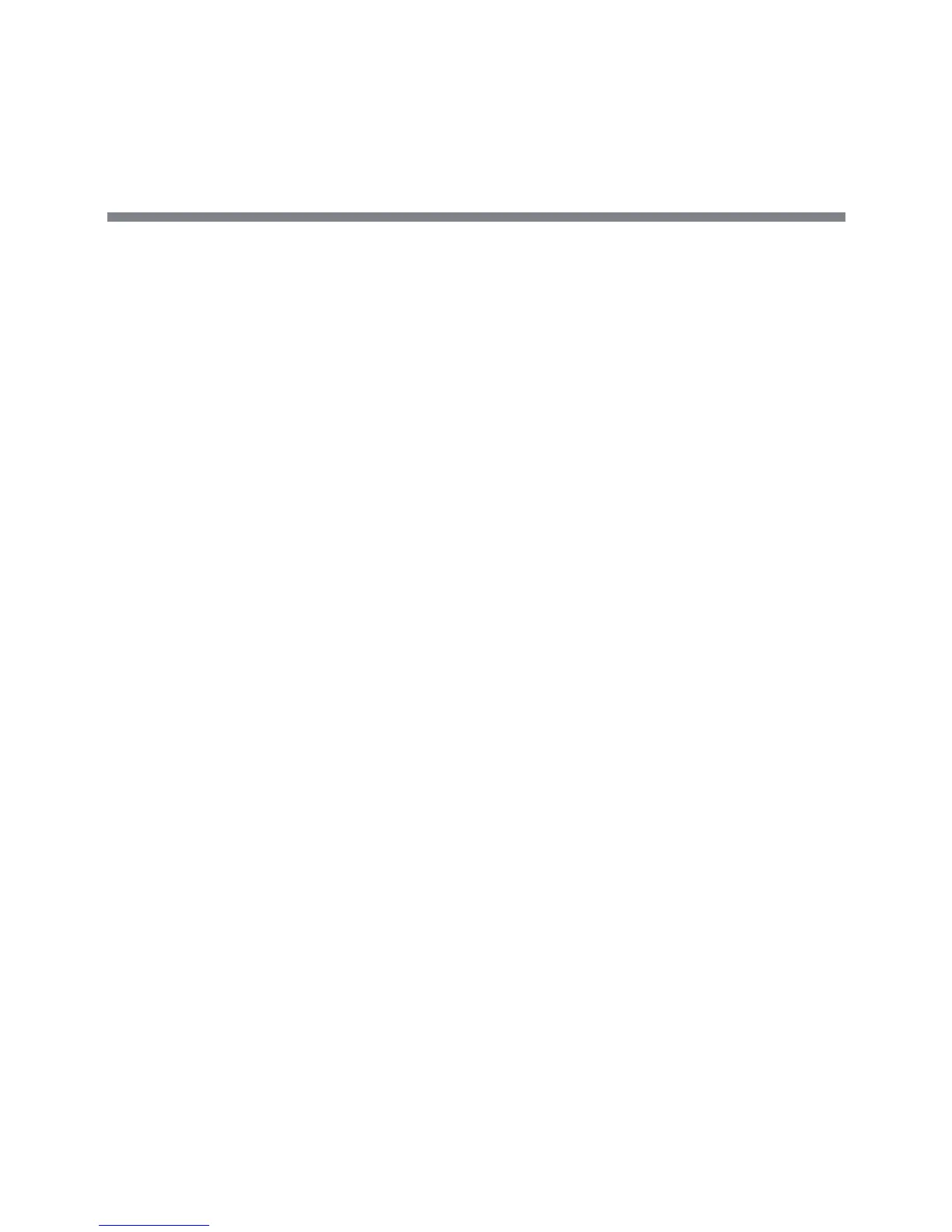Polycom, Inc. 17
Troubleshoot Your Polycom CX300 R2
Phone
The following sections present issues, likely causes, and solutions to problems that can occur when using
your Polycom CX300 R2 phone:
● Power and Startup Issues
● Call Activity Issues
● Display Messages
● Audio Issues
● Microsoft Lync Client Issues
If you still need assistance, contact your system administrator.
