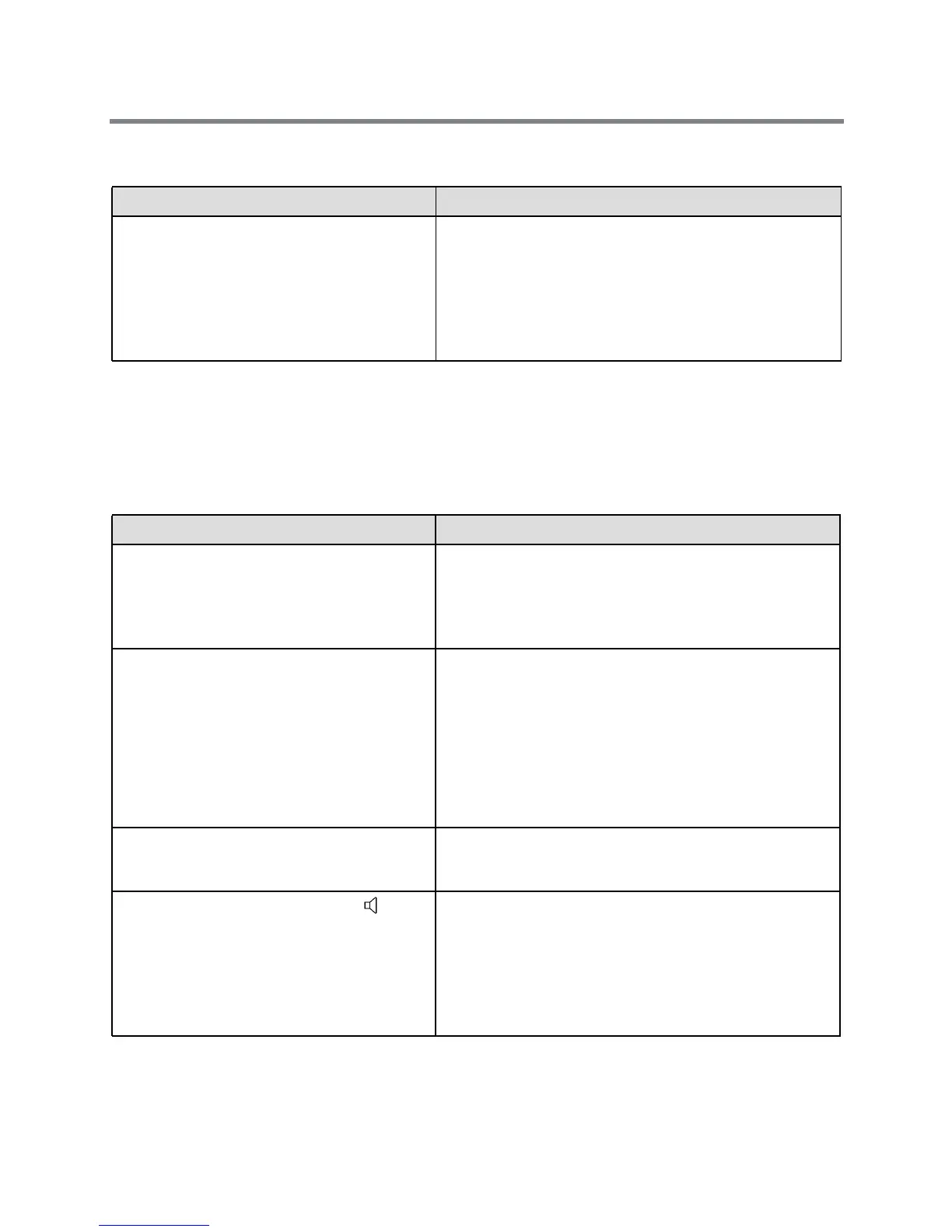Polycom CX300 R2 Desktop Phone User Guide
Polycom, Inc. 19
Display Messages Issues and Solutions
Audio Issues
The following table lists potential issues that can occur with audio on your phone and possible solutions for
those issues.
Audio Issues and Solutions
Issue Solution
The phone screen displays “Sign in…” or “Please
Upgrade” although the phone is connected to
your computer.
Do one of the following:
• Make sure your computer has the latest version of Microsoft
Lync client installed.
• Make sure that you are signed in to your Lync client.
• Make sure that your network connection is active.
Note: If you do not have Lync client installed on your computer,
you can use the phone as an audio device only.
Issue Solution
You do not hear audio coming from the handset. Do one of the following:
• Make sure that your phone is set as your primary audio
device in your Lync client.
• Contact your system administrator to ensure that your
account is configured properly.
You do not hear audio from the connected
headset.
Do the following:
• Ensure that the headset is properly connected to the phone.
• Ensure that the headset amplifier (if required for your
headset) is turned on and the volume is correctly adjusted.
• Verify that the phone is logged in and registered with your
Lync client.
• Make sure your headset is listed as a supported headset.
You can view a list of supported headsets in the Headset
Compatibility List on the Polycom CX300 R2 Support page.
You do not hear audio from the speakerphone
after you press the Speakerphone key.
Make sure that your phone is set as your primary audio device
and that the speaker audio is not directed to your computer’s
speakers.
Your phone displays an audio graphic when
you are not using the phone as an audio device.
An open web page or an application that is running in the
background may be streaming media to the phone or have the
streaming interface selected.
Do one of the following:
• Ignore the audio graphic.
• Close the web page or shut down the application.
