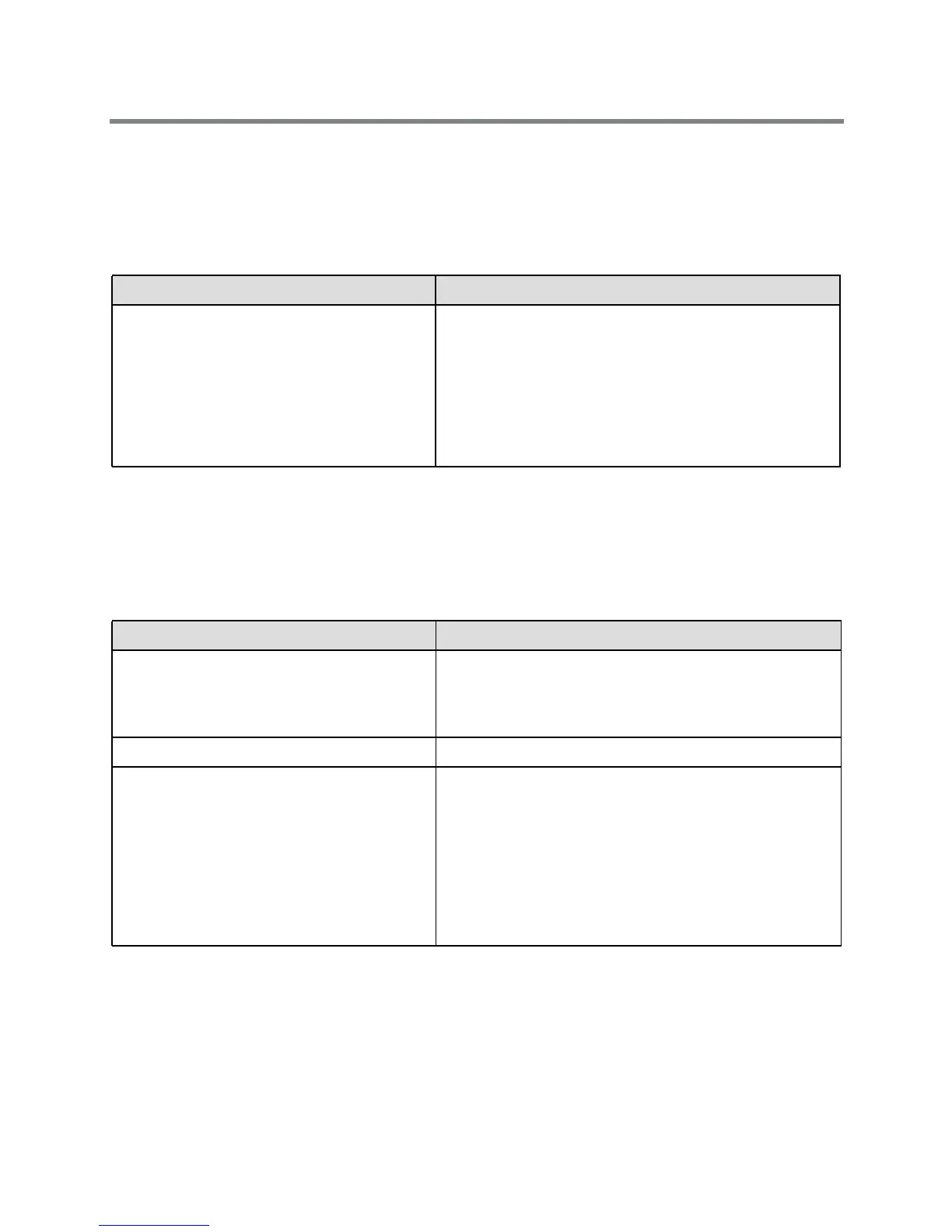Polycom CX300 R2 Desktop Phone User Guide
Polycom, Inc. 18
Power and Startup Issues
The following table lists a potential issue that can occur when powering or starting your phone and a
possible solution.
Power and Startup Issue and Solution
Call Activity Issues
The following table lists potential issues that can occur when placing or receiving calls on your phone and
possible solutions.
Call Activity Issues and Solutions
Display Messages
The following table lists a potential message that can display on your phone, the issue the message
addresses, and a possible solution.
Issue Solution
Your phone has no power. Do one of the following:
• Verify that no lights appear on the unit when it is powered
on.
• Verify that the USB port provides power.
• Plug the phone into another USB port where the power is
known to be working.
Note: The phone does not work if the phone is connected to a
bus-powered USB hub.
Issue Solution
The keys on your phone do not function properly. Do one of the following:
• Press the keys more slowly.
• Contact your system administrator to ensure that your
account is configured properly.
You cannot place a call. Make sure you are signed into your Lync client.
Your phone does not ring when receiving an
incoming call.
Do one of the following:
• If you are trying to use the speakerphone, make sure the
handset is on-hook.
• Make sure that the speaker volume is high enough to hear
audio.
• Make sure your phone is set as your primary device. For
more information, see the section Make Your Polycom
CX300 R2 Your Primary Audio Device.
• Make sure that the volume is not muted on your computer.
