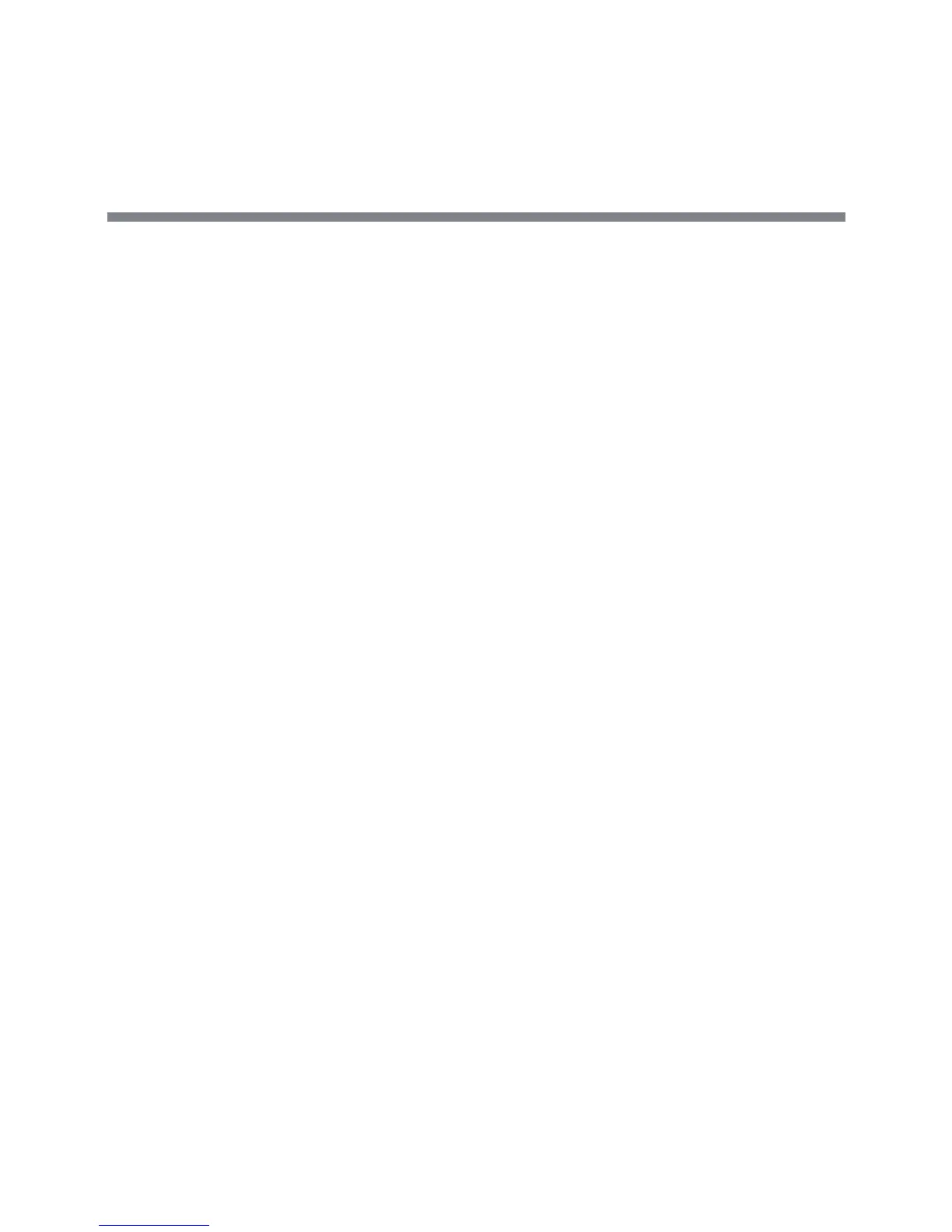Polycom, Inc. 4
About This Guide
Thank you for choosing the Polycom
®
CX300 R2 desktop phone, which enables you to connect your
Polycom phone with Microsoft
®
Lync™ 2010 or Lync 2013 using a computer and a USB port. Using the
Polycom CX300 R2, you can place and receive calls from contacts in your Lync client over your IP network
connection.For more information on the Lync 2013 client, see Microsoft Lync on the Microsoft Office
website.
This user guide provides you with the information you need to use your CX300 R2 phone and includes the
following topics:
● Get Started with Your Polycom CX300 R2 Phone
● Use Your Polycom CX300 R2 Phone
● Troubleshoot Your Polycom CX300 R2 Phone
● Safety Notices
