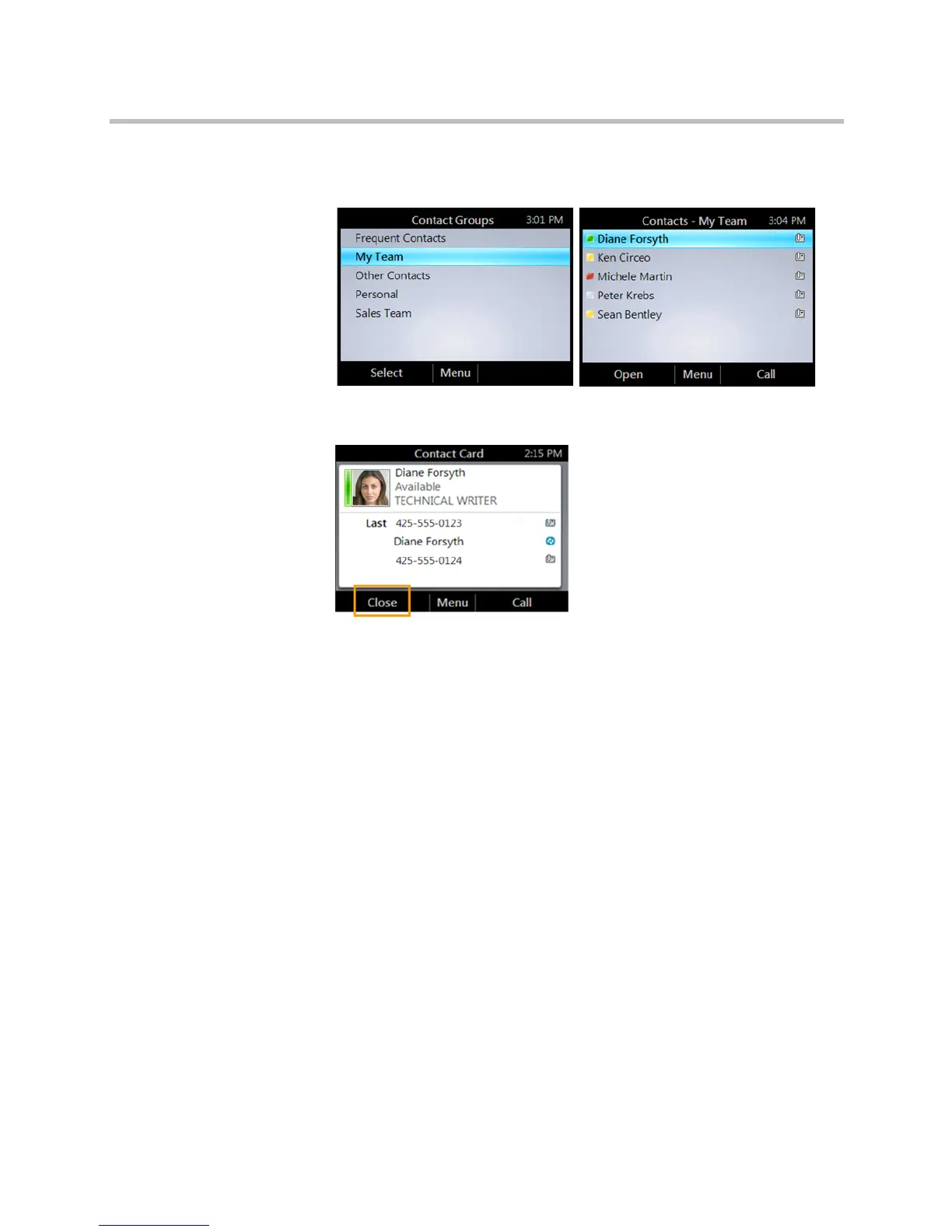Receive a Call
Polycom, Inc. 7
2 From the Contact Groups screen, select the group your contact is in, and
then select a contact name.
3 When you finish viewing the contact card, select Close.
Receive a Call
You can either answer a call or redirect the call to your voice mail.
To handle an incoming call:
>> From the Incoming call screen, do one of the following:
— To answer the call, either select Answer or pick up the handset.
or