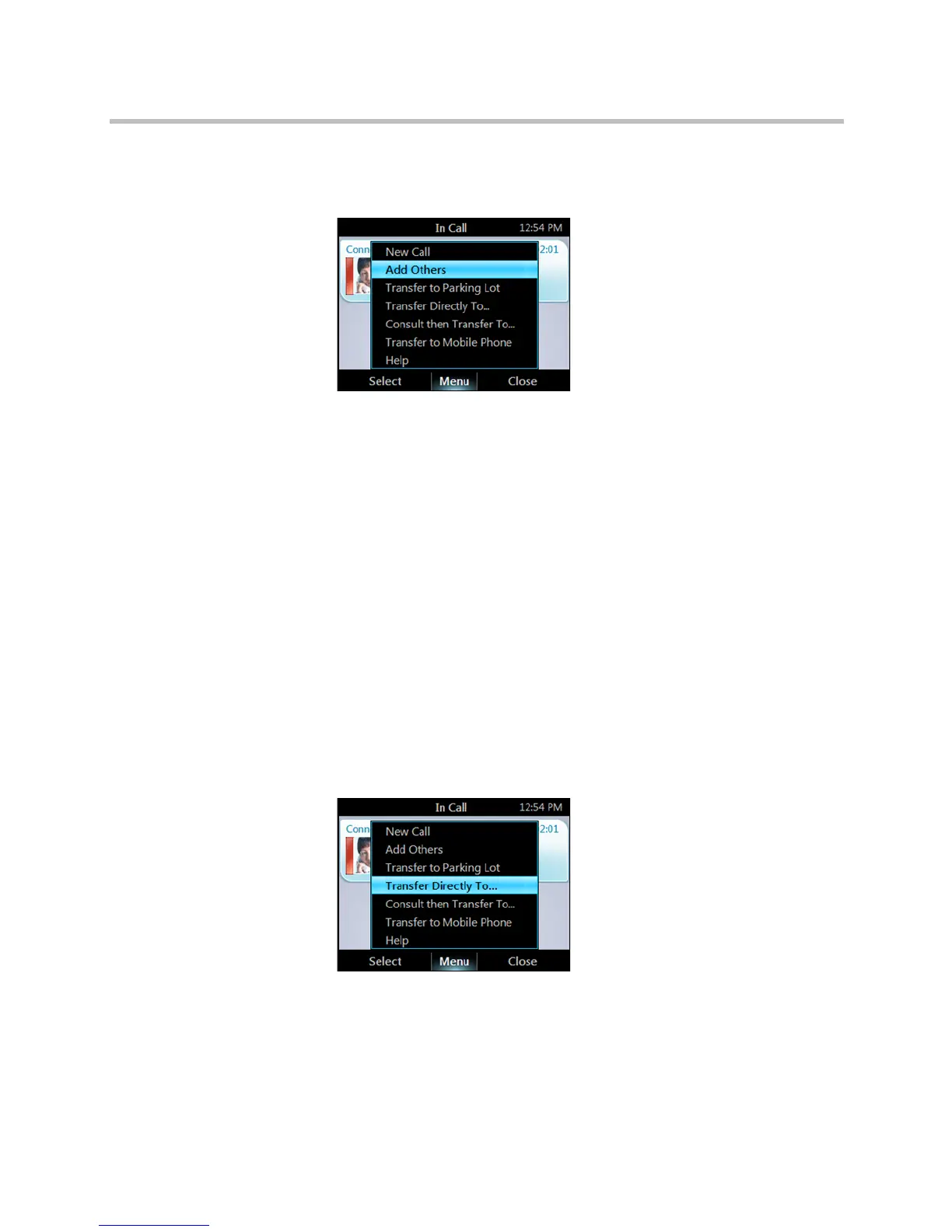Polycom
®
CX500/CX600/CX3000 IP Phone User Guide
14 Polycom, Inc.
To escalate a call to a conference call:
1 From the In Call screen, select Menu, and then select Add Others.
2 To add a participant, enter a phone number or select a contact, and then
select Add. To add more participants, repeat this procedure.
Transfer a Call
You can transfer calls in these ways:
• To someone else, either directly (without speaking to them), or by talking
with them first.
• To a Parking Lot so that the call can be placed on hold and retrieved by
someone else.
• To your mobile phone.
To transfer a call directly to someone else:
1 From the In Call screen, select Menu, and then select
Transfer Directly To.
2 Enter a number or select a contact, and then select Call.