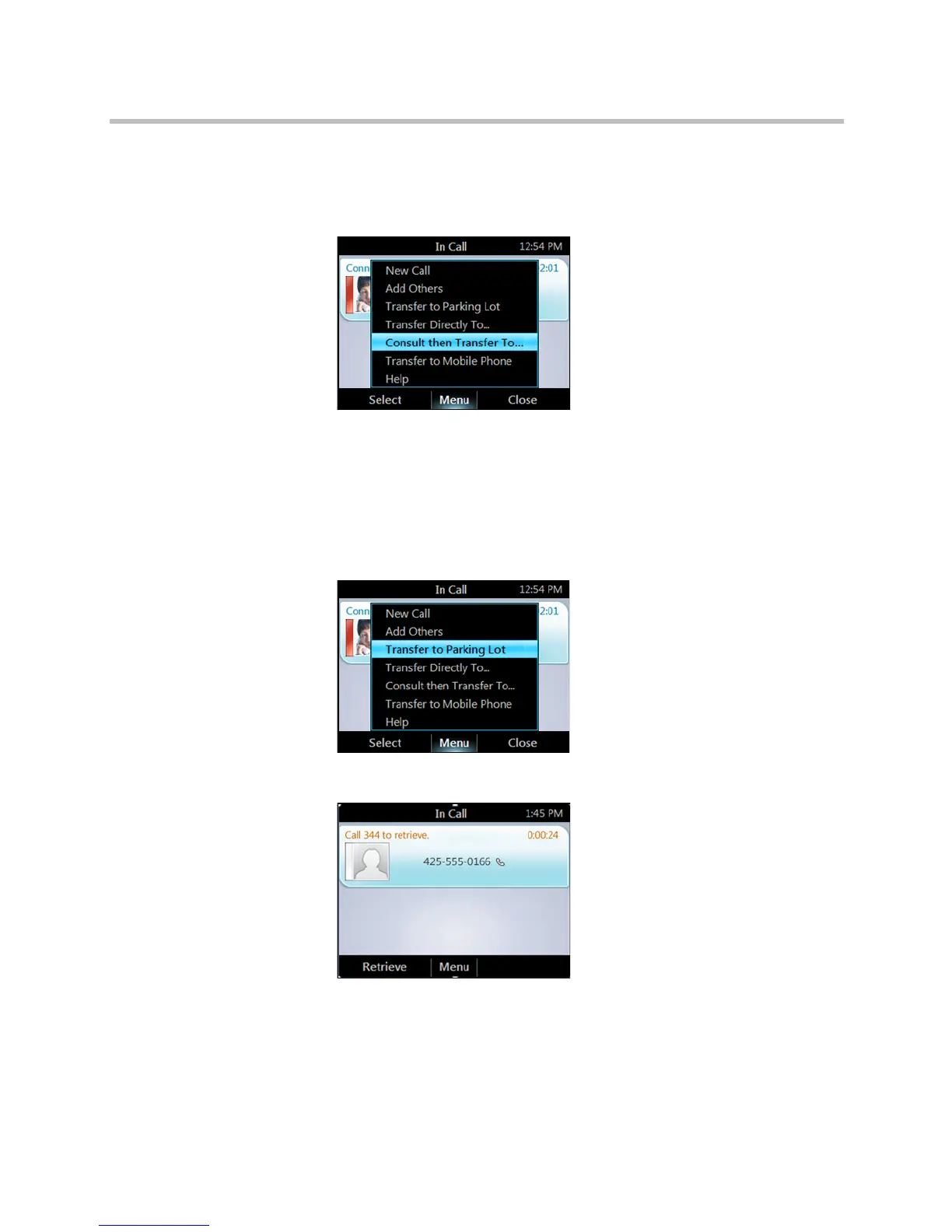Transfer a Call
Polycom, Inc. 15
To consult with someone before transferring a call:
1 From the In Call screen, select Menu, and then select
Consult then Transfer To.
2 Enter a number or select a contact. After you speak with the person
you’re transferring the call to, select Complete Transfer.
To transfer a call to a Parking Lot:
1 From the In Call screen, select Menu, and then select
Transfer to Parking Lot. The call will be placed on hold.
A notification appears, displaying a number to call to retrieve the call.
2 Contact the team that you want to answer the call, and give them the
number from the notification.