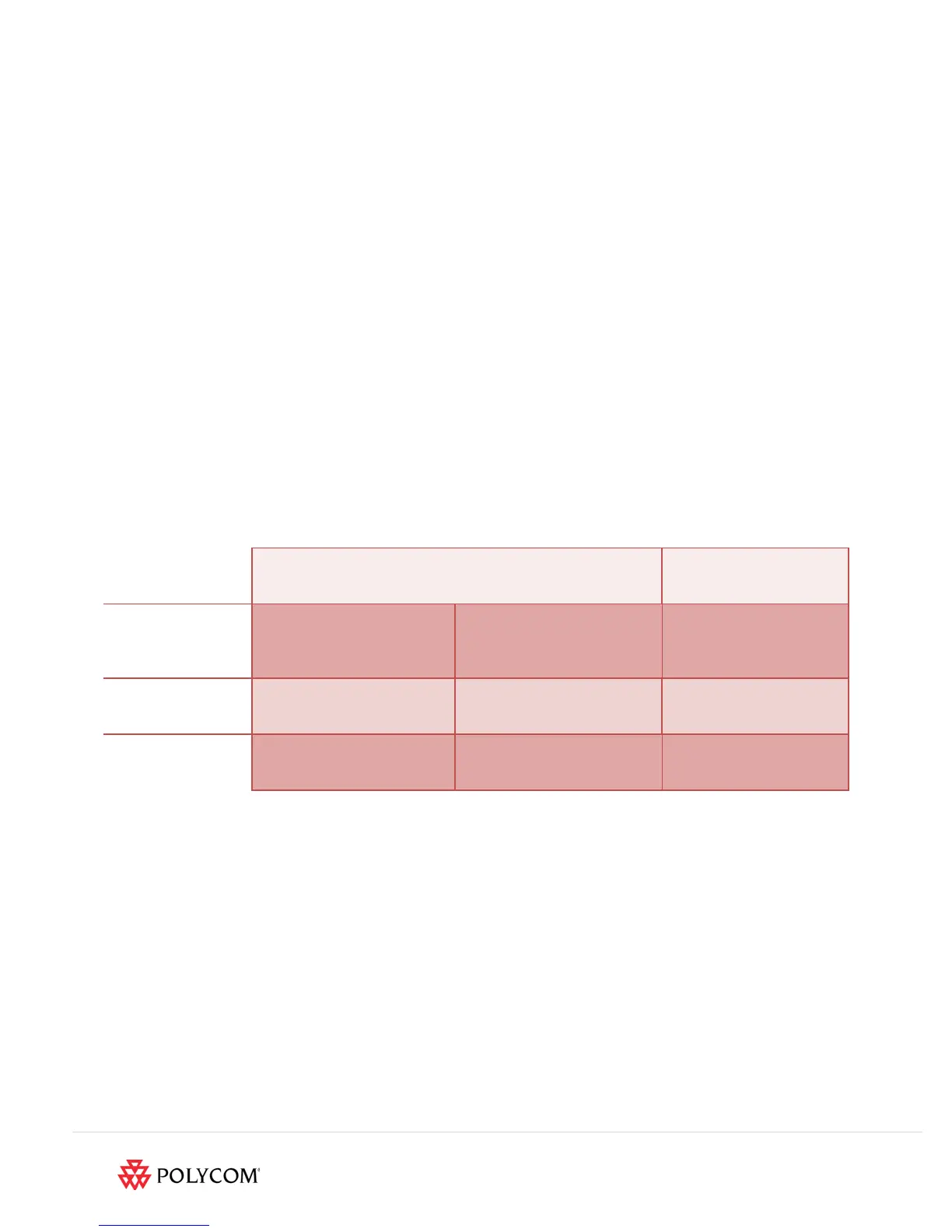Regardless of which infrastructure supports the Live Meeting session, this is a closed system and there is
no integration with Polycom video systems. In addition, the user interface remains essentially the same in
either scenario, thus making the infrastructure implementation choices almost completely transparent to
the user. The hosted solution is convenient because an enterprise is not required to have any specific
software deployed other than the Live Meeting client. Using Office Communications Server may provide
better performance and control of the environment because it is internally managed.
Office Communications Server/Office Communicator client
When the CX5000 is used with a PC with an Office Communicator, it will function in much the same
manner as a USB webcam; however, the CX5000 will still track and display the active speaker, centered
in the video window. No panoramic video is transmitted. Other participants in the conversation will see
only the active speaker window displayed on their PCs. With Office Communicator, video calls to and
from HDX systems are supported. This environment may be integrated with various Polycom video
systems and endpoints.
Basic Integration of the Polycom CX5000 with Polycom systems
The key thing to understand about the CX5000 is that it is simply a USB device. It is not directly
integrating with anything other than its locally attached PC. The question of integrating the CX5000 is
better considered by understanding how Office Communications Server and various Polycom systems
can be integrated.
The following table summarizes the integration possibilities of the CX5000 with various conferencing
options within the Microsoft environment.
Live Meeting Client Office Communicator
Client
Backend
External Hosted Live
Meeting Server
Internal Office
Communications Server
Conferencing
OCS 2007
Integration with
Polycom Video?
No; closed Live Meeting
conference environment
No; closed Live Meeting
conference environment
Yes; integration
possible
CX5000 video
Active Speaker and
Panoramic View
Active Speaker and
Panoramic View
Active Speaker Only
The remainder of this document describes the various scenarios that can be achieved by integrating the
Microsoft environment with Polycom video systems.
Polycom CX5000 with Microsoft Office Communications Server and Live Meeting
The most basic deployment of the CX5000 is within an exclusively Microsoft environment. This
establishes the baseline behavior of the device as it is used.
With Live Meeting, scheduled or ad hoc “meet now” meetings can be set up and participants invited.
Conceptually, all participants meet in the Live Meeting online meeting space. The following picture shows
a Live Meeting participant’s client console when the CX5000 is being used. Note the 360-degree
panoramic view, the active speaker view—which focuses on the individual who is speaking—and the
shared content. Audio, video and content are integrated into a single user interface.
©2009 Polycom, Inc. All rights reserved. Polycom and the Polycom logo design are registered trademarks of Polycom, Inc.
All other trademarks are the property of their respective owners. Information is subject to change without notice.
