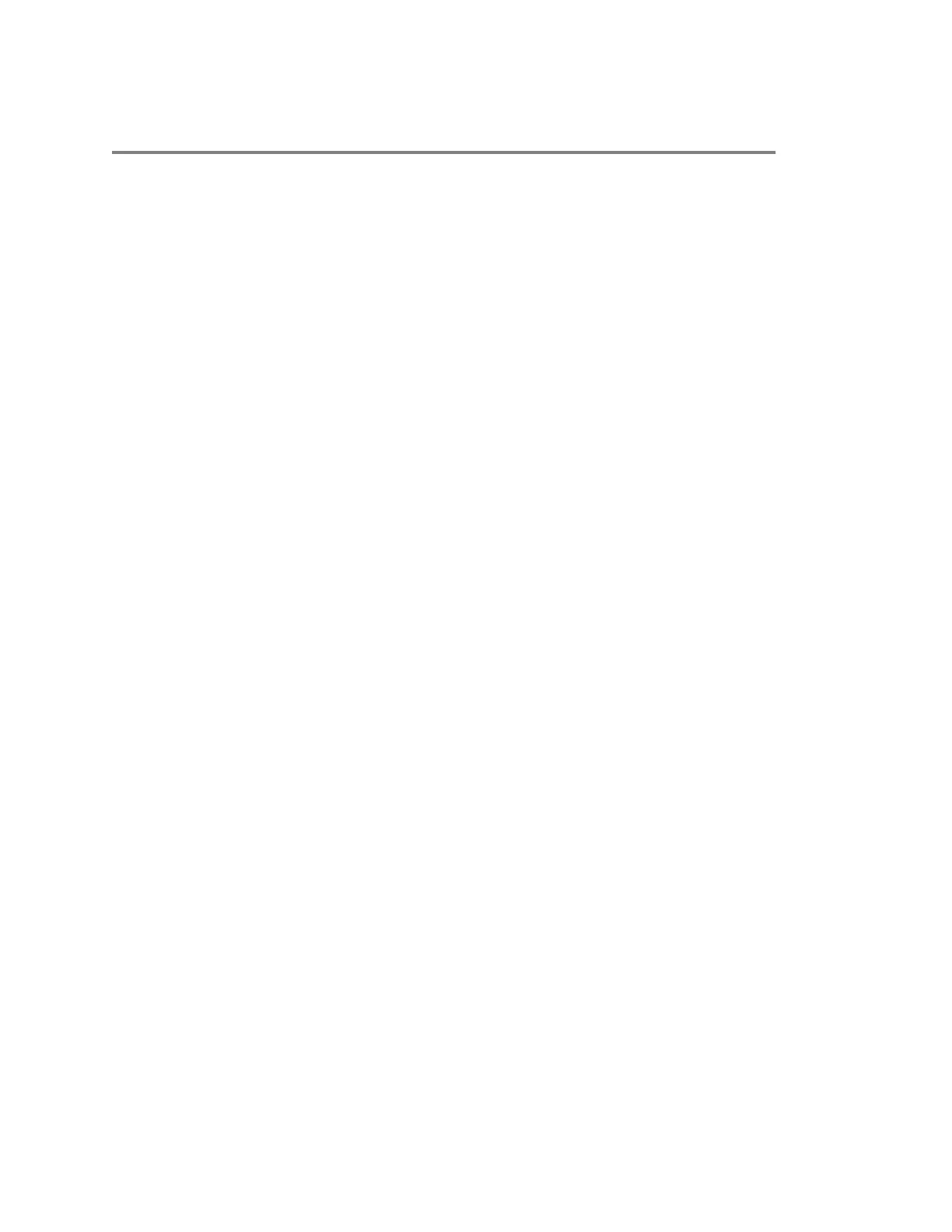Contents
Before You Begin................................................................................................3
Related Documentation.......................................................................................................3
Getting Started with the Polycom Companion................................................ 4
Install Application Software................................................................................................. 4
Check Application Version.................................................................................................. 4
Send Application Log Files..................................................................................................5
Managing the EagleEye Mini USB Device........................................................6
View Camera Information....................................................................................................6
Update the EagleEye Mini USB Device.............................................................................. 6
Managing the Studio USB Device.....................................................................8
Initialize the Studio USB Device Using the Setup Wizard...................................................8
View Studio Information...................................................................................................... 9
Update the Studio USB Device and the Remote Control..................................................10
Update the Studio Firmware from Your Local PC...................................................10
Studio User Settings..........................................................................................................11
Control the Device Camera.................................................................................... 11
Configure Advanced Camera Settings................................................................... 11
Pair the Studio USB Device to a Bluetooth Device................................................ 12
Configuring Audio Settings.....................................................................................13
Studio Admin Settings.......................................................................................................14
Log In to Studio Admin Settings............................................................................. 14
Change Your Password..........................................................................................14
Configure General Settings.................................................................................... 15
Configuring Camera Tracking.................................................................................15
Join a Wi-Fi Network.............................................................................................. 18
Delete Known Wi-Fi Networks................................................................................19
Configure Bluetooth Settings..................................................................................20
Configure a Provisioning Server for the Studio USB Device..................................20
Certificate Signing Requests.................................................................................. 21
Import a Configuration File..................................................................................... 24
Export a Configuration File to Your Local System.................................................. 24
Studio Troubleshooting..................................................................................................... 24
Test Your Camera Audio Input................................................................................24
Display Camera Information On-Screen................................................................ 25
1