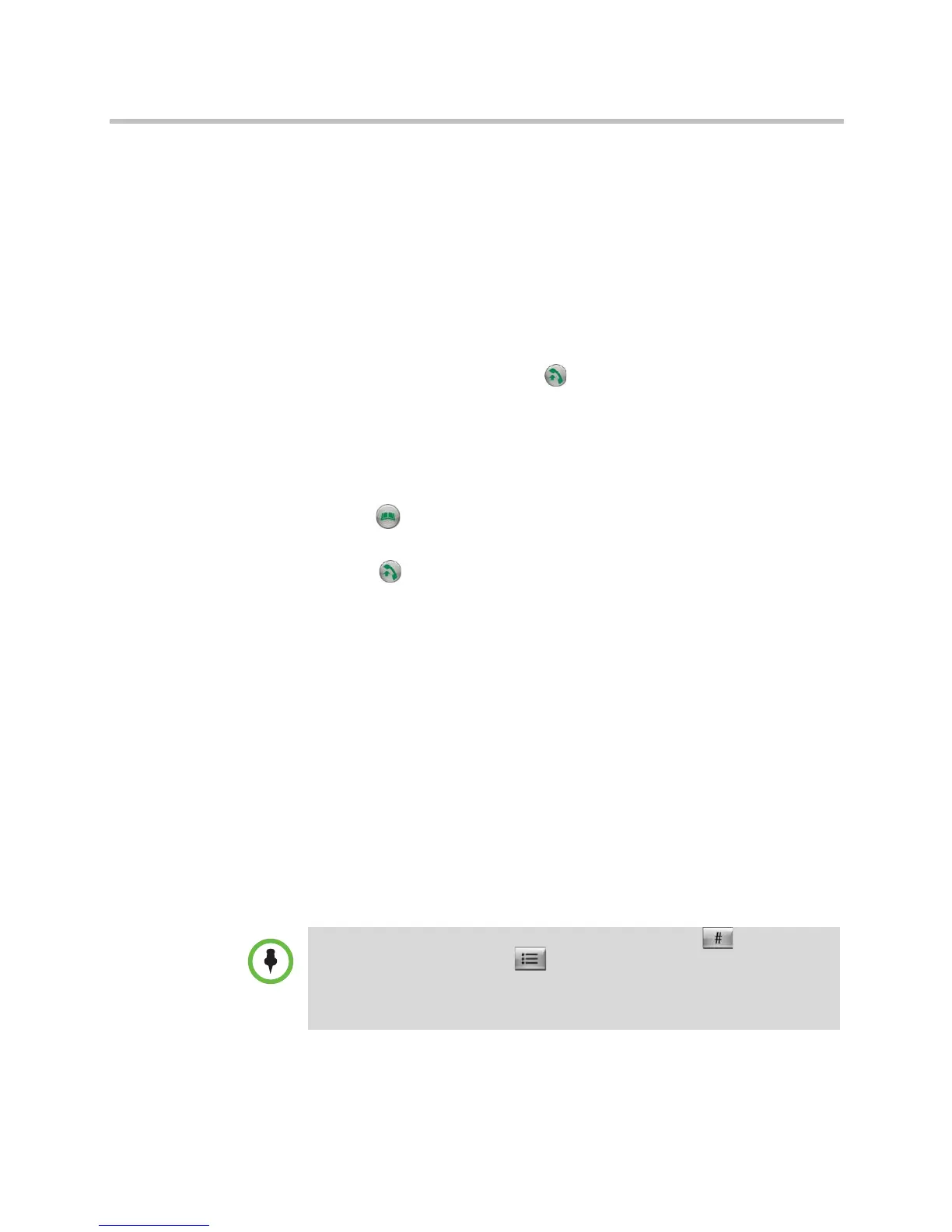User’s Guide for Polycom HDX Desktop Systems
30 Polycom, Inc.
For calls hosted by a Polycom HDX system, you can define a group in the
directory to call all of the sites at one time. Alternatively, you can place a call
to the first site, and then add other sites after the first call connects. The other
sites can call the Polycom HDX system to join the call.
For calls hosted by a bridge, you might need to enter calling information about
all of the sites before the call begins. Contact your system administrator for
more information.
To place a multipoint call by adding sites to a call:
1 Call the first site.
2 When the call connects, press Call on the remote control or keypad.
3 Place a call to the next site. For more information, refer to Placing a Call
on page 5.
4 Repeat steps 2 and 3 until all sites are connected.
To place a multipoint call using a directory group:
1 Press Directory on the remote control or keypad.
2 Highlight a group folder in the directory list.
3 Press Call to place the call.
Depending on how your system is configured, it attempts to call the group
using a pre-defined list of call types. Contact your system administrator
for more information.
To place a cascaded multipoint call:
1 Call a group from the directory, or place calls one at a time to several
other sites. For more information, refer to Placing a Call on page 5.
2 Ask each site to call additional sites.
Passwords for Multipoint Calls
You might be required to enter a meeting password to join a multipoint call.
And you can require that far sites enter a meeting password, to prevent
unauthorized participants from joining multipoint calls hosted by your HDX
system.
• If you need to generate touch tones (DTMF tones), press on the keypad
or remote control, or press and choose Touch Tones. Then use the
keypad or remote control number buttons.
• SIP calls do not support meeting passwords. SIP endpoints calling into a
multipoint call protected by a password might not be able to join the call.
