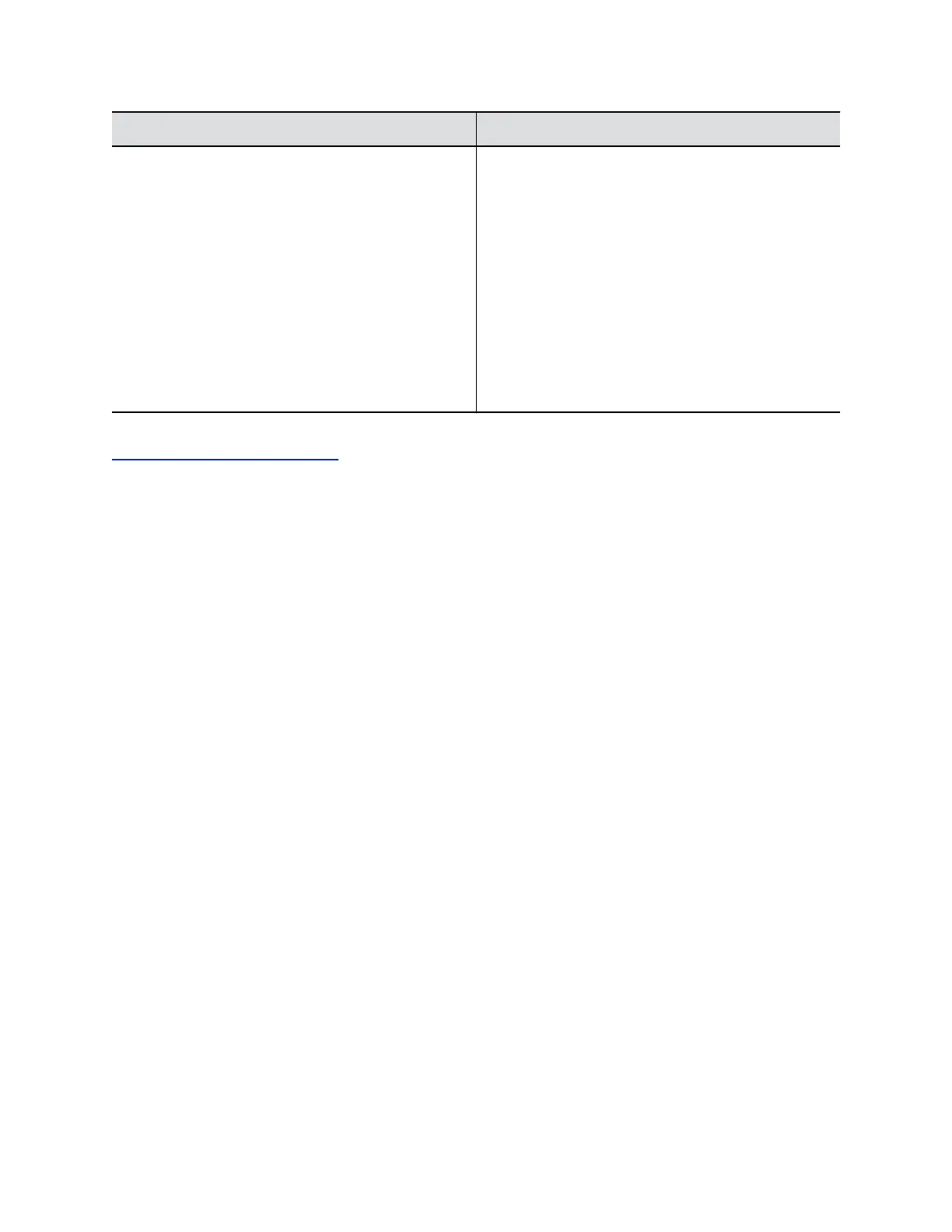Setting Description
Audio Dialing Order Specifies how the system places audio calls to
directory entries with more than one type of number.
The system might list other connected Polycom
products as a dialing order choice.
For example, if you have a SoundStation IP 7000
connected to your system, Speakerphone would be
listed.
Select one of the following protocols for each
preference:
• IP H.323
• SIP
• Gateway
Related Links
Setting Call Preferences for SVC on page 122
Enable SVC Preference (H.264) for Calls
You can enable the order preference for SVC and AVC calls in the RealPresence Group Series system
web interface.
Procedure
1. In the system web interface, go to Admin Settings > Network > Dialing Preference > Dialing
Options.
2. From the Scalable Video Coding Preference (H.264) list, select SVC then AVC.
Enable Automatic Answering of SVC Point-to-Point Calls
A RealPresence Group Series system registered to a Skype for Business 2015 server and connected to
an SVC-compatible bridge can automatically answer incoming SVC calls. To enable this feature,
complete the following tasks on the system:
• Enable Auto Answer Point-to-Point Video
• Enable Scalable Video Coding Preference (H.264)
Procedure
1. In the system web interface, go to Admin Settings > General Settings > System Settings > Call
Settings.
2. From the Auto Answer Point-to-Point Video list, select Yes.
Set Preferred Call Speeds
Polycom recommends the preferred speed as 1920 when the Group Series system is configured to a
Microsoft environment.
You can configure call speeds in the system web interface.
Configuring Call Settings
Polycom, Inc. 124
