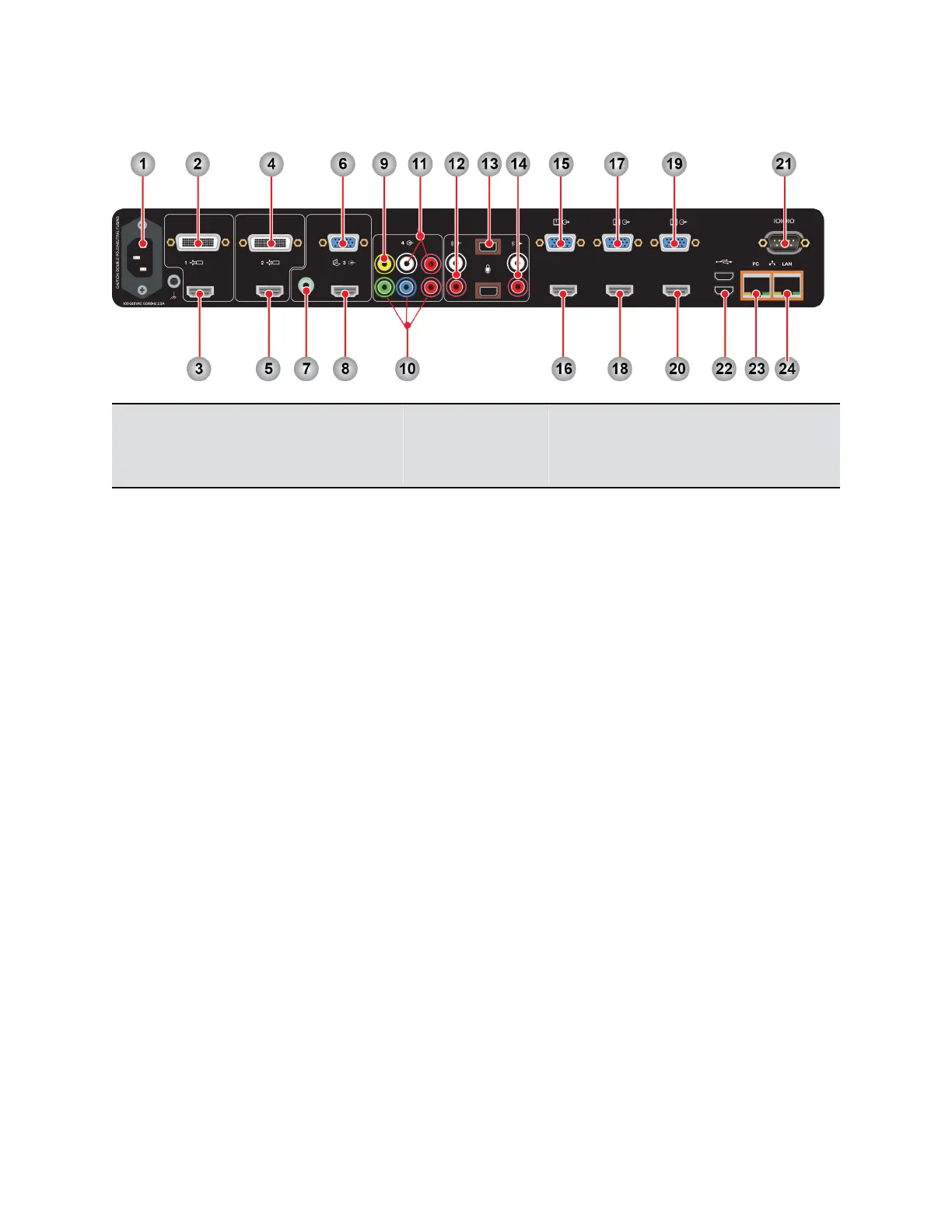Ref. Number
Location in Web
Interface:
Admin Settings > Input/ Output
Supported
Formats Description
1 N/A Power Input 100-240 VAC 2.3 A Power input
2 Audio/Video > Video
Inputs > Input 1
Video Input 1 HDCI Input for Camera 1
3 Audio/Video > Video
Inputs > Input 1
Video Input 1 HDMI version 1.4 Input for Camera 1
4 Audio/Video > Video
Inputs > Input 2
Video Input 2 HDCI Input for Camera 2
5 Audio/Video > Video
Inputs > Input 2
Video Input 2 HDMI version 1.4 Input for Camera 2
Note: Use either the HDCI or HDMI for video inputs 1 and 2, but not both.
6 Audio/Video > Video
Inputs > Input 3
Video Input 3 VGA Video input
associated with
audio input 3
7 Audio/Video >
Audio > Audio Input
> Type: 3.5mm
Audio Input 3 3.5mm Stereo Audio input for
stereo line-level
Audio is included in
local audio mix
when video source
is selected
3.5mm audio is
independent and
not associated with
any video input
System Panel Views
Polycom, Inc. 299
