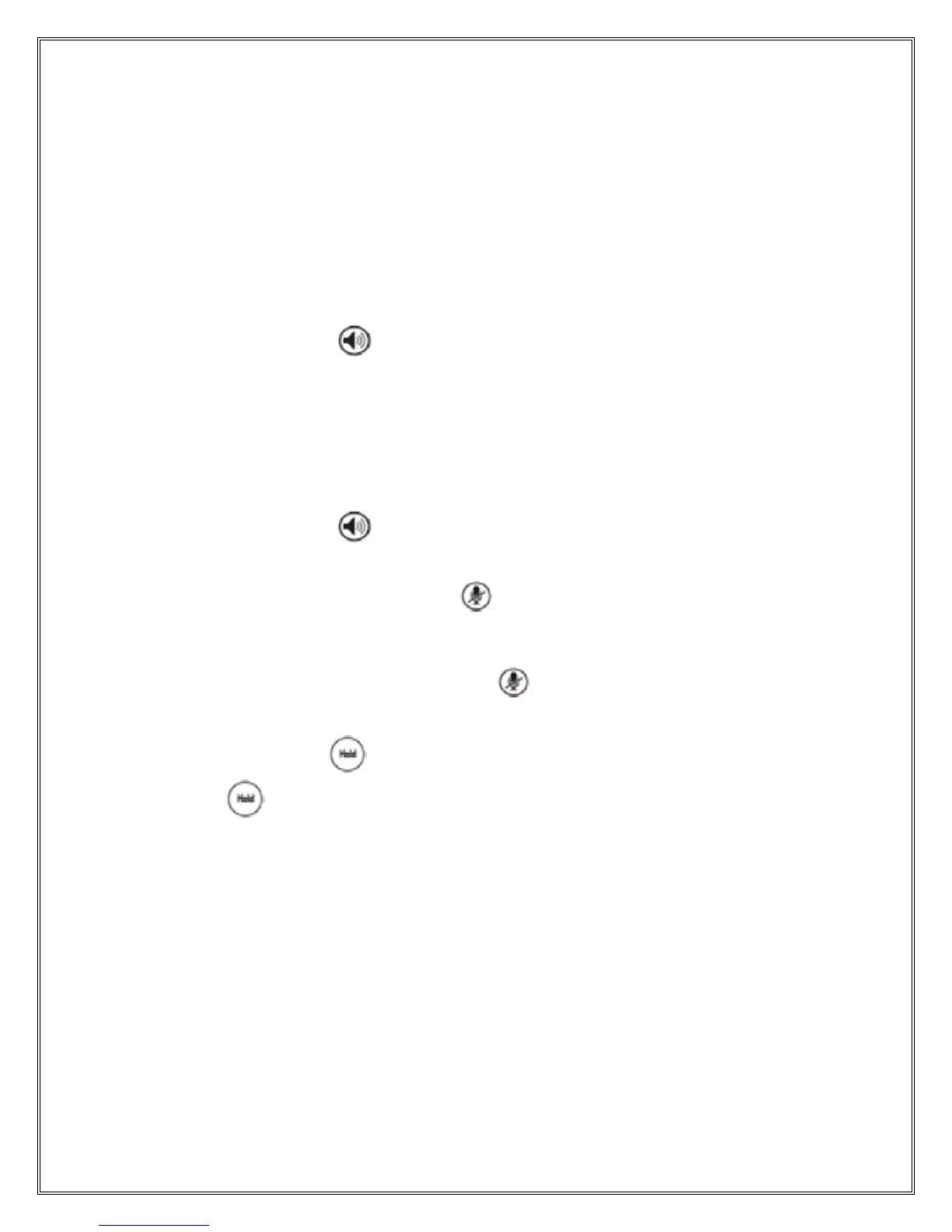PLACING$A$CALL$
Using$the$Handset$
• Pick!up!the!handset!and!dial!a!number!or!dial!a!number!first,!and!then!pick!up!the!handset.!
Using$the$hands=free$Speakerphone$
• With!the!handset!on8hook,!press!the![NewCall]!soft!key.!
• Dial!the!number.!Or!dial!the!number,!and!then!press!the!(Dial)!key.!
ANSWERING$A$CALL$
Using$the$Handset!!
• Pick!up!the!handset.!
Using$the$Speakerphone:!
• Press!the!speaker!button !or!the![Answer]!softkey!
• Incoming!calls!may!be!ignored!by!pressing!the![Ignore]!soft!key!during!ringing.!
!
ENDING$A$CALL$
Using$the$Handset!
• Hang!up!or!press![EndCall]!soft!key!
Using$the$Speakerphone$
• Press!the!speaker!button !or!the![EndCall]!button!
MICROPHONE$MUTE$
• During!a!call,!press!the!microphone!mute !button.!!
• Mute!applies!to!all!modes:!headset!and!hands8free.!!
• You!can!hear!all!other!parties!while!Mute!is!enabled.!
• To!turn!off!Mute,!press!the!microphone!mute! !button!again.!
CALL$HOLD$&$RESUME$
• During!a!call,!press!the! !(Hold)!button.!
• Press!the! (Hold)$again!or!the![Resume]!soft!key!to!retrieve!the!call.!
TO$CREATE$A$THREE=WAY$CONFERENCE$(3$WAY)$CALL$
• Call!the!first!party.!
• Press![Conf]!soft!key!to!create!a!new!call!(the!active!call!is!placed!on!hold).!
• Place!a!call!to!the!second!party.!
• When!the!second!party!answers,!press!or!the![Conf]!soft!key!again!to!join!all!parties!in!the!
conference.!
• When!a!conference!has!been!established,!pressing!the![Split]!soft!key!will!split!the!conference!
into!two!calls!on!hold.!
• Placing!the!call!on!hold!on!the!conference!originator’s!phone!will!place!the!entire!conference!
on!hold.!!
• A!conference!may!be!created!at!any!time!between!an!active!call!and!a!call!on!hold!(on!the!
same!or!another!line)!by!pressing!the![Join]!soft!key.!
