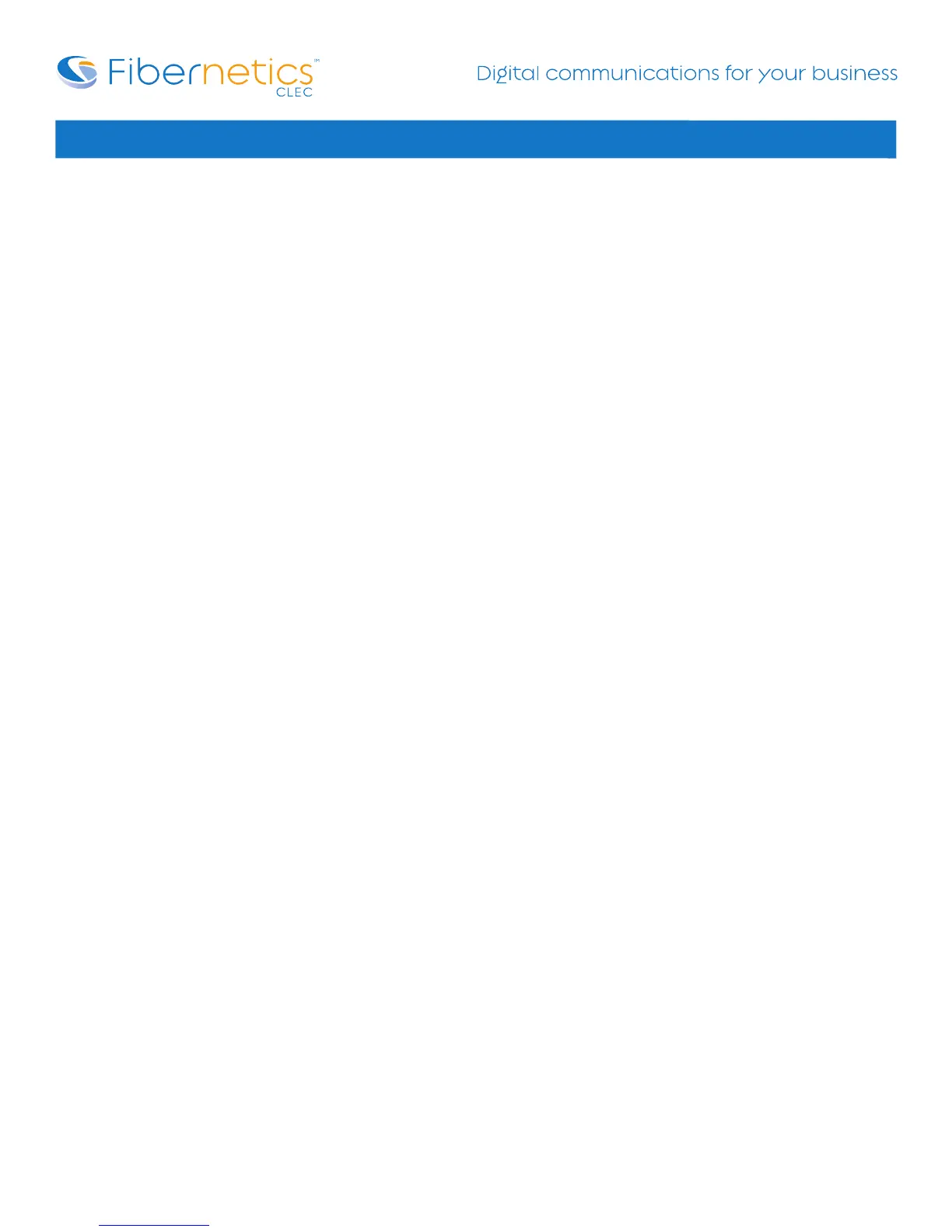Page 4
Soft Key Features
Features from the Main Display
New Call Press this to place a new call
PickUp Press this to pick up another ringing phone
Page Press this to page all phones and overhead
Dir Press this to access the Contact Directory
ConfBr Press this to access the Conference Bridge
Alt DS Press this to manage your Alternate Dial Sequence
Features While On a Call
Park Press this to park a call on a line to be picked up from another phone
Bld Xfr Press this to perform a Blind transfer when transferring to an extension number
Att Xfr Press this to perform an Attended transfer when transferring to an extension number
VM Xfr Press this to transfer a call directly to an extension’s Voicemail Box
Trans Press this to transfer a call to a telephone number
Conf Press this when creating a 3 way call
Features when a call is on Hold
Resume Press this to resume the call you placed on hold
Join Press this to join a call on hold to an active call
