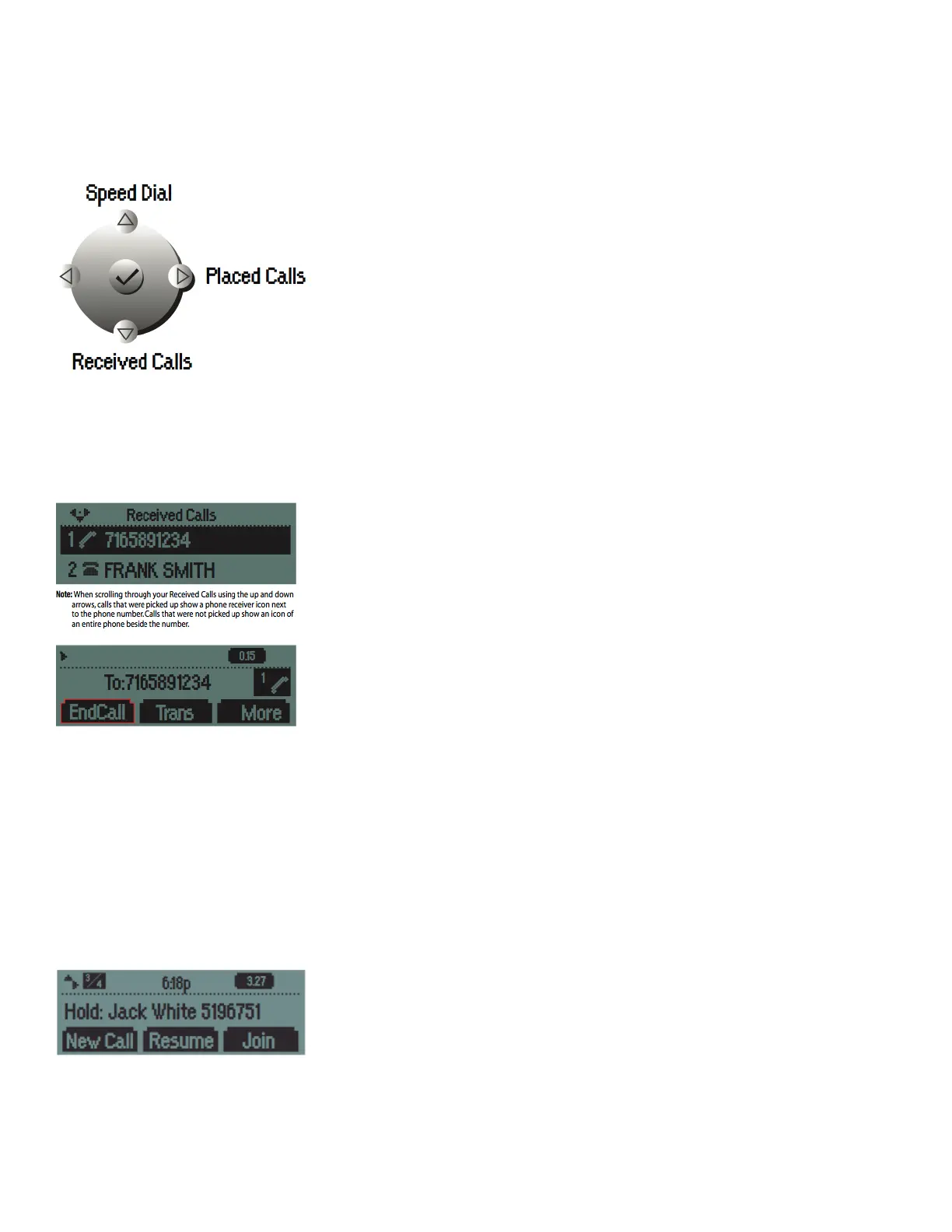Placing Calls from a Call List
!!!!!Use the Up, Right and Down Arrow keys to scroll through the list to find
the" " " " " contact.
•
Up shows your Speed Dial list
•
Right shows your Placed Calls
•
Down shows your Received calls
•
Left exits the current screen
When the party you wish to contact is highlighted in black, press Dial or pick up
the handset.
To end a call, do one of the following steps:
•
Press the End Call soft key
•
Replace the handset in the cradle
•
Press the Speaker key if in speakerphone mode
•
Press the Headset key if in headset mode
To Put a Call on Hold
Call Hold and Resume
•
During a call, press the Hold button.
•
Press the Hold button or Resume soft key to resume the call
Note: As using the Hold feature typically generates music or a beeping tone, avoid putting a conference call on hold.
Multiple Calls on Hold
If multiple calls are on hold, use the Up and Down Arrow keys to switch between
the calls, then press the Resume soft key to retrieve the desired call.
If two or more calls are on hold, an indicator appears on the display, e.g. “3/4”,
means that this is the third call out of four calls.
Quick Reference Manual: Polycom Soundpoint IP 331/335 Phone