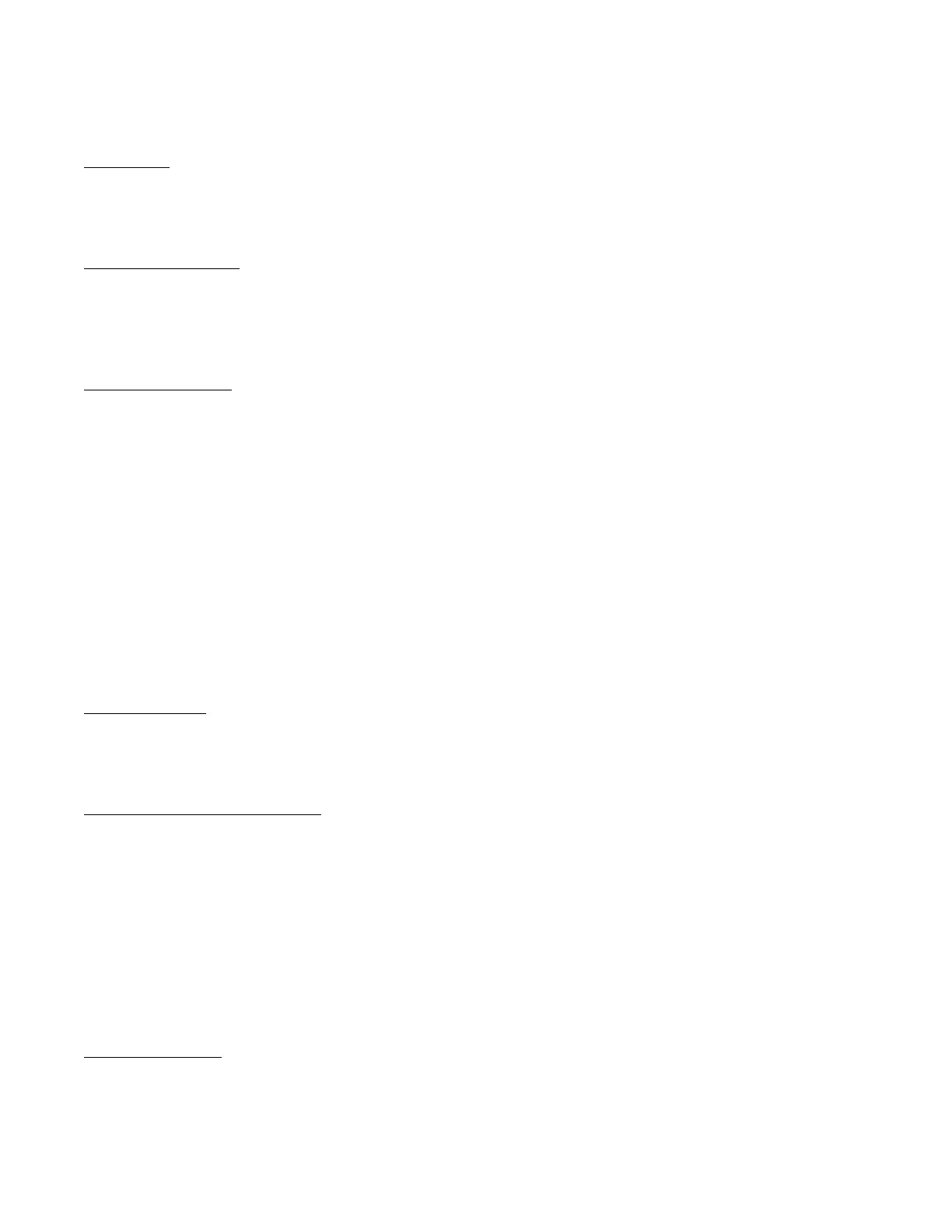Voicemail
Access VM
Press Voicemail button or Dial *71
Enter password
Recording: “You have X new messages and X old messages”, or “You have no messages”
Access VM remotely
Call into Extension (via DID, auto-attendant, or from another extension) or dial *71 + extension
When the greeting begins, press *
Enter extension
Enter password
Listen to messages
Press 1 to retrieve messages.
! To access old messages, press 2 to change folders, then press 1 twice
Press 5 to repeat current message
Press 6 to listen to the next message
Press 7 to delete message
Press 8 to forward message to another extension
! Enter the extension to which message is to be forwarded
! Press 1 to pre-pend (record an introduction to the forwarded message). Press # to send
! message when done recording
! Press 2 to forward without pre-pending.
Press * for help
Press # to exit
Press * during playback to rewind the message
Press # during playback to skip forward in the message
Save messages
Press 9 to save message, choose folder
! Press 0 to save in “new messages”
! Press 1 to save in “old messages”
Change outgoing VM recording
Press 0 for Mailbox Options
! Press 1 to record unavailable message
! ! After recording:
! ! ! Press 1 to accept
! ! ! Press 2 to review
! ! ! Press 3 to re-record
! Press 3 to record name (extension identifier)
! Press 4 to record temporary greeting (holiday closure, out to lunch, etc). Follow prompts
! ! VM will remind you that a temporary greeting is active
! ! To change or remove, follow same procedure to access the option and follow prompts
Change password
Press 0 for Mailbox Options
! Press 5 to change password
! Enter new 4 or 5 digit password, then #
! Re-enter password, then #
T4 Telecom Quick Reference
