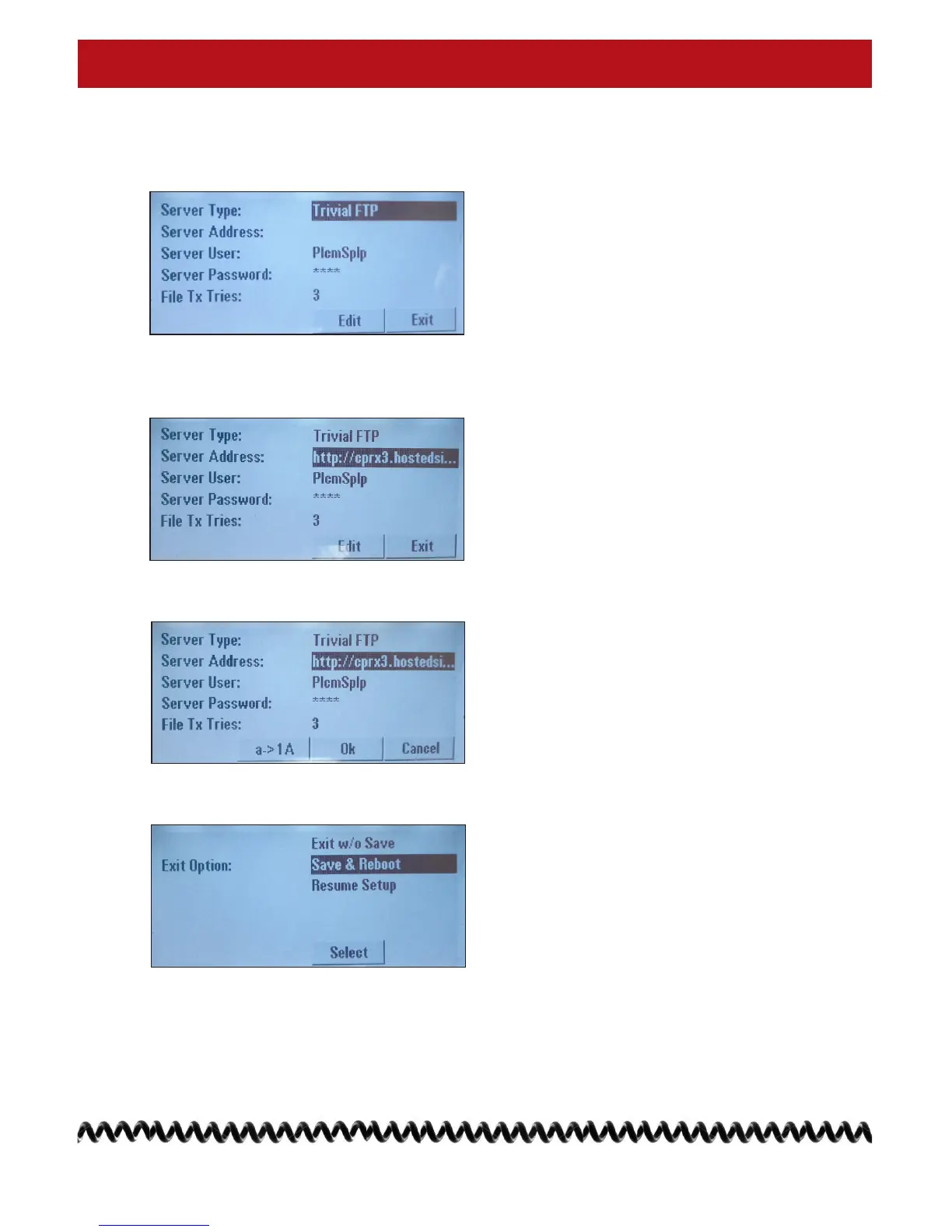HOSTED PBX PHONE SETUP GUIDE
Change Server Type to Trivial FTP by pressing Edit
then right arrow until highlighted.
Change Server Address (via dial pad) to
http://cprx3.hostedsip.net/pv
Press OK then Exit
then Save & Reboot.
Note: Reboot process will take 4 to 5 minutes for the phone to upload the rmware.
4
