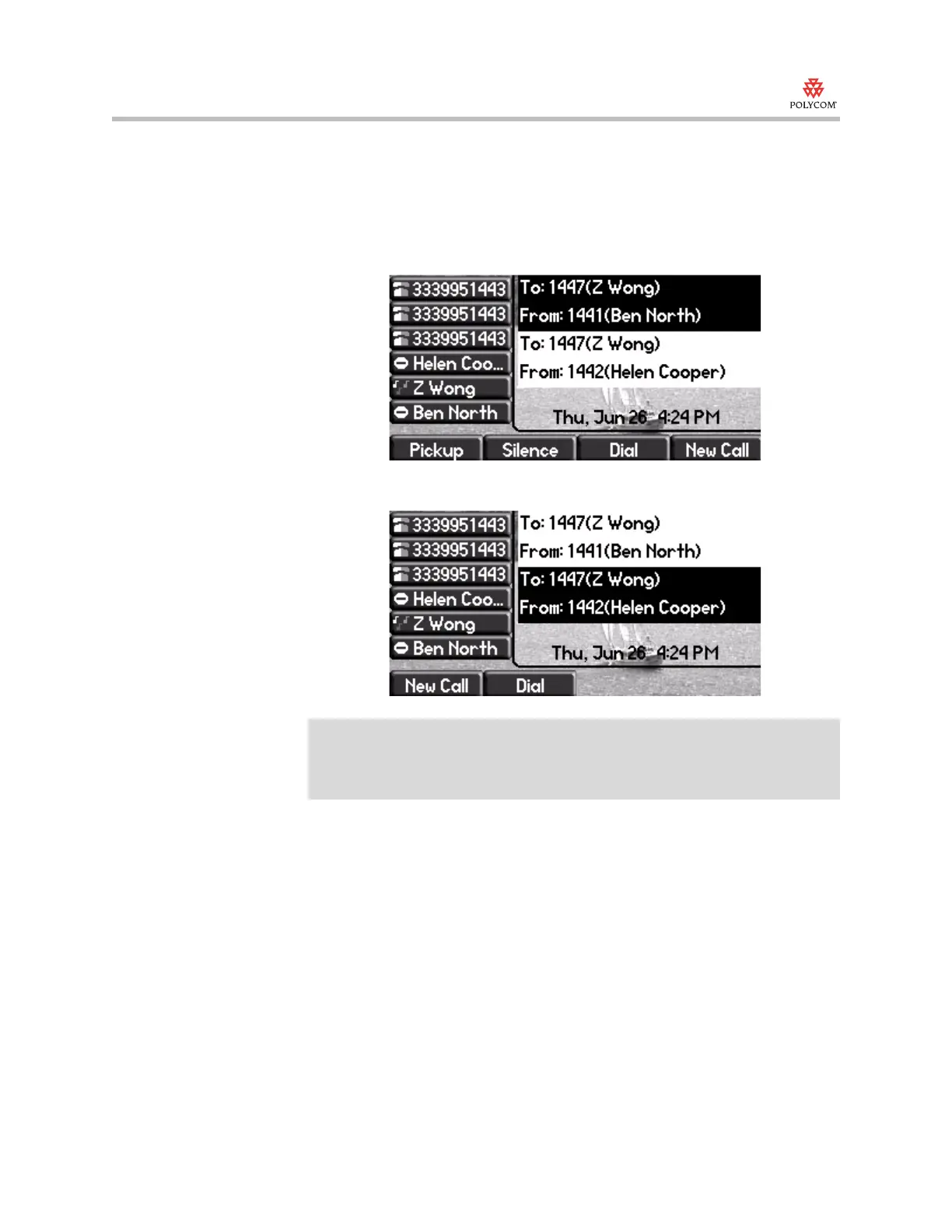Quick Tip
SoundPoint ® IP, SIP 3.1.0
7
Initially, the phone shows the caller ID for the first incoming call. If you press
and hold the line key, a list of all active (including held calls) and incoming
calls appears. The information and soft keys that appear on the screen will
differ depending on whether an incoming or active call is highlighted.
If an incoming call is highlighted, you will see a screen similar to the following:
If an active call is highlighted, you will see a screen similar to the following:
Note
Due to a limitation in the signaling between the phone and the call server, it is not
possible to answer a remote ringing call when there is more than one call (active or
ringing) on a remote line. If this is attempted, the call server will respond with
‘reorder tone'. For more information, contact your system administrator.
