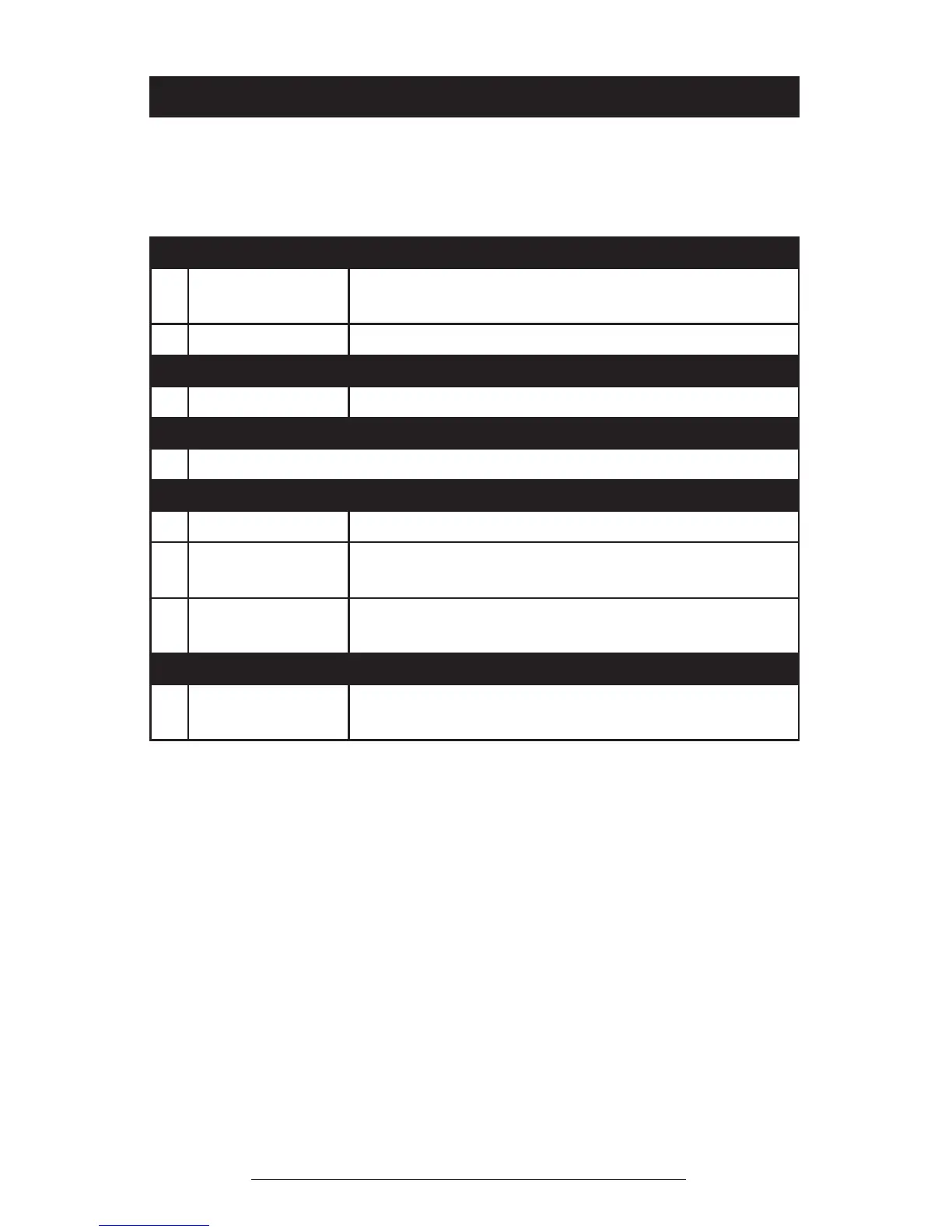SoundStation2W™ Administrator Guide - 29
Location:
1 Location Name Enter a name for the SoundStation2W™’s location,
such as “Conference Room B”.
2 This Phone # Enter the SoundStation2W™’s telephone number.
Phone System:
1 Caller ID Turn Caller ID on or off (if available).
Passcode:
1 Set a passcode if required.
Diagnostics:
1 Mic Test View the sample level received by each microphone.
2 Console Speaker
Test
Select acoustic test signals to drive through the
SoundStation2W™’s speakers.
3 Restore Defaults Reset all custom settings and data entries. Restores
original default settings.
Software:
1 Upgrade Soft-
ware
Allows upgrade of SoundStation2W™ operational
software to new releases.
The Administrative Setup menu consists of the following options. If
desired, you can set a passcode to access the administrative options on the
SoundStation2W™. There will not be any passcode required when you
first use the phone.
Administrative Setup - Overview