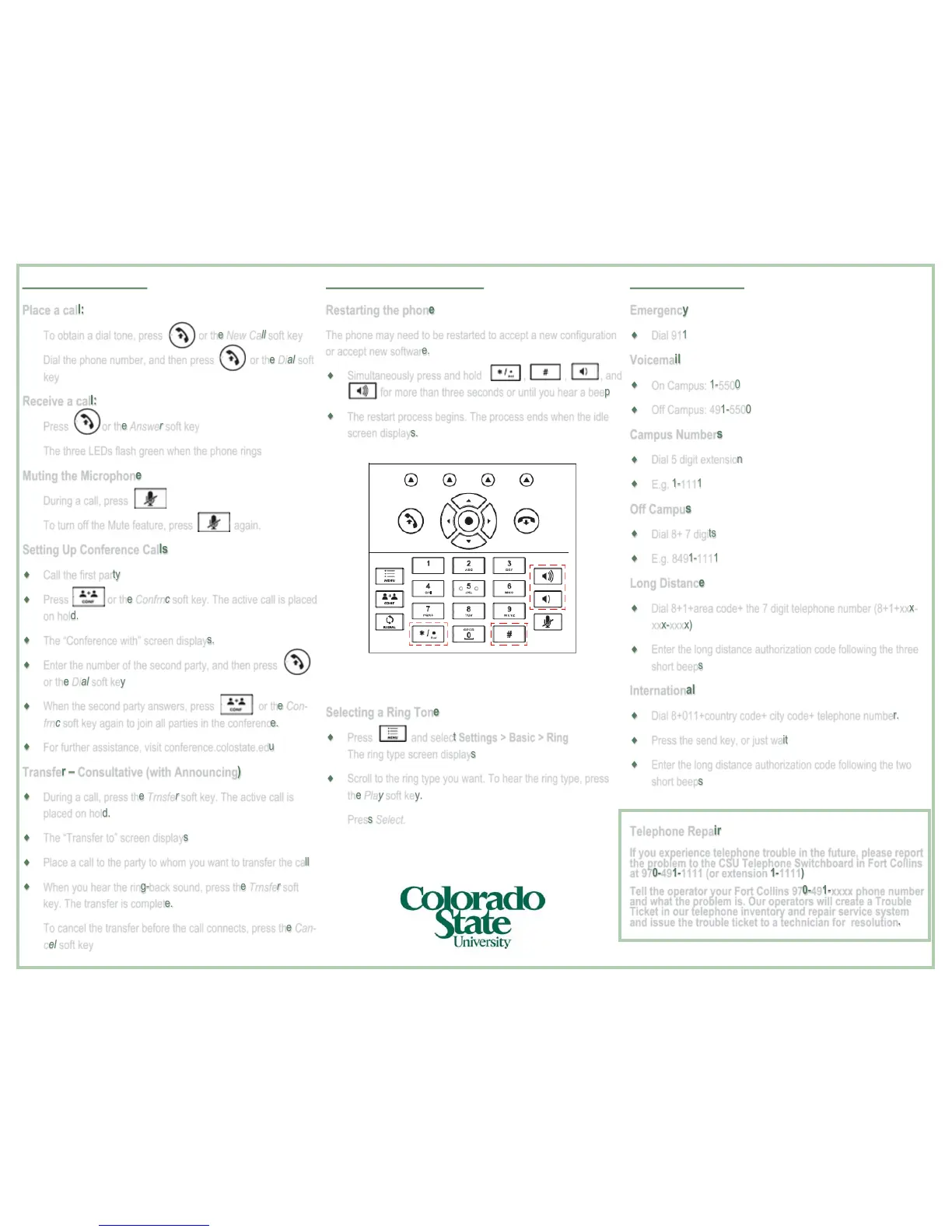Basic Features
Place a call:
To obtain a dial tone, press or the New Call soft key
Dial the phone number, and then press or the Dial soft
key
Receive a call:
Press or the Answer soft key
The three LEDs flash green when the phone rings
Muting the Microphone
During a call, press
To turn off the Mute feature, press again.
Setting Up Conference Calls
Call the first party
Press or the Confrnc soft key. The active call is placed
on hold.
The “Conference with” screen displays.
Enter the number of the second party, and then press
or the Dial soft key
When the second party answers, press or the Con-
frnc soft key again to join all parties in the conference.
For further assistance, visit conference.colostate.edu
Transfer – Consultative (with Announcing)
During a call, press the Trnsfer soft key. The active call is
placed on hold.
The “Transfer to” screen displays
Place a call to the party to whom you want to transfer the call
When you hear the ring-back sound, press the Trnsfer soft
key. The transfer is complete.
To cancel the transfer before the call connects, press the Can-
cel soft key
Advanced Features
Restarting the phone
The phone may need to be restarted to accept a new configuration
or accept new software.
Simultaneously press and hold , , , and
fo for more than three seconds or until you hear a beep
The restart process begins. The process ends when the idle
screen displays.
Selecting a Ring Tone
Press and select Settings > Basic > Ring
The ring type screen displays
Scroll to the ring type you want. To hear the ring type, press
the Play soft key.
Press Select.
Basic Dialing
Emergency
Dial 911
Voicemail
On Campus: 1-5500
Off Campus: 491-5500
Campus Numbers
Dial 5 digit extension
E.g. 1-1111
Off Campus
Dial 8+ 7 digits
E.g. 8491-1111
Long Distance
Dial 8+1+area code+ the 7 digit telephone number (8+1+xxx-
xxx-xxxx)
Enter the long distance authorization code following the three
short beeps
International
Dial 8+011+country code+ city code+ telephone number.
Press the send key, or just wait
Enter the long distance authorization code following the two
short beeps
Telephone Repair
If you experience telephone trouble in the future, please report
the problem to the CSU Telephone Switchboard in Fort Collins
at 970-491-1111 (or extension 1-1111)
Tell the operator your Fort Collins 970-491-xxxx phone number
and what the problem is. Our operators will create a Trouble
Ticket in our telephone inventory and repair service system
and issue the trouble ticket to a technician for resolution.