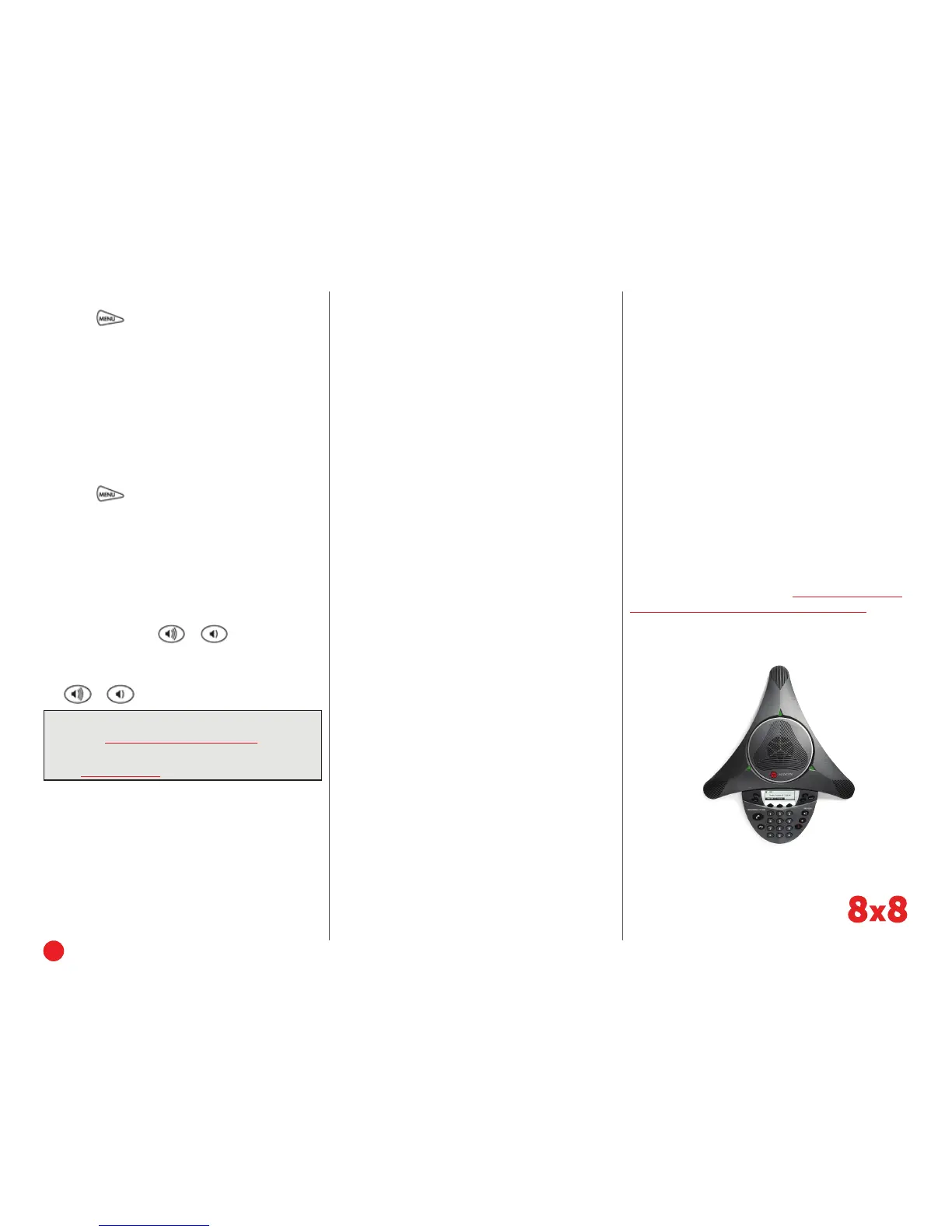4
Polycom IP6000 | Quick User Guide
To edit a contact:
1. Press , and go to Features > Contact
Directory.
2. Scroll to the contact whose information you want
to update, and then press the Edit soft key.
3. Update the contact information. For information on
the fields you can update, see step 3 in the previous
section.
4. Press the Save soft key.
To search for a contact:
1. Press , and go to Features > Contact
Directory.
2. Press the Search soft key. Then, enter the first few
characters of the contact’s first or last name, and
then press the Search soft key again.
ADJUST VOLUME
To change the speaker volume:
• During a call, press or .
To change the ringer volume:
• When the phone is in the idle state, press
or .
Note: You can also prevent your phone from ringing
(see USE DO NOT DISTURB (DND)), or you
can choose a silent ring for your phone (see
SET RINGTONE).
© 2018. The 8x8 logo is a registered trademark of 8x8, Inc. PM6190218
www.8x8.com
For more details, please see the Polycom SoundStation
IP 6000 User Guide available at: http://www.8x8.com/
Support/BusinessSupport/Documentation.aspx