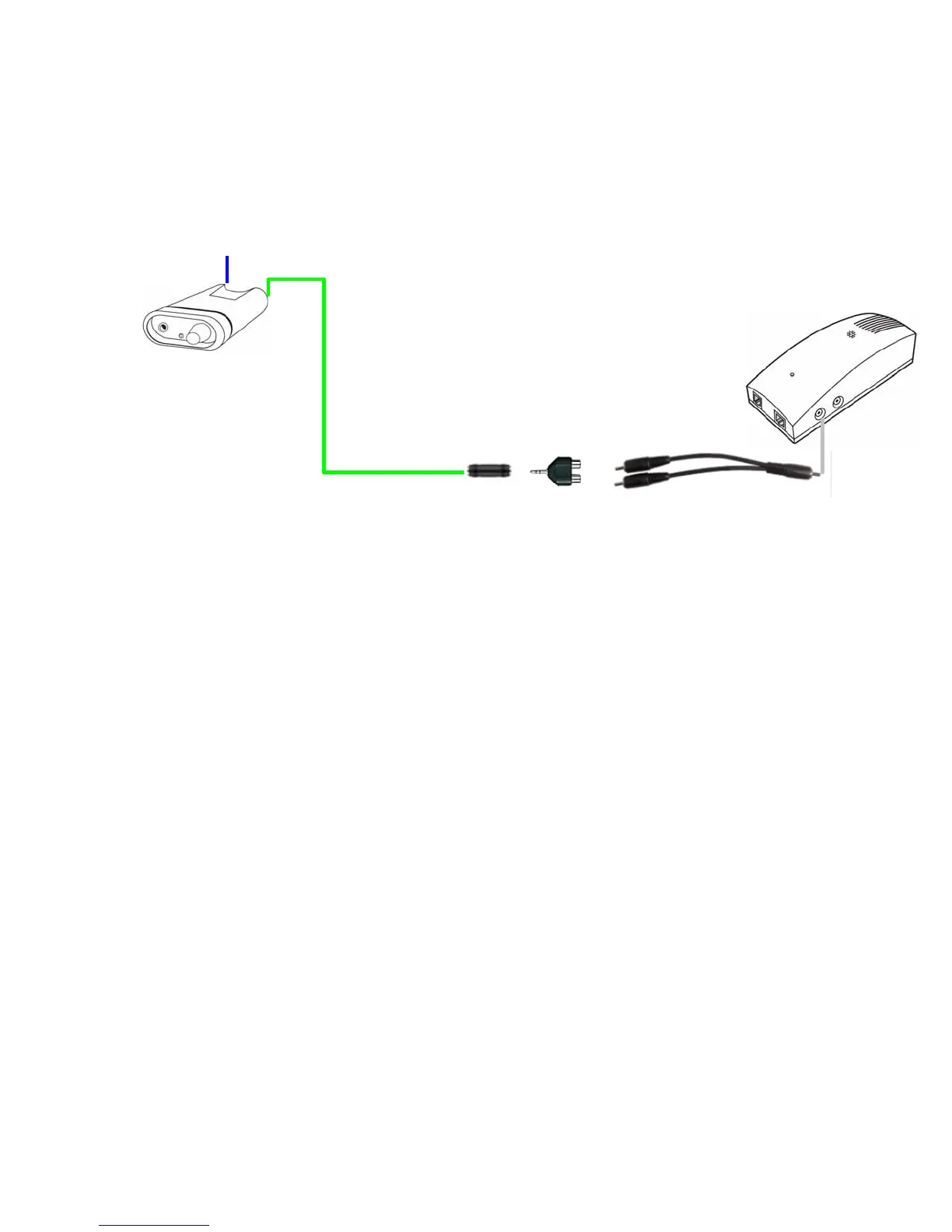• Y cable (Radio Shack #42-2538 or equivalent)
• Y Adapter (Radio Shack #274-369 or equivalent)
• 1/8” Stereo coupler (Radio Shack #274-1555 or equivalent)
Volume Control
VTX 1000
Interface Module
Y Cable
Radio Shack
#42-2538 Or
Equivalent
Y Adapter
Radio Shack
#274-369
Or
equivalent
3.5mm Stereo-to-Stereo
Audio Coupler
Radio Shack
#274-1555
Or
Equivalent
Aux Out
1. Connect the stereo coupler to the cable with the green mini-plug attached to the
MicroWorks II volume control
2. Connect the Y- Adapter to both the stereo coupler as well as the dual connector
end of the Y-cable.
3. Connect the single connecter end of the Y-cable to the Aux Out jack on the
SoundStation VTX 1000 Interface Module.
Initial Volume Adjustment:
1. Set the Subwoofer Level control on the subwoofer to the center position.
2. Turn on the Speaker set using the Volume Control dial and set the volume to a
low/medium setting.
3. Dial a phone call in the SoundStation VTX 1000 and set the volume control to a
comfortable mid-range setting for the conference room.
4. Adjust the MicroWorks volume control to obtain a setting that balances the
speaker output from the SoundStation VTX 1000 with the satellite speakers.
Subsequent volume adjustment on the phone will maintain this relative balance
and it should not be necessary to adjust the MicroWorks volume setting again -
i.e. as the volume is adjusted up/down on the SoundStation VTX 1000, the
volume on the external speakers will automatically go up and down.
4
