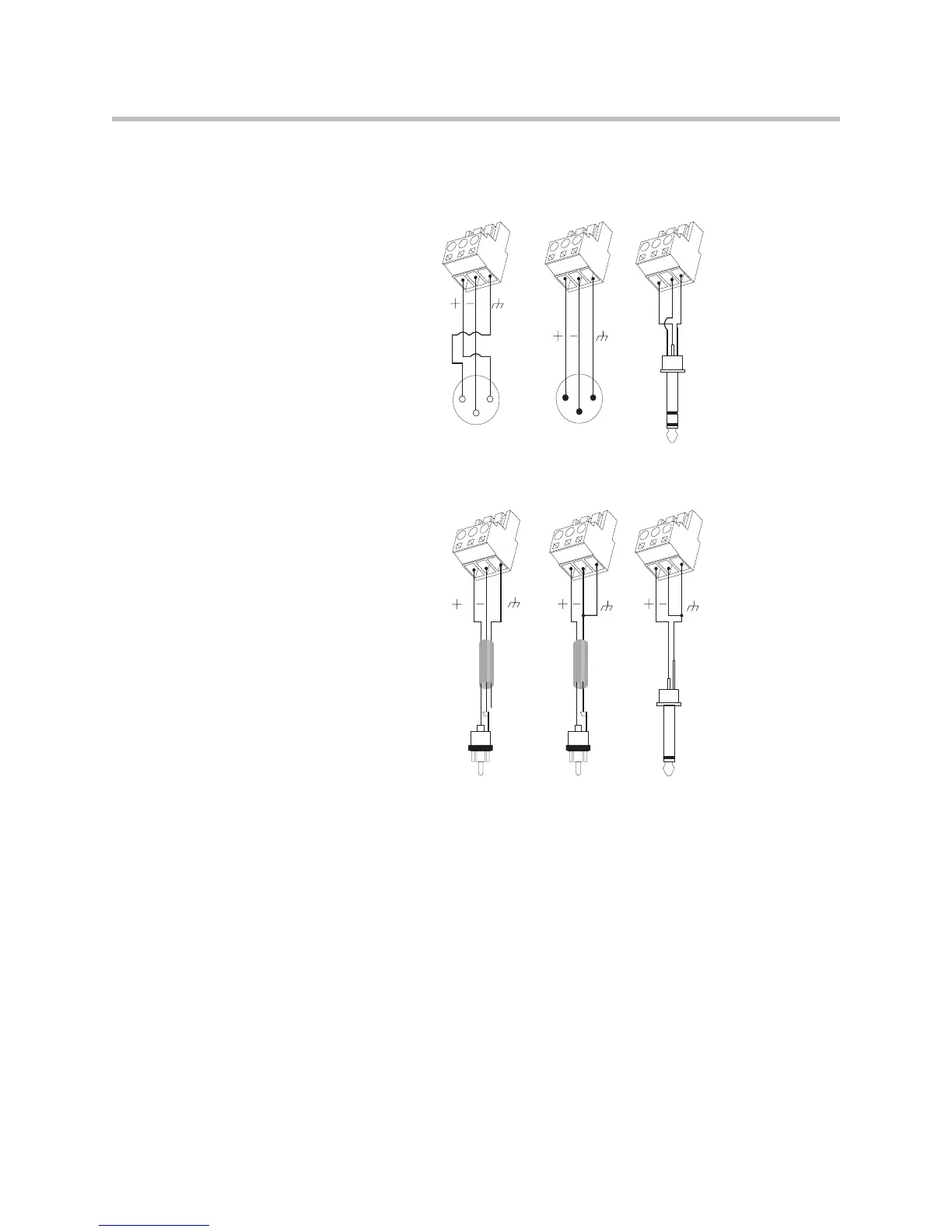Hardware Installation Guide for the Polycom SoundStructure C16, C12, C8, And SR12
2 - 16
connections in the following figure. To connect the SoundStructure device's
audio input and output to unbalanced audio equipment, follow the wiring in
the unbalanced audio connections below.
When using unbalanced audio sources or audio destinations connected to
SoundStructure devices, either wiring techniques shown previously for
connecting RCA jacks to terminal blocks may be used and both will result in
the same voltage level at the tip of the RCA jack.
Connecting Logic Ports
There are two logic ports, called Remote Control 1 and Remote Control 2, on
the rear-panel of each SoundStructure device. Please check the software
release notes and Chapter 3 of the SoundStructure Design Manual for
information concerning logic pin functionality.
T
S
T
T
S
STS
T
S
T
S
T
T
S
S
RT
T
R
S
S
12
3
XLR Female
XLR Male
21
3
Balanced Audio Connections
Unbalanced Audio Connections