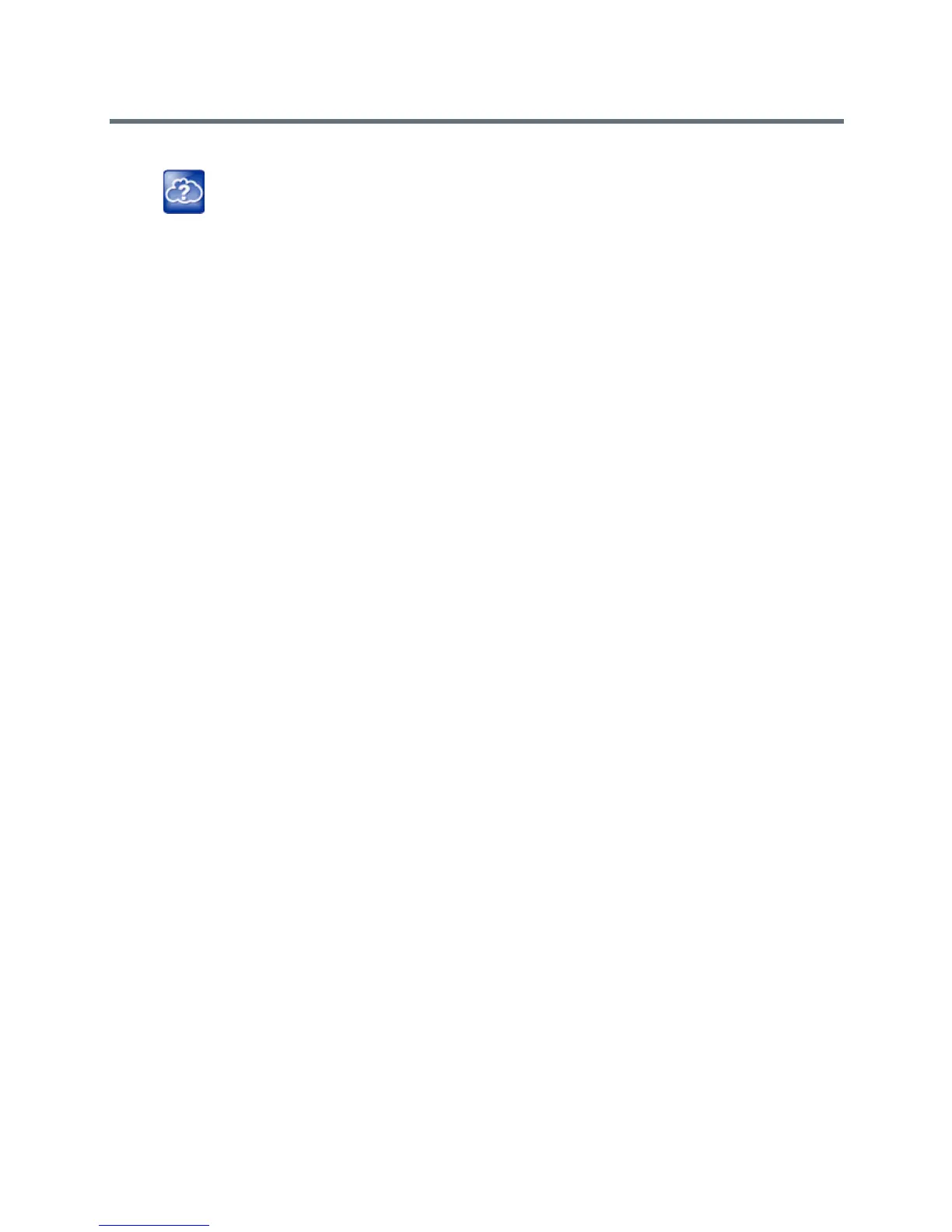Getting Started
Polycom, Inc. 11
Limitations
The Polycom Trio 8800 and 8500 systems support audio-only conference calls in a Microsoft Lync Server
2010 environment.
Get Help
For more information about installing, configuring, and administering Polycom products, refer to Documents
and Downloads at Polycom Support.
The Polycom Community
The Polycom Community gives you access to the latest developer and support information. Participate in
discussion forums to share ideas and solve problems with your colleagues. To register with the Polycom
Community, simply create a Polycom online account. When logged in, you can access Polycom support
personnel and participate in developer and support forums to find the latest information on hardware,
software, and partner solutions topics.
Web Info: All template files, Polycom UC Software, and supporting documentation is
available on Polycom Trio Support.