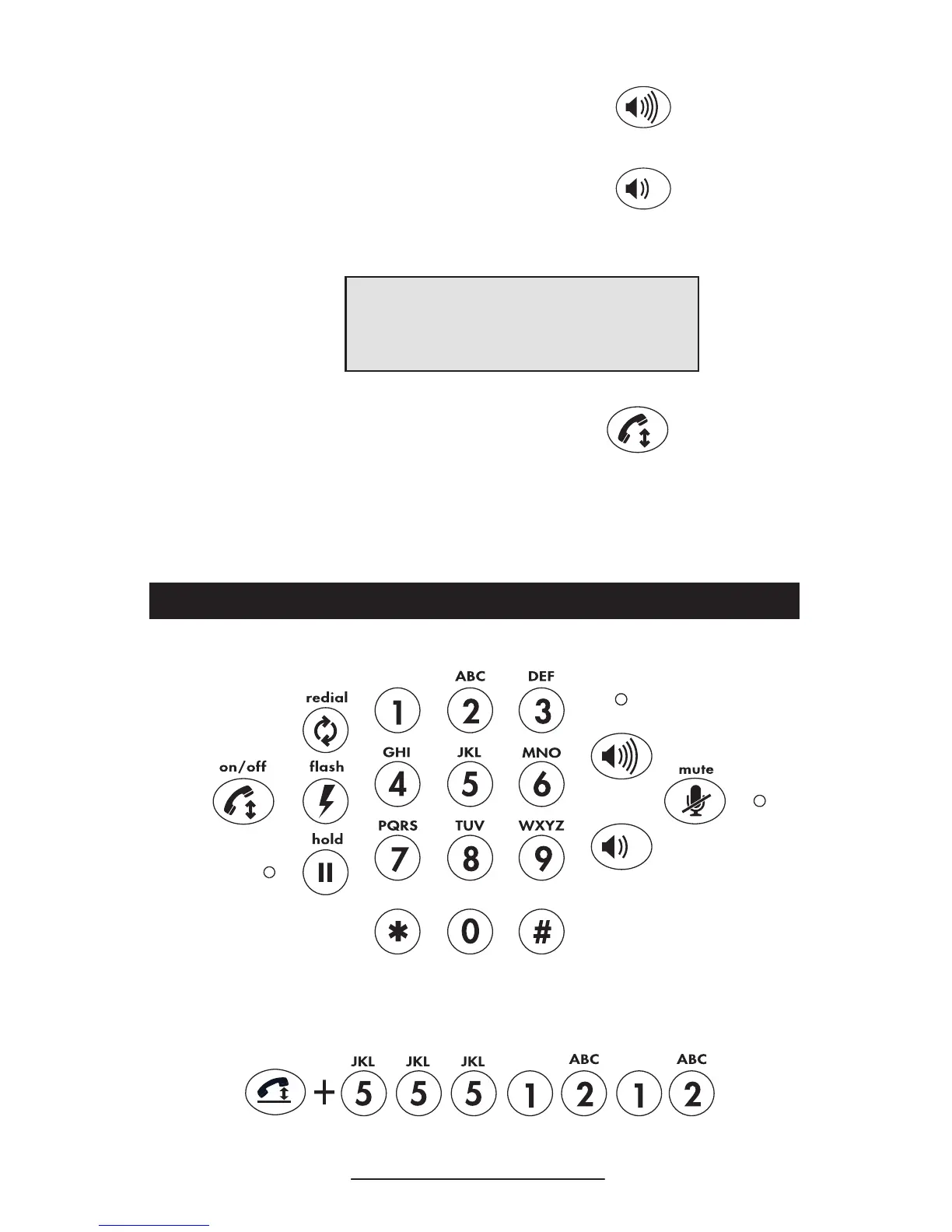VoiceStation™ 300 - 5
Using VoiceStation™ 300
6. Place VoiceStation™ 300 in the center of
the room on a flat, stable surface and press
the Volume Up and Volume Down buttons
to adjust the Ringer.
► The Ringer has three modes: High, Low,
and Off. The Ringer sounds when you
press the Volume buttons to indicate current
status.
7. Press the On/Off button to obtain a dial
tone.
► If you do not hear a dial tone, you may not
be connected to an analog telephone line.
For assistance, contact your System Admin
-
istrator.
►When the On/Off indicator light is on, the Volume
buttons control the sound level of the speaker.
►When the On/Off indicator light is off, the Volume
buttons control the ringer volume.
Keypad
Dialing a Number
Example:
