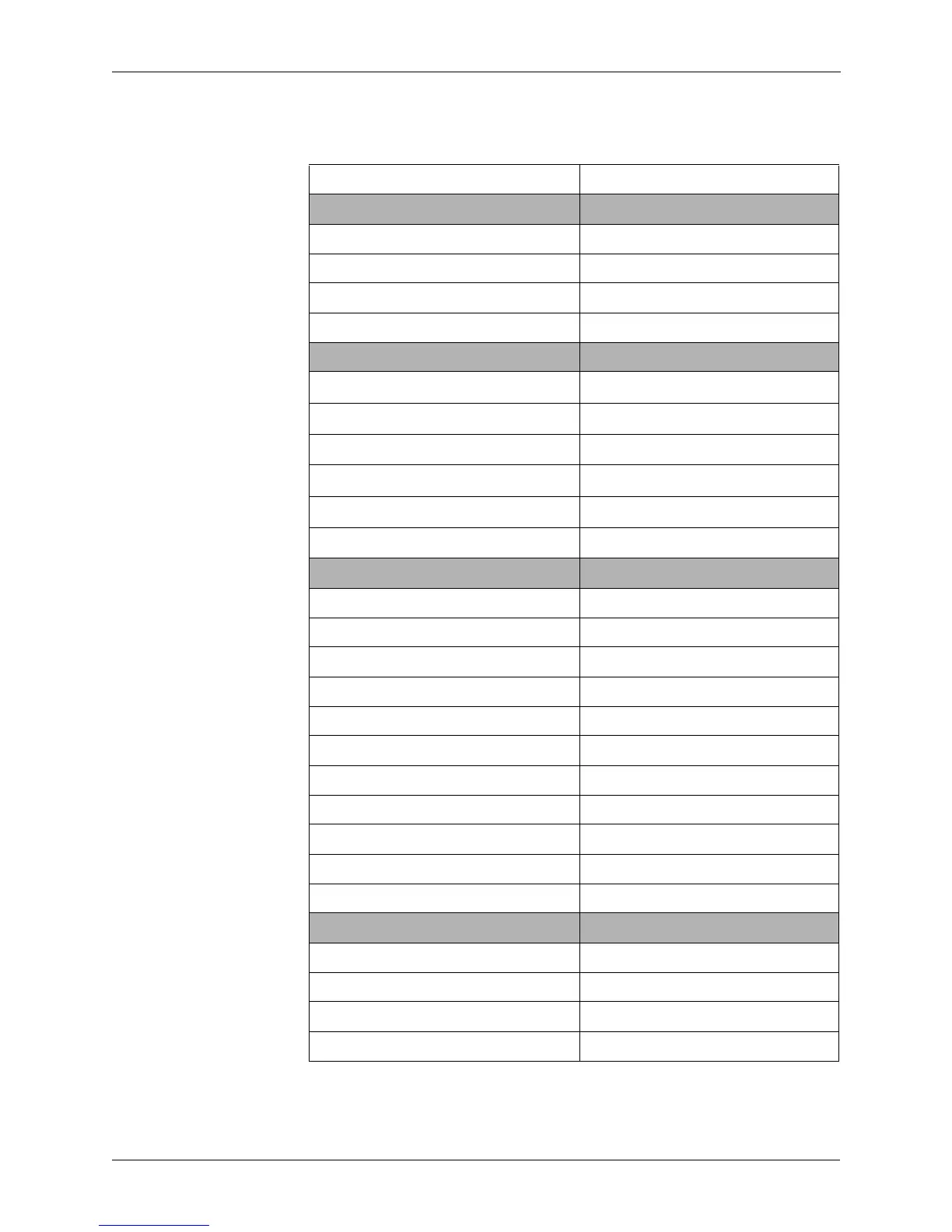INSTALLATION
VORTEX EF2201 Reference Manual 10 Technical Support: 800.932.2774
want to come up after power up). The unit will need to be configured for your sys-
tem.
PROGRAM PARAMETERS FACTORY DEFAULT PRESET VALUE
SYSTEM PARAMETERS
Preset 0
Device ID 0
Baud Rate 9600
Flow Control Off
PHONE CONTROL
Auto Answer
On
Auto Hangup Call Progress
Off
Auto Hangup Loop Drop
Off
Dial Tone Gain
0 dB
DTMF Gain
0 dB
Ring Tone Enable
On
PHONE INPUT
Automatic Gain Control (AGC) On
AGC Maximum 12 dB
AGC Minimum -6 dB
AGC Rate 1 dB/s
Phone Input Gain 0 dB
Mute Off
Noise Cancellation On
Noise Cancellation Level 5 dB
Line Echo Cancellation On
Dynamics Processing On
Filtering Off
PHONE OUTPUT
Mute Off
Phone Output Gain 0 dB
Dynamics Processing On
Filtering Off