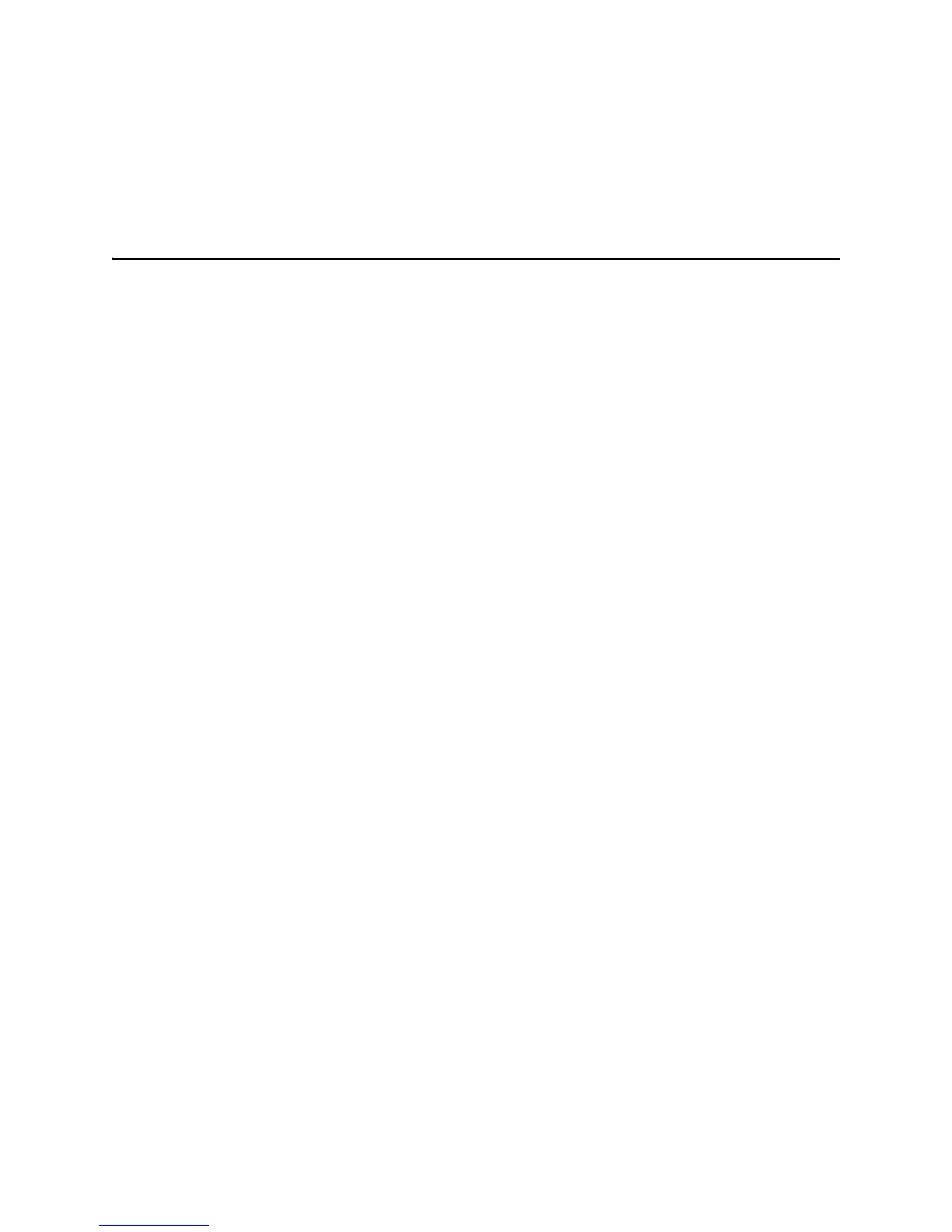INSTALLATION
© Polycom, Inc. 11 VORTEX EF2201 Reference Manual
Presets and Multiple
EF2201 Devices
If you have multiple devices in your system, save settings to a user preset (Presets 16-
47) on each device. Saving a preset will only save the preset on that particular unit.
Also, remember to set the P
OWER ON PRESET to the User Preset that you have saved
your settings to otherwise the device will revert back to Preset 0 (factory default) if
power is lost.
C
HECK
S
URROUNDING
E
QUIPMENT
Check Levels to the
Acoustic Echo
Canceller
If you are connecting the EF2201 to a Vortex device, the default level of 0 dB should
give sufficient gain.