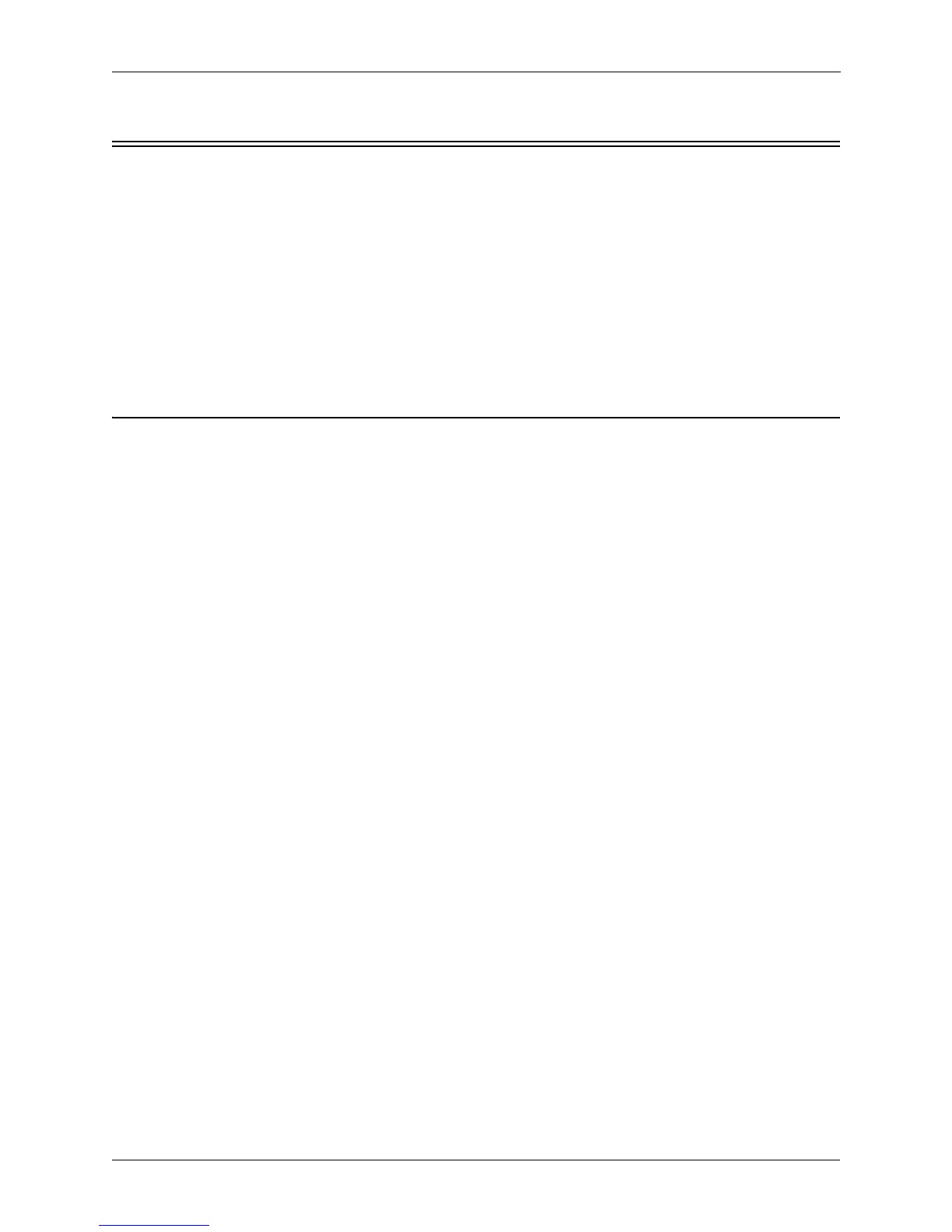INTEGRATING THE EF2201 INTO YOUR SYSTEM
VORTEX EF2201 Reference Manual 12 Technical Support: 800.932.2774
I
NTEGRATING
THE
EF2201
I
NTO
Y
OUR
S
YSTEM
Operating the
EF2201
The EF2201 can be operated in two ways: through the LCD menu on the front panel
or through RS-232. For control via RS-232, please refer to the EF2201 Programming
Guide, which includes programming tips as well as the EF2201 RS-232 commands.
For operation using the PC control software, Conference Composer, please refer to
the Conference Composer User Guide.
Use Conference Composer software to easily configure the EF2201 with a PC, or
refer to the Applications Guide for different configurations that are already pro-
grammed into factory presets.
S
ET
UP
THE
P
HONE
I
NTERFACE
By default the phone interface will be disabled until you select a country code for the
telephony interface. This can either be done with the front panel LCD menu, or the
RS-232 interface. The country code only needs to be selected the first time or when
the country of the installation is changed.
Send audio from the phone to other linked devices by using the P bus output in the EF
Bus. The linked devices can take the phone signal off the bus from the P Bus input.
Receive audio from other linked devices by using the W, X, Y, and Z submatrix
inputs (labelled WB0, WB1, etc. according to device IDs) on the EF Bus.
For Multiple Devices To link multiple devices together, use the submatrix on the EF Bus to configure
which signals to receive from other devices that have put their signals on the Bus.