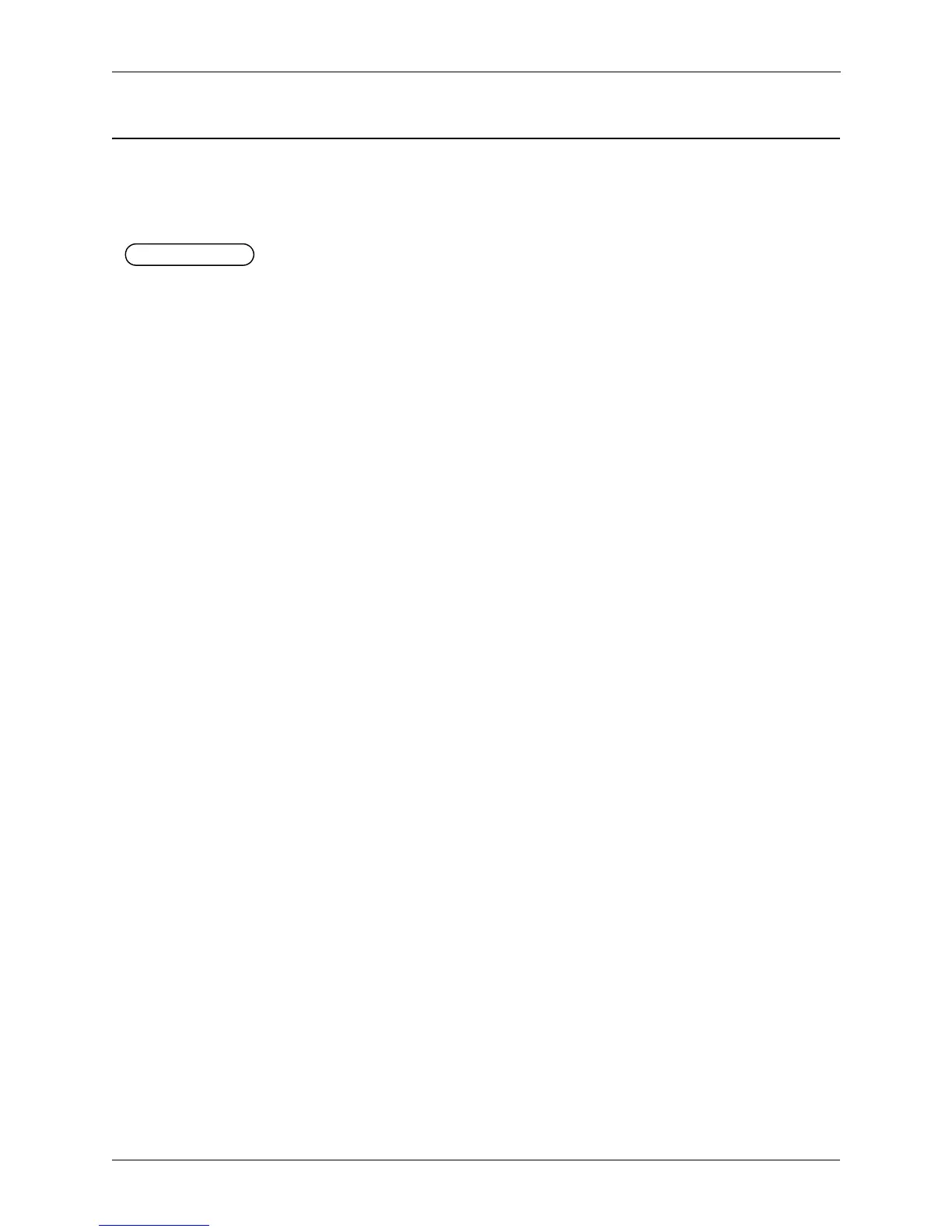LCD MENU STRUCTURE
VORTEX EF2211/EF2210 Reference Manual 30 Technical Support: 800.932.2774
I
NPUTS
The input menu allows the user to adjust functions related to the input signals to the
EF2211/EF2210. This menu contains A
COUSTIC ECHO CANCELLATION, AUTOMATIC
G
AIN CONTROL, AGC MAXIMUM, AGC MINIMUM, GAIN ADJUST, LEVEL MIC/LINE,
M
UTE, NOISE CANCELLATION, NOISE CANCELLATION LEVEL, PHANTOM POWER,
R
EFERENCE ASSIGN, and AEC SUPPRESSION. The menu is organized around the
Inputs (1, T, A and B), so that you first select an input and then select settings for that
input.
NOTE: Input T is the incoming phone signal. This input is only available on the
EF2211.
Acoustic Echo Cancellation. This allows you to enable or disable the
acoustic echo canceller on channel 1. The default is On.
Automatic Gain Control (Inputs 1, T). This enables automatic gain
control (AGC) on Input 1 and T. The default is On.
AGC Max (Inputs 1, T). Sets the maximum gain value that the AGC can
apply for Inputs 1 and T.
AGC Min (Inputs 1, T). Sets the minimum gain value that the AGC can
apply for Inputs 1 and T.
Gain. This parameter adjusts the gain level of the inputs. This is normally config-
ured during the calibration process. The default setting is 15 dB for microphone
signals and 0 dBu for line level signals.
Level (Input 1). Use this parameter to select mic or line level on Input 1.
Mute. This selects which input channel (1, T, A, B) is muted. The default is not
muted.
Noise Cancellation (Inputs 1, T). This allows you to enable or disable
noise cancellation.
Noise Cancellation Level (Inputs 1, T). Selects the level of noise
cancellation. This ranges from 0 to 15 dB. The default is 10 dB.
Phantom Power (Input 1). Use this parameter to turn phantom power
On or Off for input 1.
Echo Canceller Reference (Input 1). This parameter decides which
reference is associated with the input. Choose between R
EF1 or the external bus ref-
erence.
AEC Suppression (Input 1). Sets the amount of double talk suppression
used in the AEC. The values correspond to the following settings: 1 = No Suppres-
sion, 2 = Light Suppression, 3 = Heavy Suppression, 4 = Half-Duplex.
Line Echo Cancellation (Input T). Enables or disables the echo can-
cellation on the phone line.
Dynamics Processing (Input T). Enables or disables compression on
Input T.
Figure 17. EF2211/
EF2210 Inputs sub-
menu
Inputs 1, T, A, B
Mute
Acoustic Echo
Cancellation (In 1)
Gain
AGC Maximum
(In 1, T)
Level Mic/Line
(In 1)
Automatic Gain Control
(AGC), In 1, T
Noise Cancellation
Level (In 1, T)
Phantom Power
(In 1)
Noise Cancellation
(In 1, T)
AEC Suppression
(In 1)
Reference Assign
(In 1)
AGC Minimum
(In 1, T)
LEC Suppression
(In T)
Dynamics Processing
(In T)
Line Echo Cancellation
(In T)