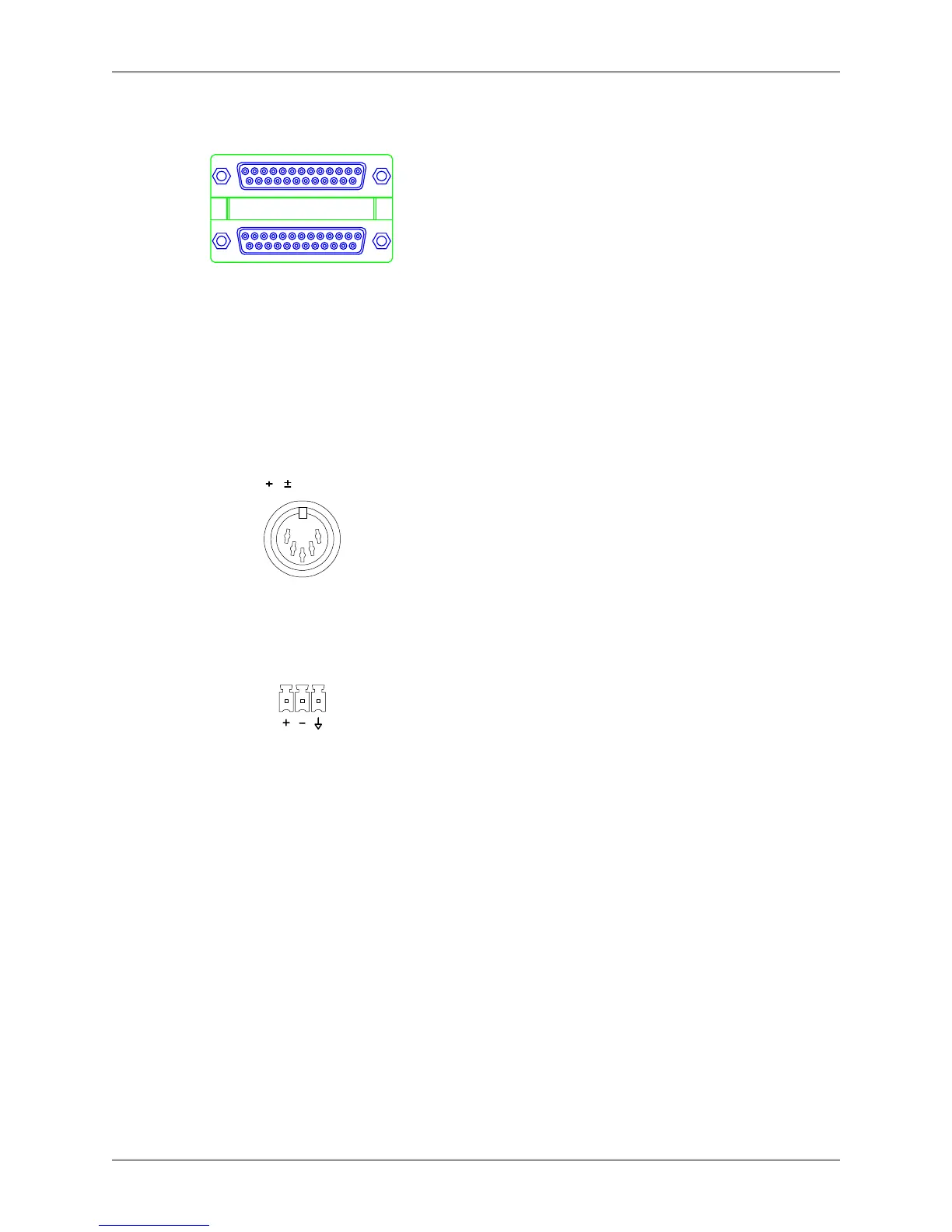CONNECTOR PINOUTS
© Polycom, Inc. 53 VORTEX EF2211/EF2210 Reference Manual
Note The information below lists manufacturer information for the 3.5 mm terminal block
connector that is compatible with the parts we use:
Manufacturer: Phoenix Contact
Description: Mini-COMBICON 3-position plug, 3.5 mm pitch
Type Number: MC 1.5/3-ST-3.5 or MC 1,5/3-ST-3,5
Part Number: 1840379
Input/Output Remote Control Port
Logic Input: Pins 1-24 are inputs 1-24, respec-
tively. Pin 25 is ground.
Logic Output: Pins 1-20 are outputs 1-20, respec-
tively. Pins 21-25 are ground. Each ground pin
should be used with only 4 outputs. For example,
outputs 1-4 could be connected to LEDs, which are
connected to ground pin 1.
LEDs can be used without series resistors (we have
provided series resistors in the circuitry). For best
results, LEDs with Vf=2.0 V and If=20 mA should
be used. Larger values may be used, but may result
in dimmer LEDs. An LED with Vf less than 1.4 V
should not be used without additional series resis-
tance.
Power Supply Input
The power supply input accepts a 5-pin DIN male
connector. Only use the power supply provided by
Polycom. Use of other power supplies will void the
warranty.
1 Ground; 2 Ground; 3 +5Vdc @ 3 A; 4 -15Vdc @
0.3 A; 5 +15Vdc @ 1.2 A
Mic/Line Input, Line Inputs, Line Outputs
These audio connectors accept a mini (3.5 mm) 3
conductor terminal block (provided). See Note
below for manufacturer information.
From left to right the conductors are positive signal,
negative signal, and shield ground.
113
25 14
INPUT
REMOTE CONTROL
OUTPUT
5, 15 VDC 5, 15 VDC
1
5
4
3
2