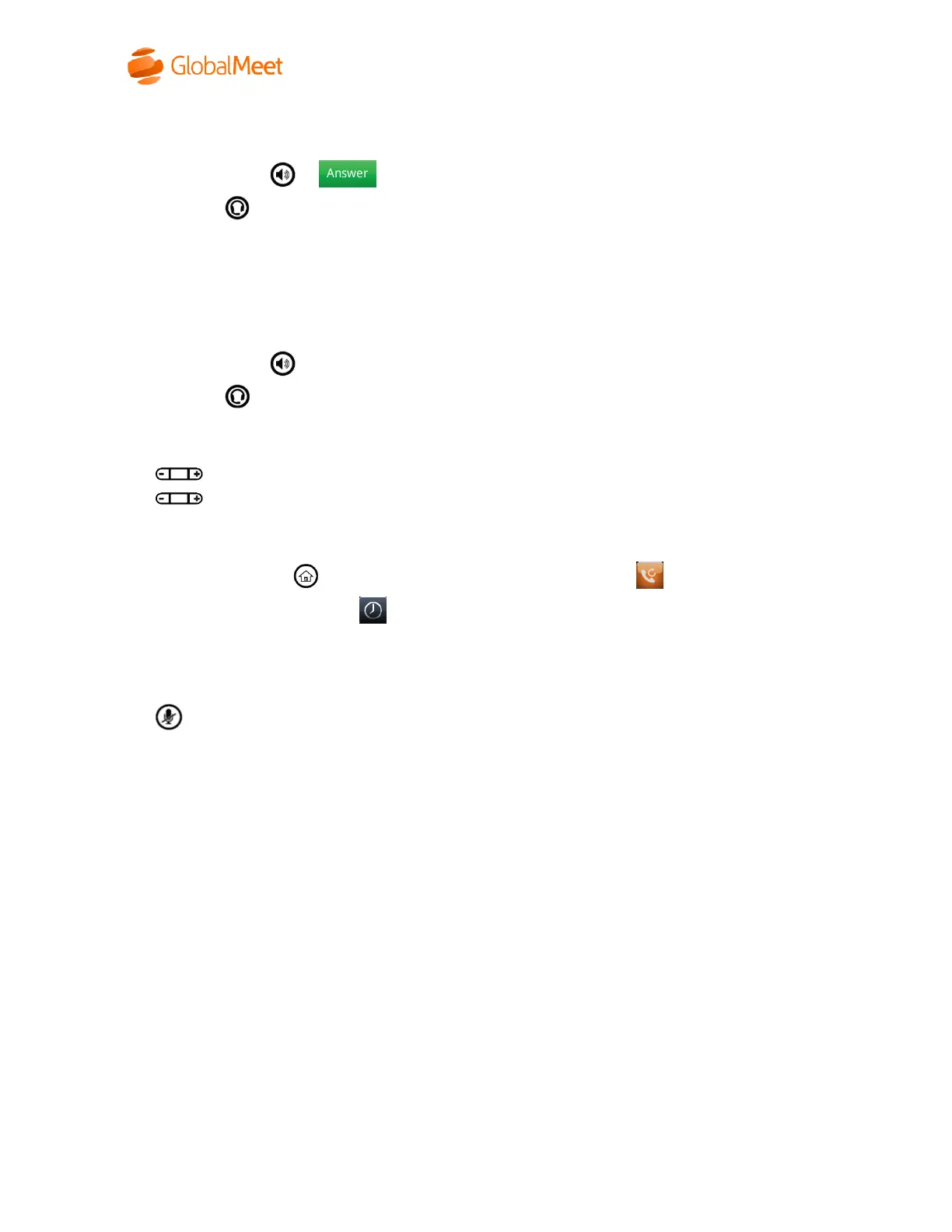Date: April 2019
ANSWERING CALLS
Handset- Pick up the handset
Speakerphone- Press or soft key
Headset- Press
ENDING CALLS
You can only end active calls. To end a held call, you must resume the call first.
Handset- Hang up handset or press ‘End Call’ soft key
Speakerphone- Press or ‘End Call’ soft key
Headset- Press or ‘End Call’ soft key
VOLUME
Press during a call to adjust receiver volume of handset/speakerphone/headset
Press when phone is idle or ringing to adjust ringer volume
REDIAL
Redial last person: Press to navigate to Home screen > press ‘Redial’ soft key
Redial recent person: Tap ‘Recent’ soft key > use touch screen to scroll and/or select user/phone
number/extension
MUTE/UNMUTE
Press to toggle microphone to muted/unmuted during call
HOLD/RESUME
To place a call on hold, press ‘Hold’ soft key during an active call.
To resume the call:
• If there is only one call on hold, press ‘Resume’ soft key
• If there are multiple calls on hold, use touch screen to scroll and/or select desired call to
highlight it > press ‘Resume’ soft key
TRANSFER
There are two types of transferring:
Consultative (default)- Transfer a call with prior consulting
1. Press ‘Transfer’ soft key during a call to place the call on hold
2. Enter extension/1+10-digit phone number of the 2
nd
party or select a recent call from
touchscreen
