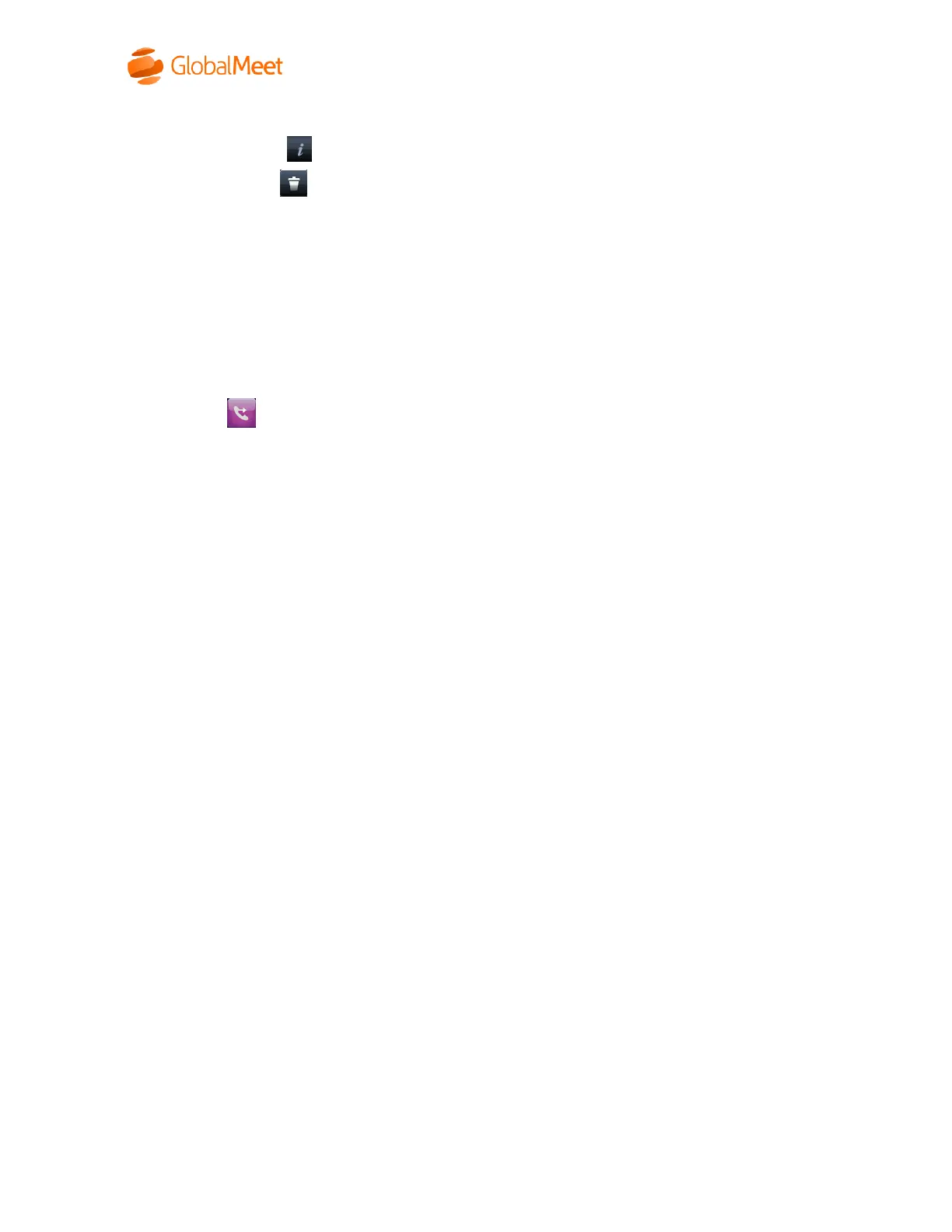Date: April 2019
a. Tap the recent caller to call the entry
b. Tap info soft key for a recent caller access more options:
i. to delete the entry from recent
ii. ‘Save’ to store the call as a contact
DO NOT DISTURB
1. Press the ‘DND’ soft key to toggle Do Not Disturb
CALL-FORWARD
Note: Call-Forward should only be set at the provider level with the following star commands. If the
Forward option is present within the Home menu of the phone it should not be used.
Enable Call-Forward/Program number to forward to:
1. Dial *72 > ‘Send’ soft key
2. Enter the number/extension to forward to followed by the # key
3. Voice confirmation will be heard
Toggle on/off:
1. Dial *74 > ‘Send’ soft key
2. Voice confirmation will be heard
