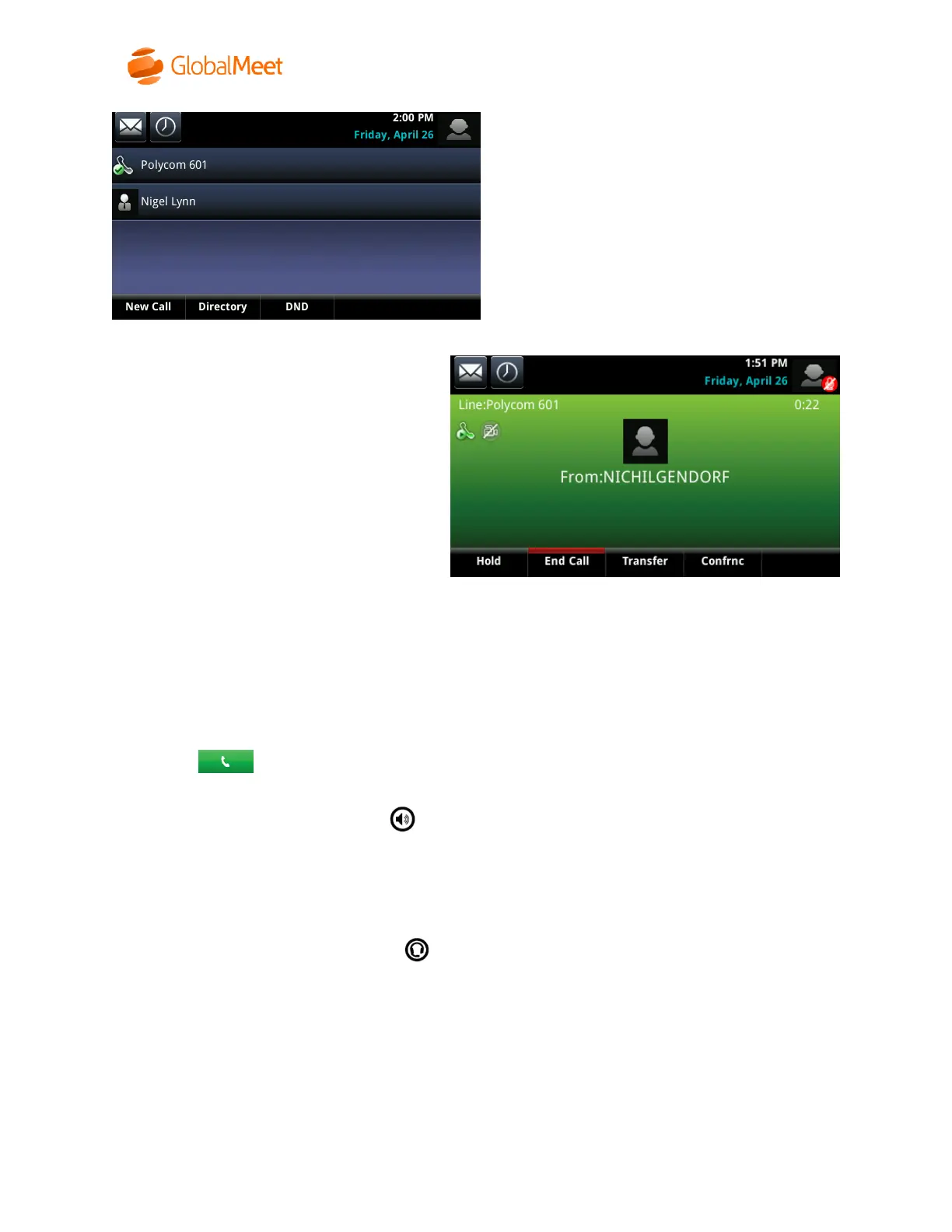Date: April 2019
LINES SCREEN
Displays phone lines, favorites, and conditional
soft keys. Available any time.
ACTIVE CALL SCREEN
Displays the active call in progress and any
call control options. Available when you
have an active call in progress.
Basic Call Features
PLACING CALLS
Handset
1. Pick up handset
2. With the keypad enter extension/1 + 10-digit phone number or select a recent call from
touchscreen
3. Tap
Speakerphone
1. With handset on-hook > press
2. With the keypad enter extension/1 + 10-digit phone number or select a recent call from
touchscreen
3. Press ‘Send’ soft key
Headset
1. With headset connected > press
2. With the keypad enter extension/1 + 10-digit phone number or select a recent call from
touchscreen
3. Press ‘Send’ soft key
Note: During a call, you can alternate between the headset, hands-free speakerphone and handset
modes by pressing the corresponding button or by picking up the handset.
