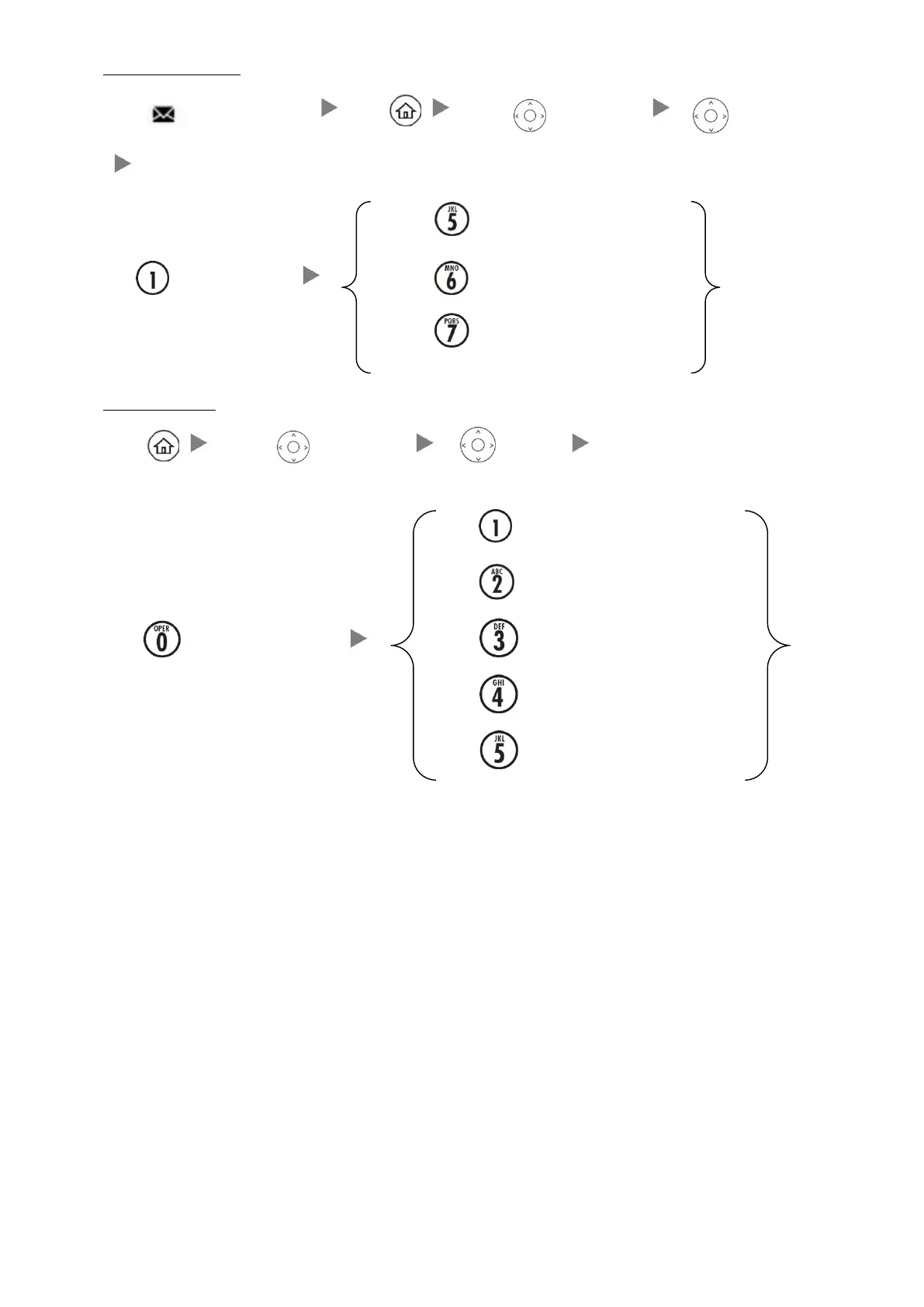6. Checking Voice Mail
When displays on your line Press Press (Right) twice
(Center)
Enter Password (if any)
Press to Repeat Message
Press to Listen Message Press to Play Next Message
Press to Delete/Un-Delete Message
7. Voice Mail Setup
Press Press (Right) twice (Center) Enter Password (if any)
Press to record Unavailable Message
Press to record Busy Message
Press to reach mailbox option Press to record Your Name
Press to record Temporary greeting
Press to Change Password