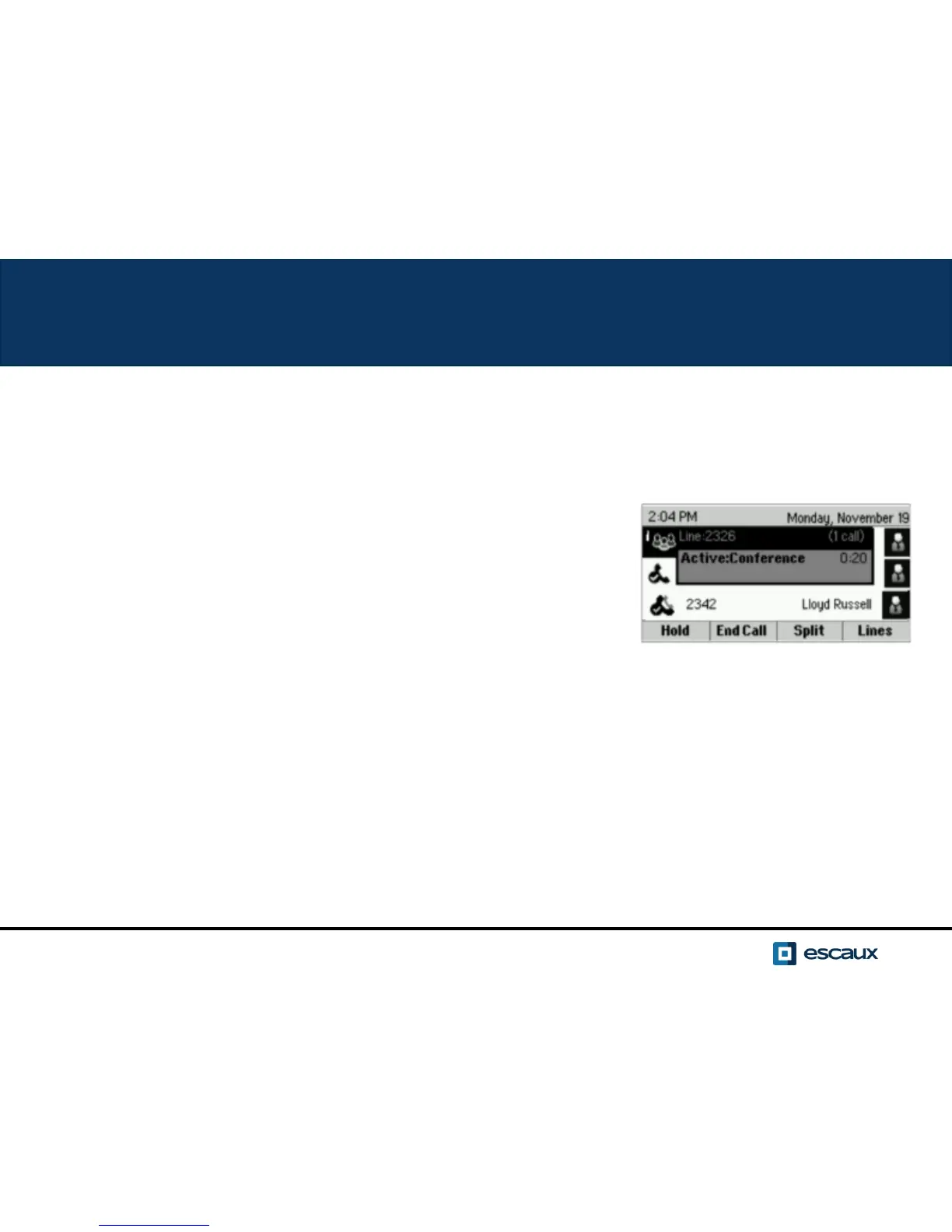15 /
Conference
To start a conference call, press the Confrnc
softkey during a call (you may need to press
More to see it)
• The active call is on hold
• Type the third person’s number
• Press Send
• Speak to the third person and press Confrnc
to start the conference
• Or press Cancel to retrieve your first
contact
Note that other participants remain connected
when you leave the conference
www.escaux.com