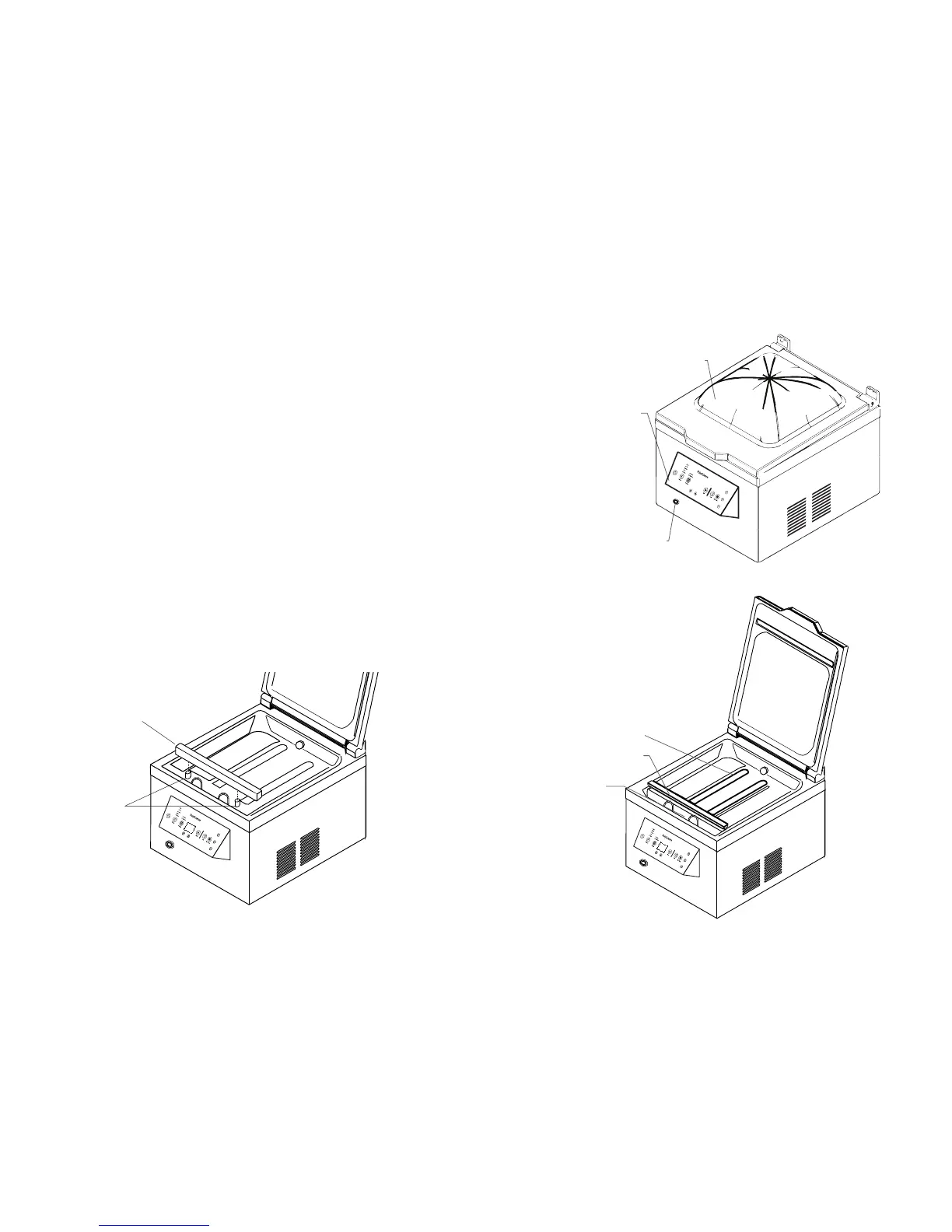www.cuisinetechnology.com 87
PolyScience Vacuum Sealing Systems
The items included with your 300 Series Chamber Vacuum Sealer
are:
• 300 Series Chamber Vacuum Sealer
• Seal Bar Assembly (must be installed prior to use)
• External Vacuum Hose
• User’s Manual
• Quick-Start Guide
• 6 x 10 in� chamber vacuum heat seal bags (15)
• 8 x 12 in� chamber vacuum heat seal bags (15)
• 12 x 14 in� chamber vacuum heat seal bags (15)
Before plugging the unit in, locate the seal bar found in the top foam
packaging insert� Place the seal bar onto the two posts located
inside the Vacuum Chamber� DO NOT remove the non-stick tape
covering the seal bar; this tape is required for proper operation�
PACKAGE CONTENTS
SEAL BAR INSTALLATION
COMPONENTS
Vacuum Chamber Lid
Control Panel
External Vacuum Port
Vacuum Chamber
Seal Bar
Bag Clamp
Seal Bar
Posts