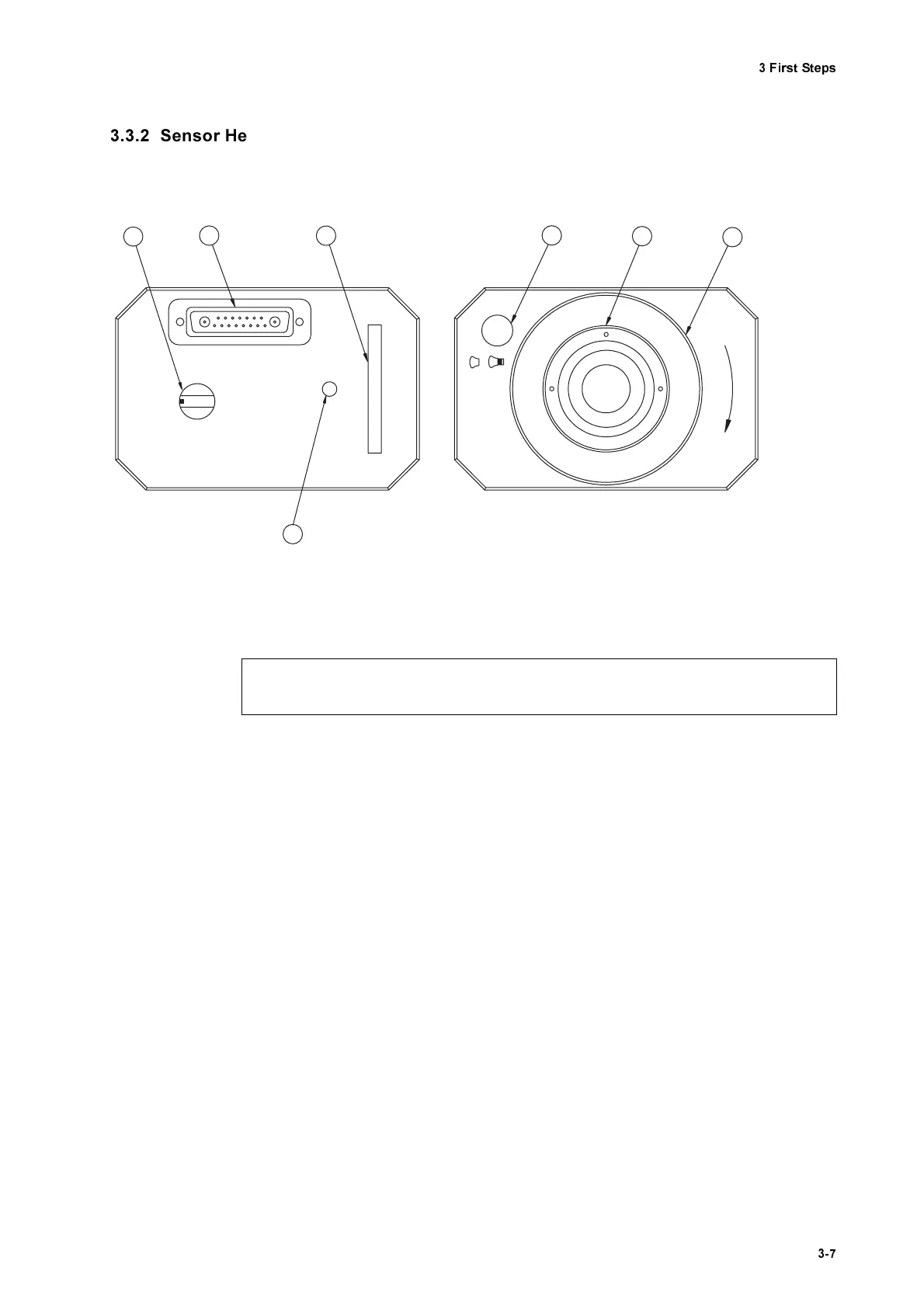)LUVW6WHSV
6HQVRU+HDG2)9
The back panel and the front panel of the sensor head OFV-303 are shown in
figure 3.3.
%HDPVKXWWHU
In position OFF the laser beam is blocked.
&21752//(5
- connector (Sub-D jack)
Jack for the connecting cable to the controller
6LJQDOOHY HOGLVSOD\
The length of the bar is a measure of the amount of light scattered back
from the surface of the object.
/$ 6( 5
- L
ED
The L
ED
lights up when the laser is switched on (key switch on the control-
ler in position I) i.e. even if the beam shutter is closed (refer to
section 5.2).
Switch
$872 0$1
This knob is used to switch between remote-controlled and manual focus-
ing (refer to section 5.4).
)URQWOHQV
Exchange of the front lens is described in section 5.5.
)RFXVLQJ U LQJ
Focusing ring for manual focusing of the laser beam (refer to section 5.4)
Figure 3.3: Rear view and front view of the sensor head OFV-303
CONTROLLER
OFF
ON
EM ISSIO N
LASER
S
I
G
N
A
L
1
2
3
5
6
7
4
AUTO
MAN
8
:DUQLQJ
2QO\ switch the beam shutter to position ON when you are making measurements!