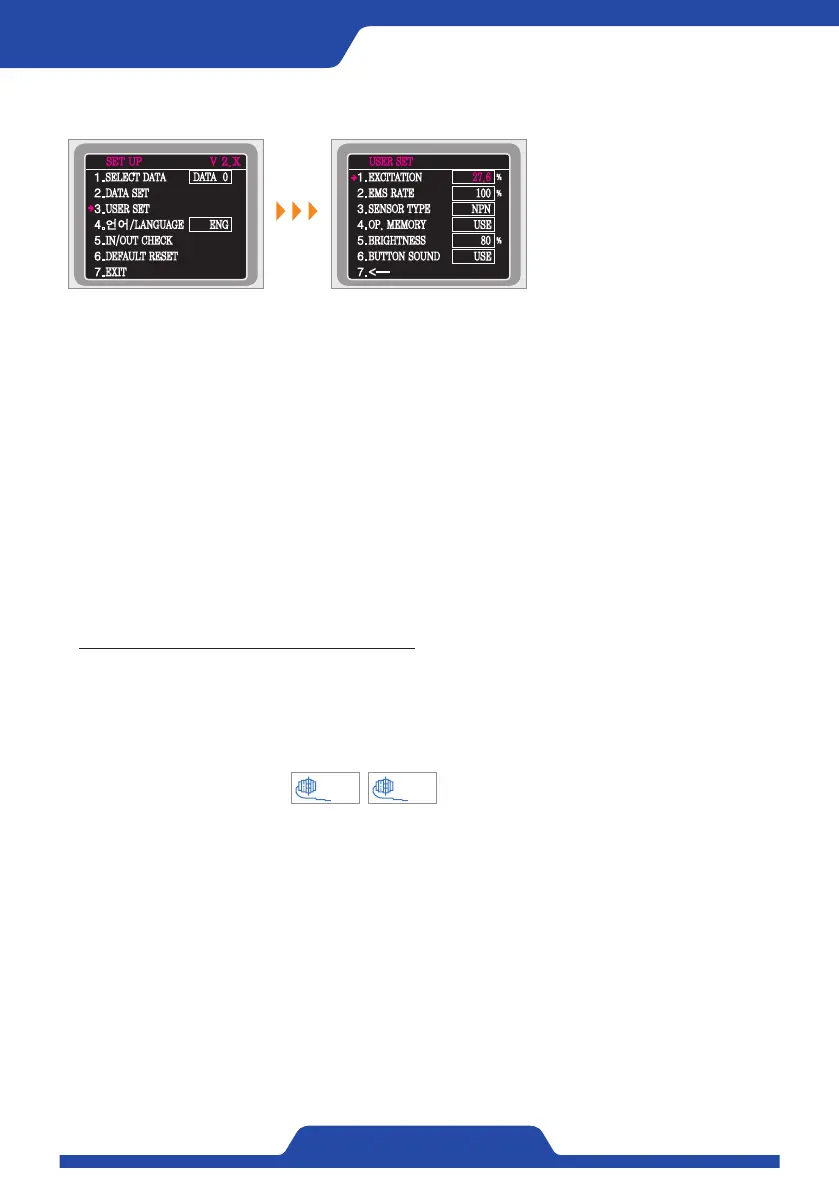14
PORA ELECTRIC MACHINERY CO.,LTD.
Taper Tension Controller
3) User setup
- Turn the dial button in setup menu to move to ‘User setup’
-To move to ‘User setup’, press the dial button.
- ‘EXCITATION, EMS RATE, SENSOR TYPE, OP. MEMORY, BRIGHTNESS, BUTTON SOUND’ can be set by
turning the DIAL.
1. Excitation voltage:
A certain weak voltage may be applied to the brake and clutch to prevent the powder from being
wadded or jammed.
2.Emergency stop rate:
When the EMS terminal is turned on, the output rate is set.
3.Sensor mode :
The proximity sensor mode is set. ( )
4.Operation mode :
It is the function which remembers the current condition. The current condition is maintained when
the power is suddenly cut off or turned off.
5.Screen brightness :
The brightness of the LCD is adjusted.
6.Button sound :
Button sound: It sets whether to use the button sound or not.
EMS example)
- If the output is 20 % and
the EMS set value is 50 %, the output when the EMS is ‘On’ is 10 %
the EMS set value is 100 %, the output when the EMS is ‘On’ is 20 %
the EMS set value is 200 %, the output when the EMS is ‘On’ is 40 %
- If the output is 80 % and
the EMS set value is 50 %, the output when the EMS is ‘On’ is 40 %
the EMS set value is 100 %, the output when the EMS is ‘On’ is 80 %
the EMS set value is 200 %, the output when the EMS is ‘On’ is 160 %
NPN PNP
SET UP
V
2.X
1.
SELECT DATA
2.
DATA SET
3.
USER SET
4.언어/
LANGUAGE
5.
IN/OUT CHECK
6.
DEFAULT RESET
7.
EXIT
DATA 0
ENG
USER SET
1.
EXCITATION
2.
EMS RATE
3.
SENSOR TYPE
4.
OP. MEMORY
5.
BRIGHTNESS
6.
BUTTON SOUND
7.<--
6.6V
27.6
%
100
%
NPN
USE
80
%
USE