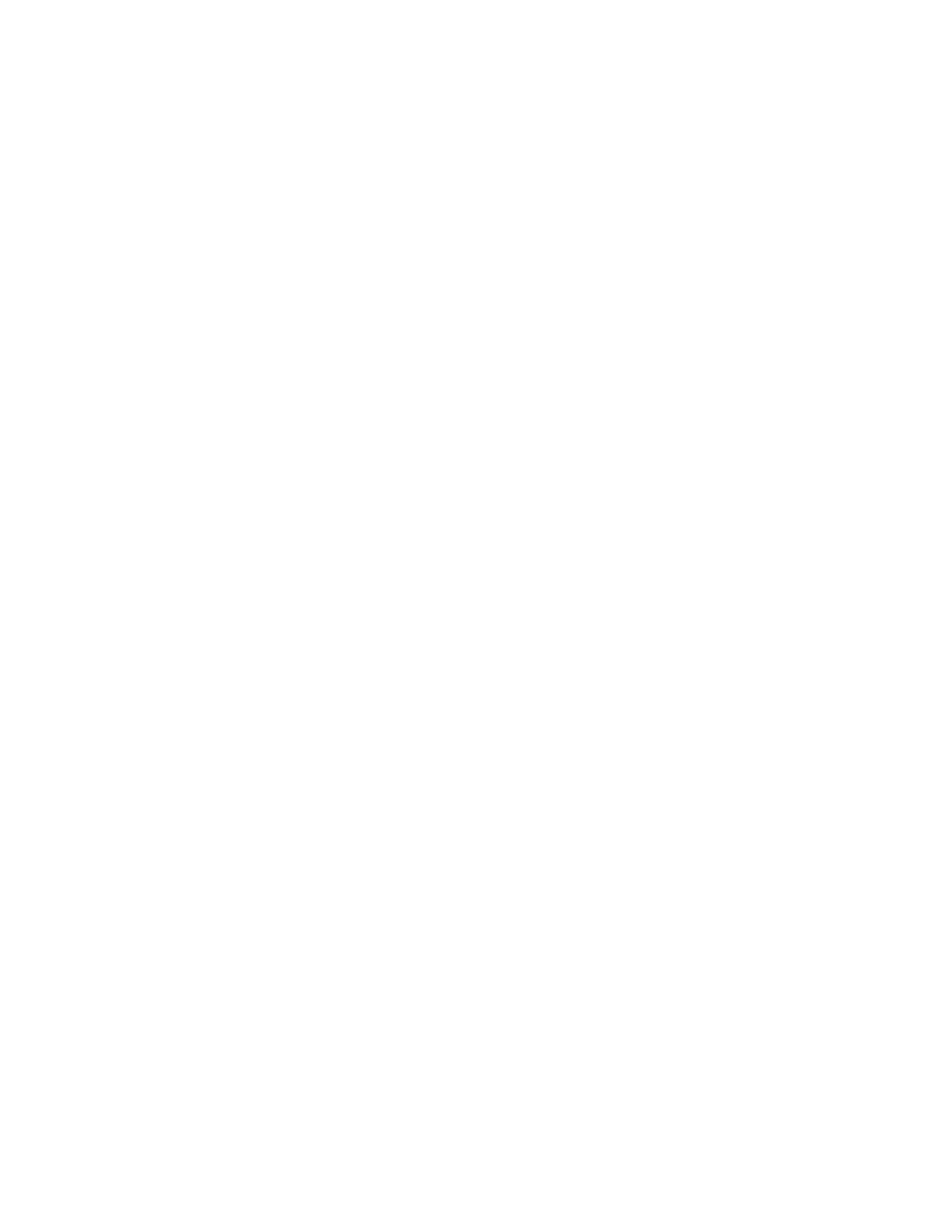Page 8
For security purposes, the registration key is required to add the Gage to your free
PosiSoft.net account.
Hi Res
Increases the displayed Gage resolution as follows:
0.1 μS, 0 – 200 μS
1.0 μS, over 200 μS
NOTE:
Gage accuracy is not affected.
Bresle Mode
When checked (default), the Gage guides the user through a 3- step test process in
accordance with ISO 8502-6. Uncheck Bresle Mode to use the PosiTector SST as a
regular conductivity meter such as when testing abrasive materials in accordance with
ISO 11127-6 and ASTM D4940-15.
Calibration Adjustment
The PosiTector SST can be adjusted to a known conductivity standard. Use the (-) and
(+) buttons to decrease/increase the displayed value to match the known conductivity of
the standard.
NOTE:
In typical use, a calibration adjustment should not be required. Before performing the
adjustment, ensure that the PosiTector SST test cell has been thoroughly cleaned with
DI water. Ensure that the conductivity standard and PosiTector SST test cell are at the
same temperature.