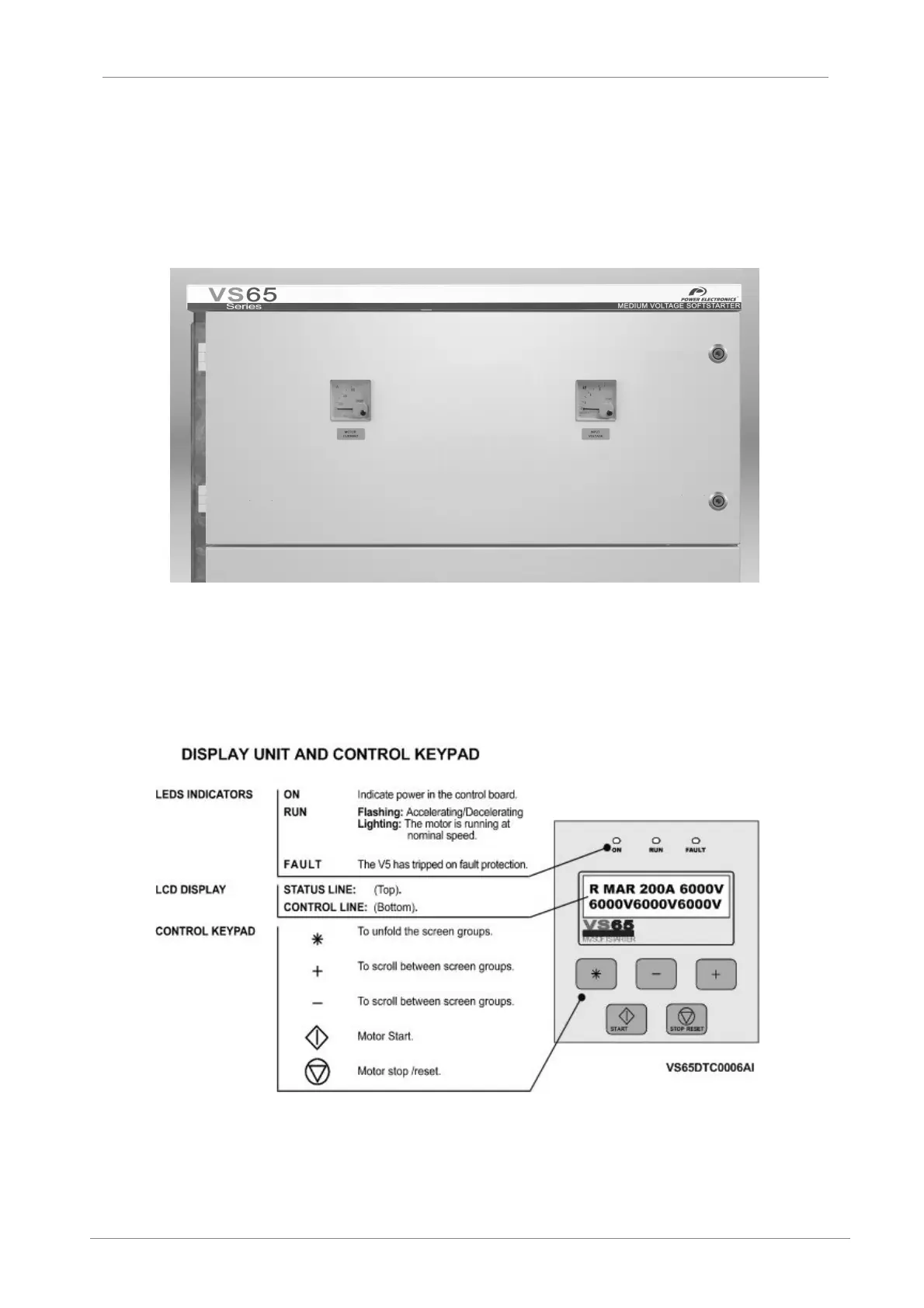POWER ELECTRONICS
34
INTERFACE
7. INTERFACE
VS65 integrates multiple pushbuttons, indicators and pilots, suitable for adverse industrial environment.
The interfaces are located on the top and lower front doors.
7.1. Upper door pilots and indicators
Figure 7.1 Top door indicators
• Ammemeter [MOTOR CURRENT]: It shows the motor current. The relationship between Real
current / Measured current is 750 / 5A.
• Voltmeter [INPUT VOLTAGE]: It shows the equipment input voltage. The relationship between
Real voltage / Measured voltage is 6600 / 110V.
7.2. Alphanumeric Display
Figure 7.2 Display Unit
For further information consult Software and Programming Manual.
