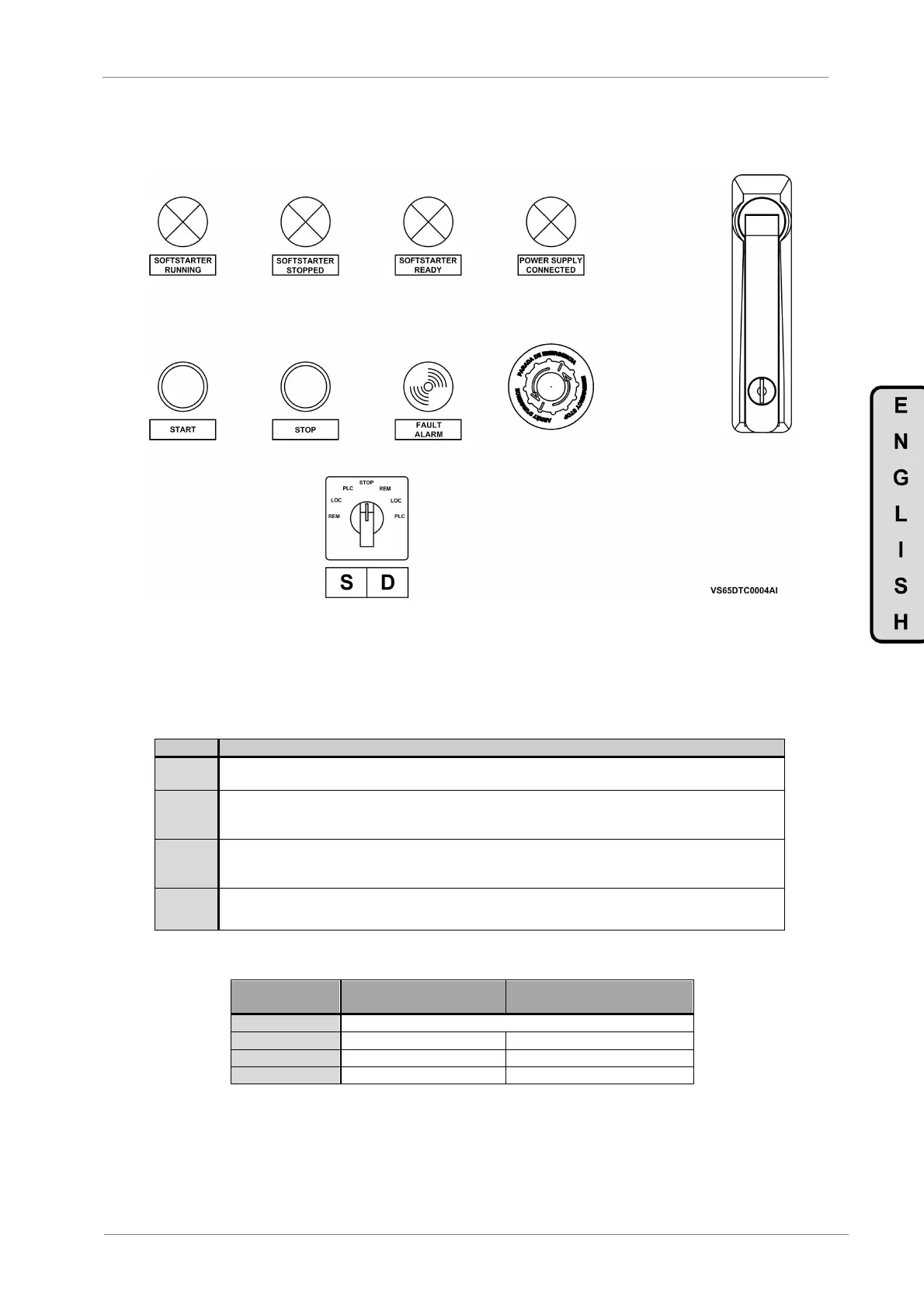POWER ELECTRONICS
VS65 SERIES MV SOFT STARTER
INTERFACE
35
7.3. Lower door pushbuttons and pilots
Figure 7.3 Control elements. Pilots and buttons
• [CONTROL MODE] Selector
Allows the user to select between the different control modes. The selector has seven positions that
permit to select in Soft Start mode (Starting Sequence) or Direct Start Mode (Direct Bypass Connection)
from the following control methods:
LOC
the soft starter will be controlled
door mounted push buttons. The REMOTE
and PLC start and stop signals will be disabled; only the REMOTE Emergency STOP will be enabled.
REM
Selected REM, the soft starter will be co
pushbuttons and PLC start and stop signals will be disabled, only the LOCAL and REMOTE Emergency
STOPS will be enabled.
PLC
C, the soft starter will be controlled by the PLC start/
stop signals. The LOCAL start/stop
pushbuttons and REMOTE start/stop signals will be disabled, only the LOCAL and REMOTE Emergency
STOPS will be enabled.
STOP
LOCAL, REMOTE and PLC start/stop signals will be disabled. If the VS65 is running, when STOP is
selected it will run the stop sequence.
The possible statuses are:
SELECTOR
(S - Left)
(D - Right)
LOC
Local control in soft start Local control in direct start
However, it will be possible to access to the VS65 visualization and configuration parameters displayed
through the corresponding communication bus. Note that the communication bus will enable the soft
starter control whenever the [3. SERIAL COMMS] option has been set, in the parameter [G6.1
CONTROL MODES].
