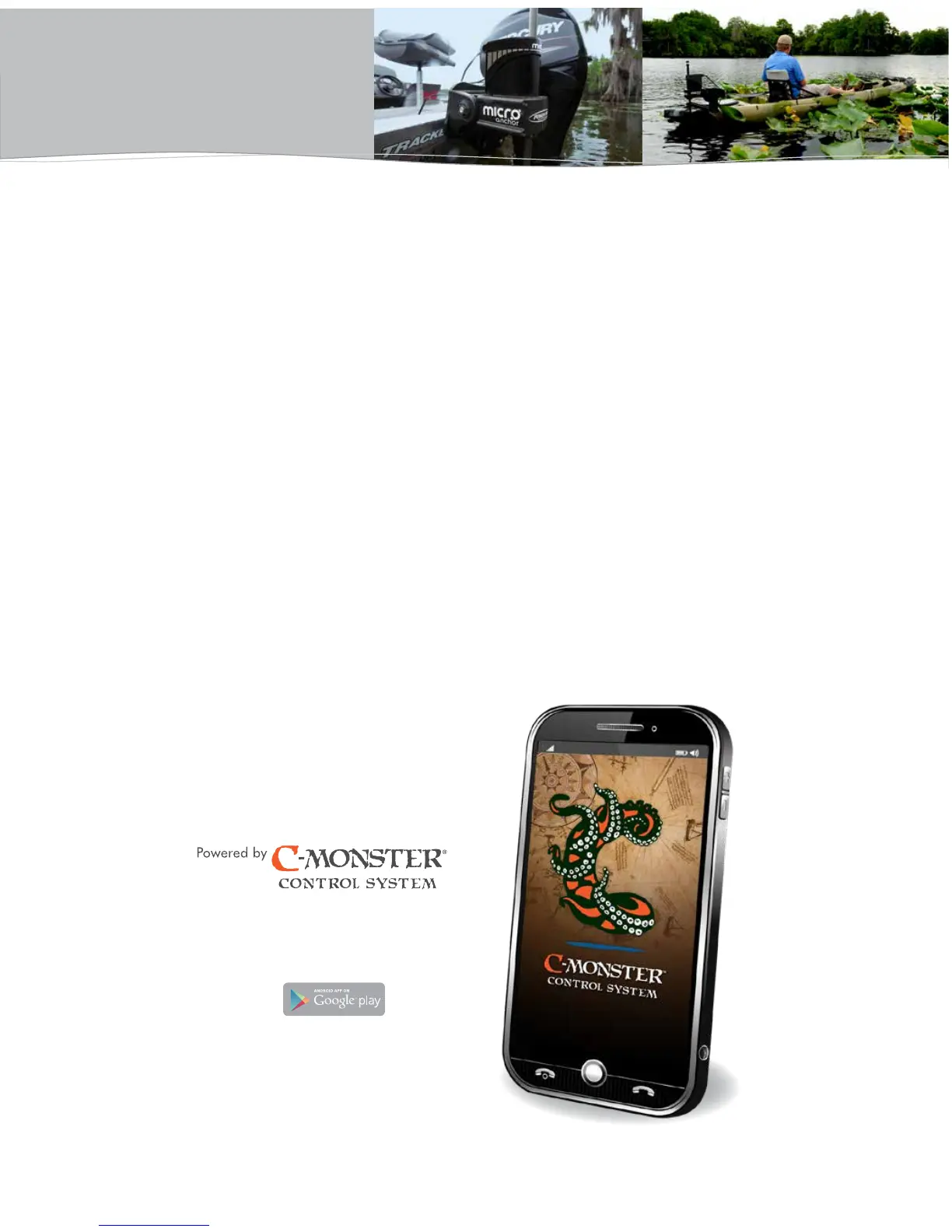MICRO Installation & Owner’s Guide 2018 | www.power-pole.com | 13
The C-Monster App is available for free in Google Play. The C-Monster app will allow you to
do the following:
• Configure settings for custom operation. Take full control of everything from
deployment speed to independent or synchronized control of multiple anchors. Not to
mention Auto Up/Auto Down and bottom sensing.
• Troubleshoot with AMP streaming instant diagnosis.
The information is sent directly to the Power-Pole Technical Support Team so we can instantly
see what’s happening and you can count on little or no down time.
• Check signal strength of all your remotes with RSSI evaluation. This allows you to
instantly see if your signal is weak or if any other devices are disrupting your signal.
• Update software. You will receive automatic prompts to update your C-Monster software,
if a newer version is available.
• Quick product registration. Now you can easily register your Power-Pole anchors and
accessories directly through the app.
• Theft recovery. Once you register your Power-Pole anchor with the C-Monster App, if it’s
ever stolen we can help law enforcement track and recover it.
C-MONSTER
Smart Phone App
DOWNLOAD
THE C-MONSTER APP @