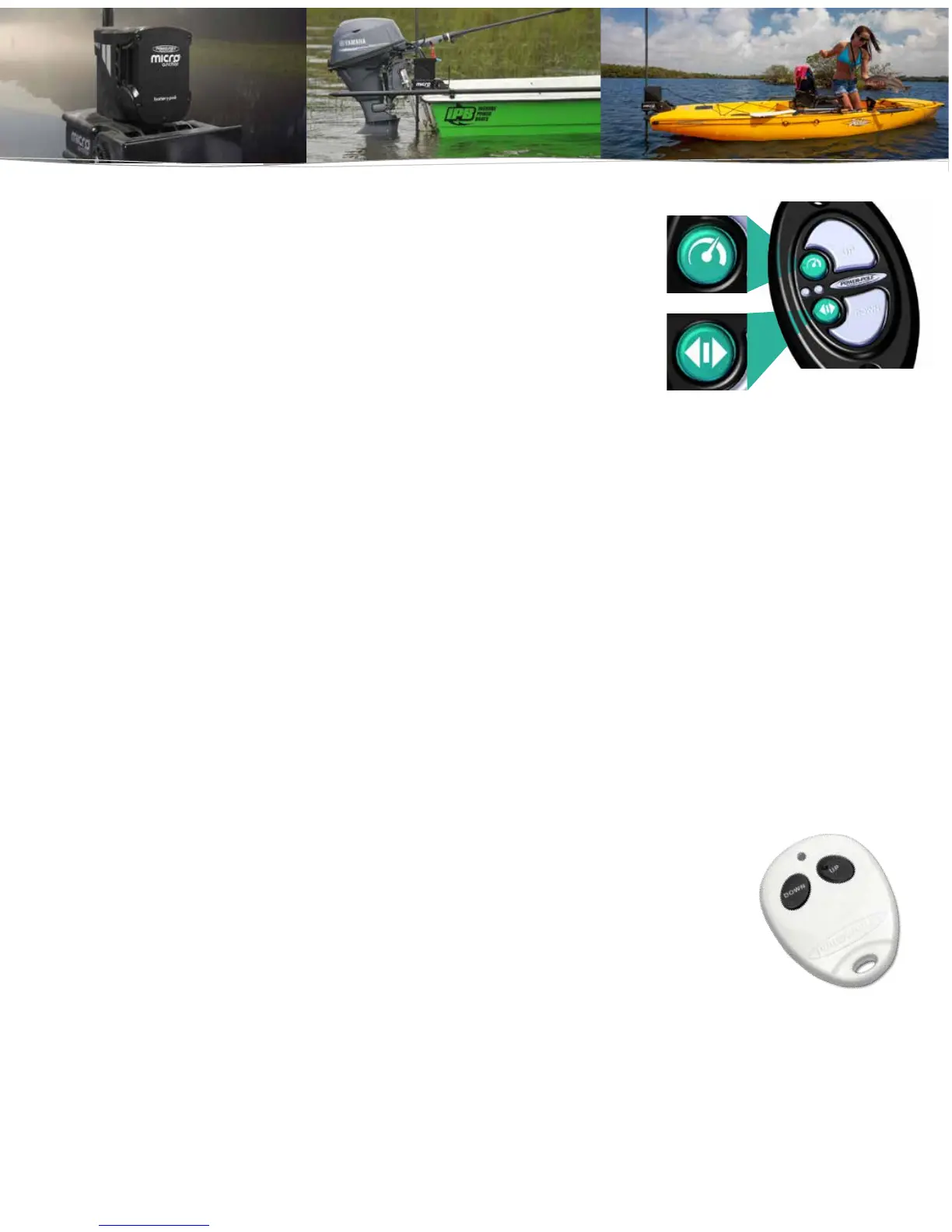12 | MICRO Installation & Owner’s Guide 2018 | www.power-pole.com
Dash Switch (FIG. 3)
STANDARD MODE
To raise or lower your Power-Pole MICRO anchor, press and hold
either the UP or DOWN button on the Dash Switch. The anchor will
only continue to move as long as you press the button.
AUTO MODE (Dash Switch & Standard Key Fob remote control)
Double tapping (pressing and releasing 2 times within 1 second)
either the UP or the DOWN button on the key fob or dash switch
will cause the anchor to retract or deploy automatically. The anchor
will continue to move in said direction until it either retracts completely (Auto Up) or senses a solid
bottom surface (Auto Down).
SPEED CONTROL
The Dash Switch has 3 speed settings (slow, medium, or fast). Pressing and releasing the
“Speed Control” button will toggle through the 3 settings. The LED lights on the switch will flash
corresponding to either a slow, medium, or fast setting.
MULTIPLE ANCHORS
With multiple Power-Pole anchors equipped with the C-Monster Control System, the Dash Switch
can be used to toggle between independent or simultaneous control of the anchors. Depressing
and releasing the “Directional Control” button will toggle through the multiple anchors. The LED
will flash between left, right, or on both to indicate the current control settings.
SLEEP MODE
Press both UP and DOWN buttons for 3 seconds, LED lights will flash indicating the switch is
now in Sleep Mode. To reactive, press both buttons again for 3 seconds until LED lights flash.
Standard Key Fob Remote Control (FIG. 4)
STANDARD MODE
To raise or lower the Power-Pole MICRO anchor, press and hold either the UP or
DOWN button on the key fob. The anchor will only continue to move so long as
you press the button.
AUTO MODE (Standard Key Fob & Dash Switch remote control)
Works the same as the Dash Switch Auto Mode description above.
WAVE MODE
In addition to Anchoring Force control, your MICRO Driver Unit can be put into Wave Mode.
While the spike is in the fully deployed position, press any DOWN button control to enter Wave
Mode. In Wave Mode the MICRO Driver Unit will continue to absorb waves and re-drive the
spike up to 20 times. If further wave absorption is required, press the DOWN button again to
reactivate Wave Mode.
Speed Control
Toggle between
multiple anchors
Figure 3
Figure 4