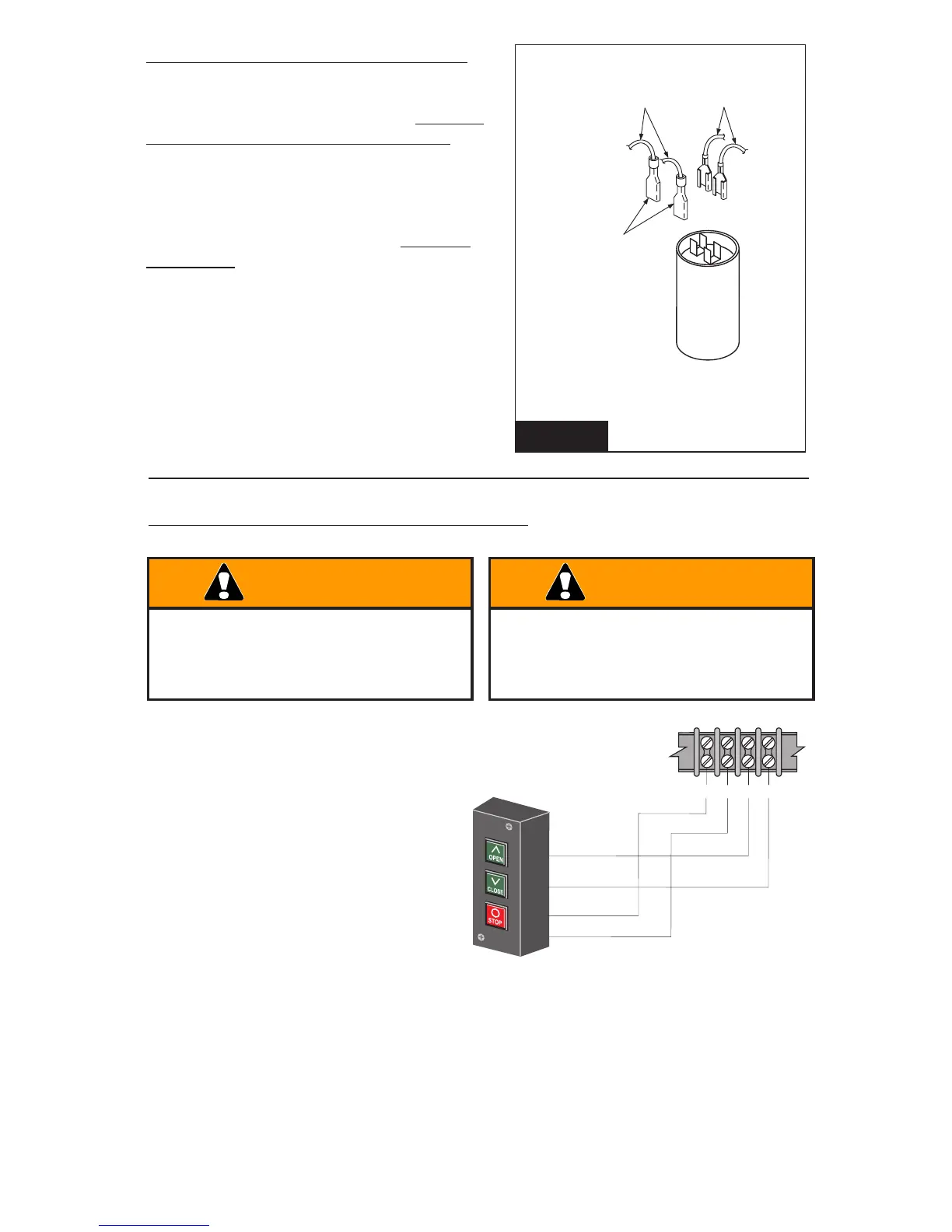16
LEFT/RIGHT HAND CONVERSION:
Refer to Figure 3 to determine hand of
operator required for this installation. This unit
is factory setup for right hand operation.
To convert operator to left hand operation,
make certain the power switch is o, and locate
the motor capacitor (See Figure 10). Switch the
red and blue wires on the capacitor that goes
to the motor. The operator is now setup for left
hand installation.
TO MOTOR
SWITCH THE RED AND
BLUE WIRES GOING TO
THE MOTOR TO
CHANGE OPERATOR
TO LEFT HAND
OPERATION
TO CONTROL
BOARD
FIGURE 10
1. Connect a wire from the COMMON connection of the control station to Terminal #5.
2. Connect a second wire from the OPEN button of the control station to Terminal #6.
3. Connect a third wire from the CLOSE button of the control station to Terminal #7.
4. Connect a fourth wire from the STOP button of the control station to Terminal #4.
STAY CLEAR OF ALL MOVING PARTS
AND ELECTRICAL COMPONENTS OF
THE OPERATOR WHILE TESTING!
WARNING
READ ENTIRE PROCEDURE BEFORE
STARTING. TURN OFF MAIN POWER
BEFORE MAKING ANY ADJUSTMENTS!
WARNING
CONNECTION OF A 3-BUTTON STATION
A CONTROL STATION SUCH
AS A THREE BUTTON STATION
(OPEN, CLOSE, STOP) WITH ALL
NORMALLY OPEN CONTACTS IS
REQUIRED FOR THIS PROCEDURE.
SEE INSTRUCTIONS BELOW.
OPEN
CLOSE
STOP
COMMON
4567
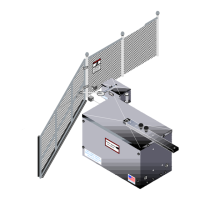